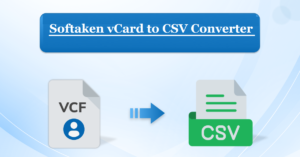Efficiently Shifting MailCOPA Emails to an Outlook Account
- 1 First, Export Mailboxes Using the MailCOPA Email Client
- 2 Step 2: Use an Expert Solution to Export MBOX Files to PST Format:
- 2.1 Additionally, Take the Actions Listed Below to Import MailCOPA Emails into Outlook PST:
- 2.2 Step 3: Open MS Outlook and import the PST file.
- 2.3 Principal Attributes of this WholeClear MBOX to PST Converter Application:
- 2.4 Additional Features of WholeClear MBOX to PST Converter:
- 2.5 Last Words by Author Pen.
Are you desperately trying to find a simple way to import MailCOPA emails into Outlook? If so, you’ve come to the right place. I’ll review how to answer this question in this blog post, utilizing a safe and reliable technique.
MailCOPA is an email client that residential and business customers utilize, as we know. Numerous fantastic features, such as resilience against virus assaults and anti-spam protection, are included. But with time, it progressively vanished.
Some users have persisted in using MailCOPA for as long as they can. Additionally, to benefit from the feature set that is constantly changing, they are forced to switch to other email services, such as Microsoft Outlook.
MailCOPA keeps its data and emails in MBOX format; thus, to address this problem, you must convert MBOX to an Outlook-compatible format, namely PST, and then import the Outlook data file into Microsoft Outlook.
As we proceed with the blog, let us first export emails from the MailCOPA client.
First, Export Mailboxes Using the MailCOPA Email Client
I’ll export emails this way by using the built-in Export Mail Wizard. Consequently, to finish this approach, take the following actions:
- Start your computer’s MailCOPA email program.
- Next, select the Wizard menu and press the Export Mail button.
- Users can store their mailboxes in one of two formats, but by selecting All, all of the emails in the mailbox folder will be saved by MBX in a single file. Therefore, I advise you to choose the mixed format.
- Next, choose the desired location to store the mailbox files.
- Select the Mailbox folder you want to export and click the following button.
- After that, the process will start; when it’s finished, hit Finish.
Following this process, you must use an expert solution to convert the generated MBOX files into PST format.
Step 2: Use an Expert Solution to Export MBOX Files to PST Format:
Even if a free solution to import MailCOPA emails to Outlook 2019, 2016, 2013, or 2007 was unavailable, consumers are strongly encouraged to always use an expert solution. There are several web-based third-party methods available to finish this process.
However, the most excellent substitute for this tactic would be the WholeClear MBOX to Outlook Converter Software. The program’s design allows users to alter data in a few seconds.
This program lets users see their files before conversion and preserves folder structure and data integrity during the conversion process. Furthermore, this program does not impose any file size restrictions. In addition, users can convert MBOX files to PST files and other file types. This app has many advanced features and capabilities that —simplify and secure the conversion process. It is an easy solution to import any size MBOX files to Outlook PST format without any hurdles. Utilize the free demo edition of this app.
Additionally, Take the Actions Listed Below to Import MailCOPA Emails into Outlook PST:
- Install and launch this program on your computer to get started.
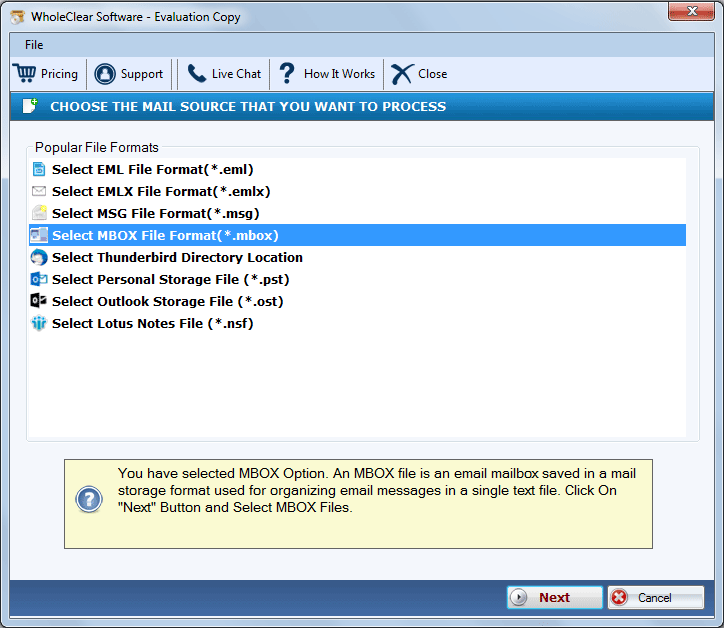
- After that, select the File tab to view your MBOX file.
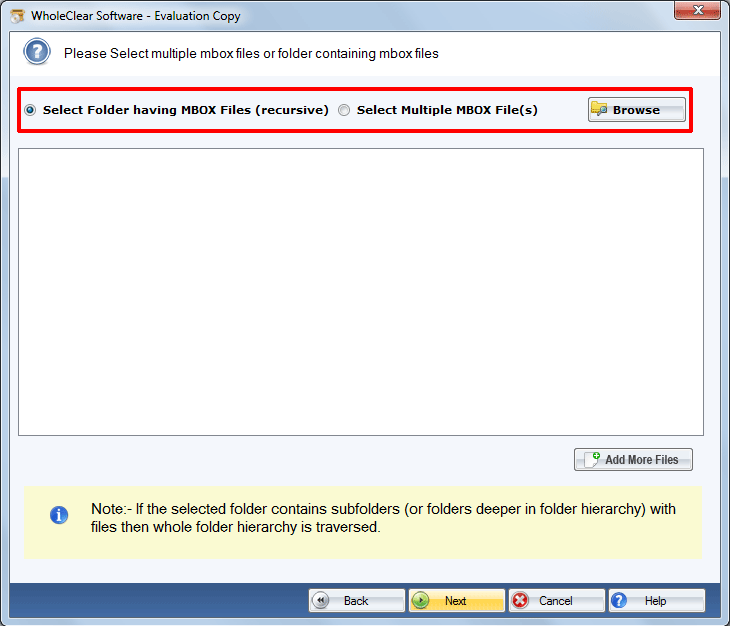
- As a result, this tool will preview your emails. Click the Export option in the menu bar once the emails have been viewed.
- Select the PST file type for saving.
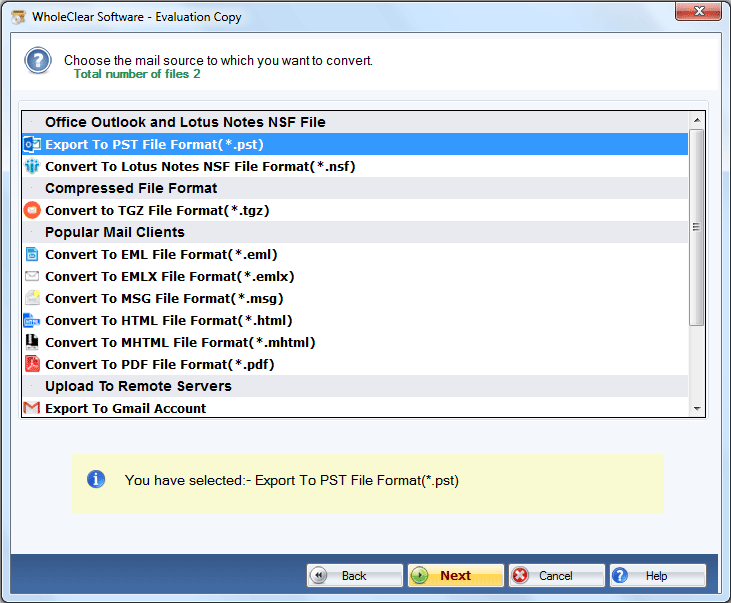
- Next, choose where you want to save the generated PST file.
- To begin the procedure, click the Export Tab now.
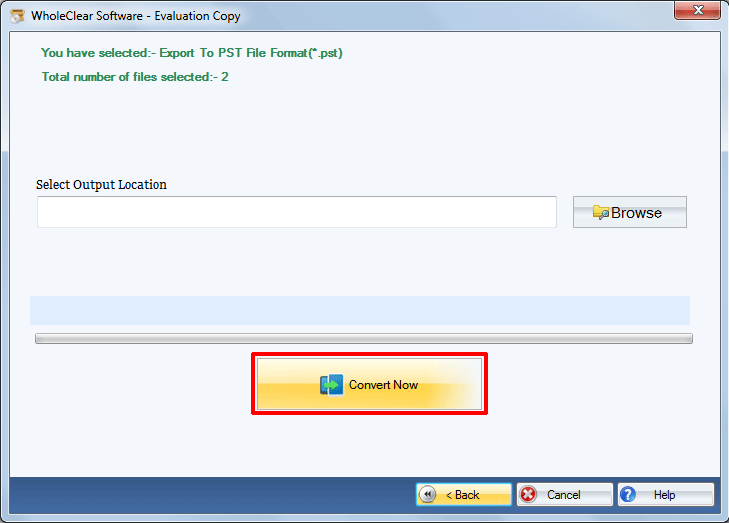
You can view your MailCOPA emails by importing their PST files into Outlook, as they are in that format.
Step 3: Open MS Outlook and import the PST file.
- Start by getting MS Outlook open on your computer.
- Next, select the open & export menu item.
- Select Open Outlook Data File from the menu and import the resulting PST file.
Principal Attributes of this WholeClear MBOX to PST Converter Application:
- Maintains email’s essential characteristics: Both before and after the process, this program supports the email’s basic characteristics and data integrity. Users don’t need to be concerned about anything, including data corruption. Even after the procedure, this tool maintains the uniqueness of the data.
- Many File Naming Options: This app gives advanced elements with many file naming options throughout the conversion process. Users can choose the correct naming pattern to keep their output files. It also offers other opportunities for file names, such as auto-incremental, from, and subject.
- Excellent Graphical User Interface: The graphic user interface of this tool is difficult yet easy to use, making it suitable for users of all skill groups. This tool can be operated without any problems by users at home and in the industry.
- Works with Windows OS: This program is compatible with every version of the Windows OS. Whichever version of the application the user is utilizing at the time. It can be used on all platforms. Together with earlier iterations, it supports Windows 7, 8, 9, 10, 11, and XP.
Additional Features of WholeClear MBOX to PST Converter:
- Support multiple MBOX file-supported email clients, such as Spicebird, Mulberry, Netscape Mail, The Bat!, Entourage, Inky, PowerMail, KMail, GyazMail, Mutt, Alpine, Cone, Internet Mail, Foxmail, Thunderbird, Apple Mail, Outlook Express, Eudora, SeaMonkey, Pegasus Mail, Claws Mail, Nylas Mail, Cox Mail, Airmail, Mailbird, eM Client, DreamMail, Pocomail, Sylpheed, Opera Mail, Evolution, Postbox, Windows Live Mail, Zoho Mail, Roundcube, BlueMail, etc.
- People with and without technical skills may easily convert MailCOPA emails to Outlook PST format with software.
- To help users understand more about its characteristics and abilities without spending money on them, the program also offers a free sample version to all users.
Last Words by Author Pen.
As I have mentioned in this blog, users may import MailCOPA emails into Outlook by utilizing the three-step strategy I have explained. I have thus established a proficient response that would help individuals come up with an answer to this query.
Along with numerous other components and benefits, this utility allows users to convert their files into other keeping formats. However, it supports data integrity and folder community during the technique. Also, it keeps the data original long after the therapy is completed.