10 Best Alternatives of Adobe Photoshop
- 1 Top 10 Alternatives of Adobe Photoshop
- 1.1 GIMP (GNU Image Manipulation Program)
- 1.2 Affinity Photo
- 1.3 Pixlr
- 1.4 Corel PaintShop Pro
- 1.5 Krita
- 1.6 Photopea
- 1.7 Paint.NET
- 1.8 Seashore
- 1.9 Acorn
- 1.10 MediBang Paint
- 2 Conclusion:
- 3 FAQs:
- 3.1 Are these alternatives compatible with my operating system?
- 3.2 Can I open and edit Photoshop files (PSD) with these alternatives?
- 3.3 Do these alternatives offer subscription-based pricing like Adobe Creative Cloud?
- 3.4 Are these alternatives suitable for professional use?
- 3.5 Do these alternatives offer customer support and tutorials?
- 3.6 Can I collaborate with others using these alternatives?
- 3.7 Do these alternatives receive regular updates and improvements?
In today’s digital age, photo editing has become an integral part of our lives, whether for personal or professional use. Adobe Photoshop has long been the industry standard for raster graphics editing, but there are numerous alternatives available that offer comparable features and functionalities. In this article, we’ll explore seven such alternatives to Adobe Photoshop, each with its own unique set of features and capabilities.
Top 10 Alternatives of Adobe Photoshop
| Software | Description | Key Features |
|---|---|---|
| GIMP | Free and open-source raster graphics editor | – Supports various file formats including PSD – Offers advanced image editing tools – Customizable interface – Cross-platform compatibility |
| Affinity Photo | Professional-grade raster graphics editor by Serif | – Non-destructive editing workflow – Comprehensive set of retouching tools – Supports RAW editing and HDR merging – Advanced selection and masking capabilities |
| Pixlr | Versatile online photo editor for both casual users and professionals | – Intuitive interface with familiar tools – Extensive collection of filters and overlays – Built-in image retouching tools – Supports various file formats |
| Corel PaintShop Pro | Comprehensive photo editing and graphic design software by Corel | – Robust editing tools for adjusting colors and tones – Professional-grade photo retouching tools – Creative tools like text and vector illustration |
| Krita | Free and open-source digital painting application | – Customizable interface optimized for digital painting – Extensive brush engine with preset and custom brushes – Advanced layer management |
| Photopea | Web-based raster graphics editor with a Photoshop-like experience | – Familiar interface with layers and blending modes – Supports various file formats including PSD – Advanced editing tools for retouching and color correction |
| Paint.NET | Free and user-friendly raster graphics editor for Windows | – Intuitive interface with support for layers – Extensive selection of drawing and painting tools – Active community support with tutorials and plugins |
| Seashore | Free and open-source image editor for macOS | – Native macOS interface with support for layers – Basic selection and editing tools – Lightweight and fast performance |
| Acorn | Powerful raster graphics editor for macOS | – Clean and user-friendly interface – Advanced selection and masking tools – Extensive set of filters and effects |
| MediBang Paint | Free digital painting and comic creation software available on multiple platforms | – Specialized tools for manga and comic art creation – Cloud storage and sharing for collaborative work – Extensive library of pre-made backgrounds and panels |
GIMP (GNU Image Manipulation Program)

GIMP is a free and open-source raster graphics editor that offers powerful image editing capabilities comparable to Photoshop. It’s widely known for its flexibility and extensive feature set.
Features:
- Supports a wide range of file formats, including JPEG, PNG, GIF, TIFF, and PSD (Adobe Photoshop files).
- Offers advanced tools for image retouching, editing, and enhancement, such as layers, masks, filters, and blending modes.
- Customizable interface with support for third-party plugins and scripts, allowing users to extend functionality.
- Cross-platform compatibility, available on Windows, macOS, and Linux.
- Regularly updated by a dedicated community, ensuring ongoing improvements and bug fixes.
Affinity Photo

Affinity Photo is a professional-grade raster graphics editor developed by Serif. It’s designed to compete with Photoshop while offering a more affordable pricing model and a modern, user-friendly interface.
Features:
- Non-destructive editing workflow with adjustment layers, layer effects, and live filter layers.
- Comprehensive set of retouching tools, including cloning, healing, and frequency separation.
- Supports RAW editing, HDR merging, panorama stitching, and batch processing.
- Advanced selection and masking capabilities with refine edges and selection brush tools.
- Seamless integration with other Affinity products like Affinity Designer and Affinity Publisher.
Pixlr

Pixlr is a versatile online photo editor that caters to both casual users and professionals. It offers a range of editing tools and effects accessible via a web browser, making it convenient for quick edits on the go.
Features:
- Intuitive interface with familiar Photoshop-like tools, layers, and blending modes.
- Extensive collection of filters, overlays, and borders for creative enhancement.
- Built-in image retouching tools for adjusting colors, brightness, contrast, and more.
- Supports various file formats, including JPEG, PNG, BMP, and PSD (with limitations).
- Available in both free and premium versions, with the premium version offering additional features and content.
Corel PaintShop Pro

PaintShop Pro is a comprehensive photo editing and graphic design software developed by Corel. It’s known for its user-friendly interface, extensive feature set, and affordability compared to Photoshop.
Features:
- Robust editing tools for adjusting colors, tones, and exposure with precision.
- Professional-grade photo retouching tools, including blemish remover, content-aware fill, and makeover tools.
- Supports RAW image editing, HDR merging, and panorama stitching.
- Creative tools like text tools, vector illustration tools, and hundreds of built-in brushes and textures.
- Offers a variety of learning resources and tutorials for users of all skill levels.
Krita
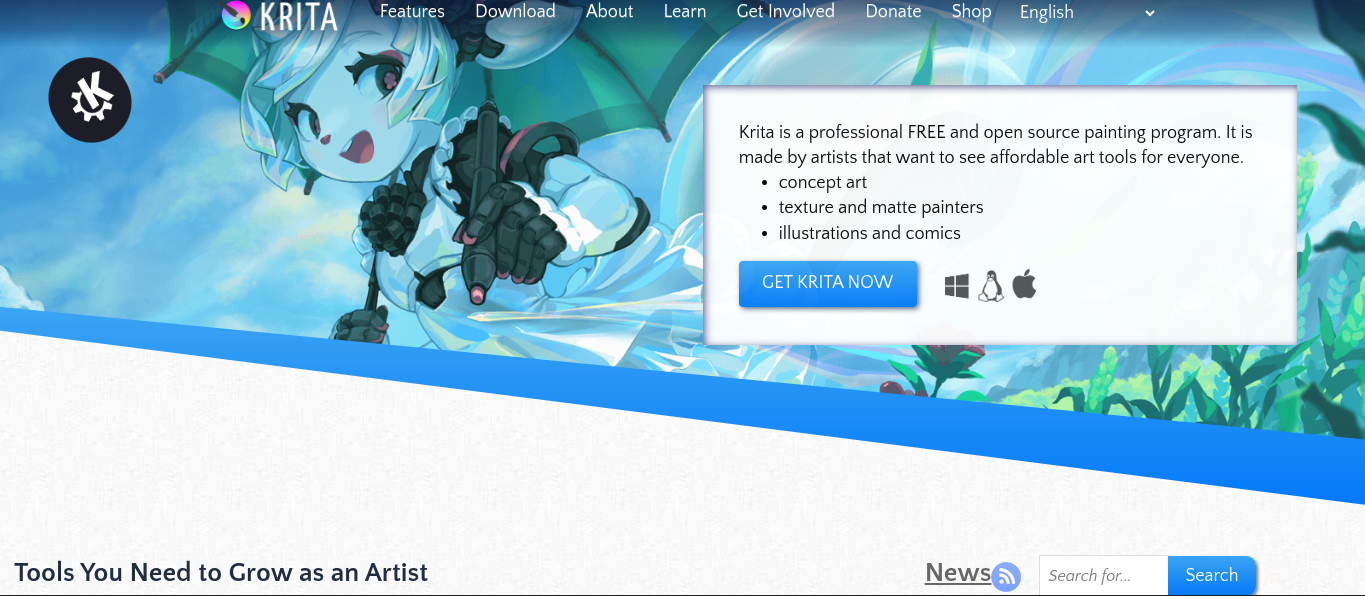
Krita is a free and open-source digital painting application primarily aimed at illustrators, concept artists, and comic book creators. While it’s not a direct Photoshop alternative for all tasks, it excels in digital painting and offers some advanced editing capabilities.
Features:
- Customizable interface optimized for digital painting with support for high-resolution canvases.
- Extensive brush engine with over 100 preset brushes and the ability to create custom brushes.
- Advanced layer management with layer masks, filter layers, and transformation tools.
- Supports various file formats, including PSD (with limitations), PNG, JPEG, and OpenEXR.
- Regular updates and improvements driven by a passionate community of artists and developers.
Photopea

Photopea is a web-based raster graphics editor that provides a Photoshop-like experience directly within your web browser. It’s a versatile tool suitable for both basic edits and more complex tasks.
Features:
- Familiar Photoshop-like interface with layers, masks, blending modes, and adjustment layers.
- Supports a wide range of file formats, including PSD, XCF (GIMP), Sketch, and more.
- Advanced editing tools for retouching, cropping, resizing, and color correction.
- Seamless integration with cloud storage services like Google Drive and Dropbox for easy file management.
- Offers both free and premium versions, with the premium version unlocking additional features and capabilities.
Paint.NET

Paint.NET is a free and user-friendly raster graphics editor for Windows, ideal for basic image editing tasks and creative projects. It strikes a balance between simplicity and functionality, making it accessible to beginners while offering advanced features for more experienced users.
Features:
- Intuitive user interface with support for layers, transparency, and unlimited undo/redo.
- Extensive selection of tools for drawing, painting, and image manipulation, including effects and plugins.
- Active community support with a wide range of tutorials, forums, and user-generated plugins.
- Regular updates and improvements, ensuring compatibility with the latest Windows versions and technologies.
- Lightweight and fast performance, even on older hardware.
Seashore
Seashore is a free and open-source image editor for macOS, based on the popular GNU Image Manipulation Program (GIMP) but with a simpler user interface tailored for macOS users. It’s designed for basic image editing tasks and offers a streamlined experience.
Features:
- Native macOS interface with support for layers, transparency, gradients, and text editing.
- Basic selection and editing tools for cropping, resizing, and adjusting colors and levels.
- Supports popular file formats like JPEG, PNG, TIFF, and PSD (with limitations).
- Lightweight and fast performance, suitable for quick edits and simple projects.
- Regular updates and community-driven development, ensuring compatibility with the latest macOS versions.
Acorn

Acorn is a powerful raster graphics editor for macOS, developed by Flying Meat Inc. It’s designed to provide a balance between simplicity and functionality, offering essential tools for image editing and creative projects without overwhelming users with unnecessary features.
Features:
- Clean and user-friendly interface with support for layers, blending modes, and non-destructive editing.
- Advanced selection and masking tools, including bezier and polygonal selection tools.
- Extensive set of filters and effects for enhancing images and adding creative touches.
- Supports RAW image editing, vector shapes, and text editing with advanced typography tools.
- Regular updates and responsive customer support, ensuring a smooth user experience.
MediBang Paint
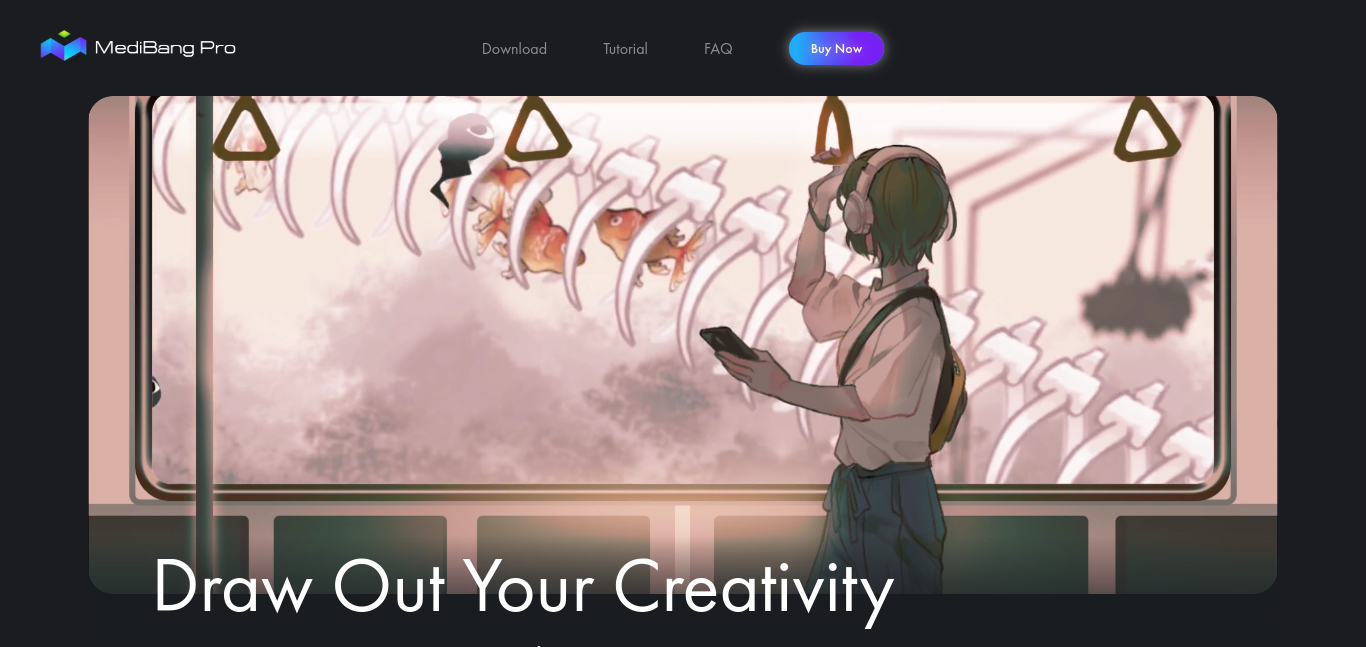
MediBang Paint is a free digital painting and comic creation software available on multiple platforms, including Windows, macOS, iOS, and Android. It’s popular among manga and comic artists for its dedicated features and user-friendly interface.
Features:
- Specialized tools for creating manga and comic art, including brushes, tones, and panel creation tools.
- Supports collaborative work through cloud storage and sharing features, allowing multiple users to work on the same project simultaneously.
- Extensive library of pre-made backgrounds, textures, and comic panels for quick and easy creation.
- Offers a variety of drawing and painting tools, including pens, brushes, and airbrushes, with customizable settings.
- Regular updates and a supportive community of artists, providing tutorials, resources, and feedback.
Conclusion:
While Adobe Photoshop remains a popular choice for professional photo editing, these alternatives offer robust features and capabilities suitable for various needs and preferences. Whether you’re a professional graphic designer or an amateur photographer, exploring these alternatives can provide cost-effective solutions without compromising on quality or functionality.
FAQs:
Are these alternatives compatible with my operating system?
Most of these alternatives are cross-platform and compatible with Windows, macOS, and Linux.
Can I open and edit Photoshop files (PSD) with these alternatives?
Yes, many of these alternatives support PSD files, although some features may be limited.
Do these alternatives offer subscription-based pricing like Adobe Creative Cloud?
Some alternatives offer subscription-based pricing, but many also offer one-time purchase options or free versions with limited features.
Are these alternatives suitable for professional use?
Yes, many professionals use these alternatives for various graphic design and photo editing tasks.
Do these alternatives offer customer support and tutorials?
Yes, most alternatives provide customer support and extensive tutorials to help users get started and master their tools.
Can I collaborate with others using these alternatives?
Some alternatives offer collaboration features, such as cloud storage and sharing, to facilitate teamwork on projects.
Do these alternatives receive regular updates and improvements?
Yes, these alternatives are regularly updated by their respective developers to ensure compatibility and introduce new features and enhancements.

















