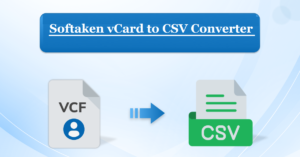Exploring TikTok Activity Status Feature: A User’s Guide
Discover all TikTok offers with our comprehensive Activity Status feature user guide. Learn how to control your visibility, understand the privacy implications, and maximize real-time platform interactions.
Being a regular user of TikTok, I’ve always found it fascinating how the site improves and changes the experience. The 2024 introduction of the activity status function is one of the more recent enhancements I found. I was first interested in the consequences of connectivity and privacy. Upon learning more about its operation and putting it to the test, I saw how useful this feature may be, especially for those of us who cherish prompt communication. Here’s a thorough tutorial on managing TikTok’s activity status feature and all of its subtleties.
Navigating TikTok Activity Status
On TikTok, activity status basically functions as a digital sign of one’s existence. Its two principal functions are:
- Active Status: This indicates to your friends and followers when you are online right now.
- Last Active Status: If you’re not online right now, this shows the last time you were active on TikTok and includes a timestamp such as “30 minutes ago” or “2 hours ago.”
This functionality can be quite helpful in gauging when you might hear back on comments or messages. It gives the asynchronous character of social media contacts a degree of regularity and real-time presence.
For What Reason Does TikTok Activity Status Matter?
TikTok user interaction can be improved significantly with the activity status feature. The platform can seem more like a place for live conversation if you know when someone is likely to reply. Beneficial is for people who use TikTok for networking or relationship maintenance in addition to amusement. Knowing when your partner is available online, for example, can make it easier to plan your efforts when working together on a TikTok video. In the same vein, activity status can revolutionize consumer connection and engagement for individuals who use TikTok to advertise their business or interact with followers.
How to Turn on or Off Activity Status?
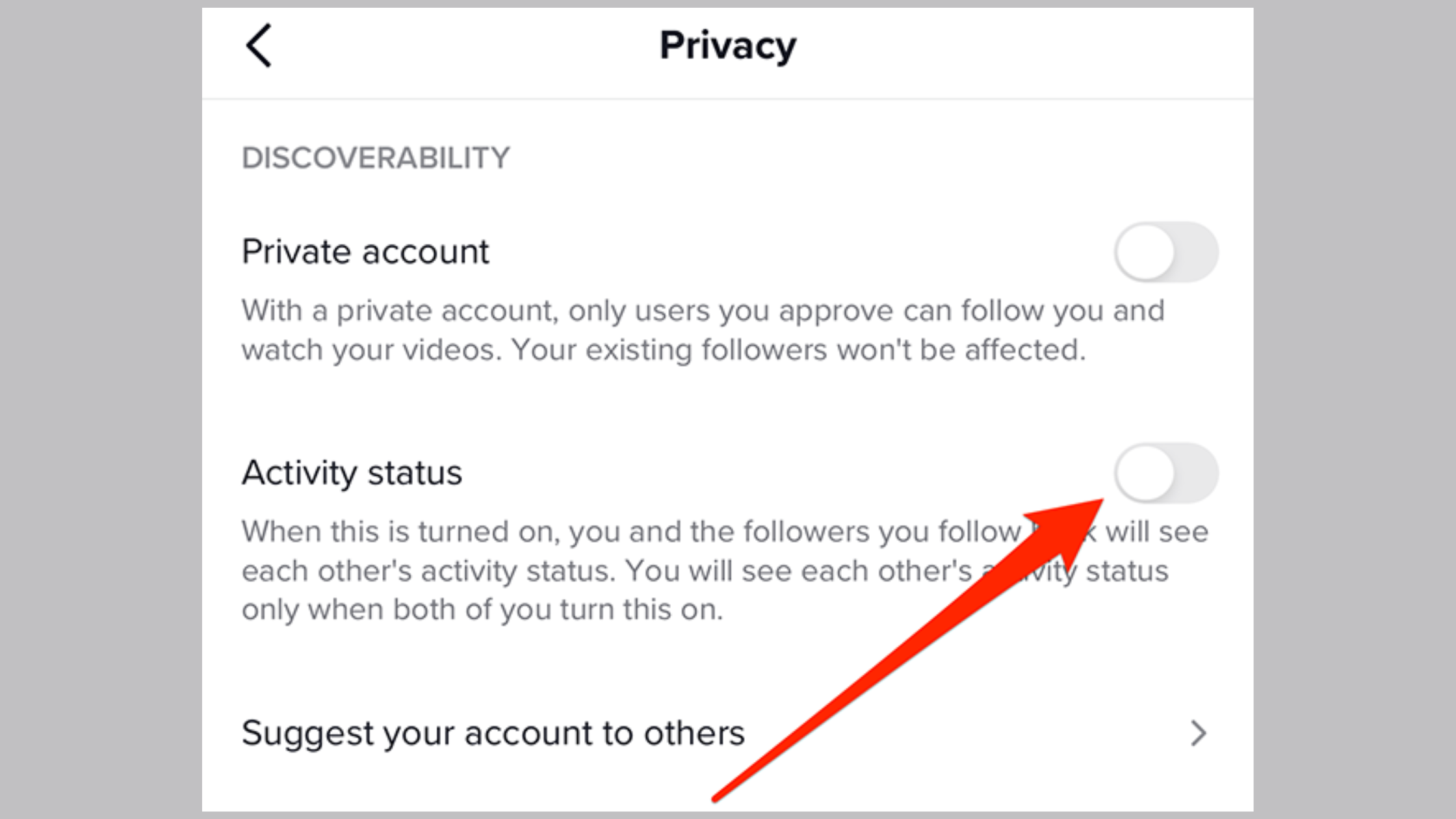
Using my own experience as a guide, here’s how to control your activity status on TikTok:
- Launch the TikTok app and make sure your account is logged in.
- Touch the profile symbol in the bottom-right corner of the screen to go to your profile.
- On the top-right corner of your profile page, tap the three-bar menu (or three dots in specific versions).
- Choose ‘Settings and privacy’; it’s usually near the bottom of the menu.
- Select ‘Privacy’ from the options page.
- The ‘Activity status’ choice is located here. Turn this on or off to control your internet visibility.
Remember, if you allow this function, you also consent to view other people’s activity statuses, assuming they have done the same. If you decide to turn it off, you won’t see other people’s statuses, and they won’t see yours.
Viewing Someone’s Activity Level
To find out if a friend or follower is online, visit their profile. They are probably online now if their profile photo has a green dot or if their status is “Active now.” On their profile, you can also see when they were most recently active, just under their username. This function will only function if both partners have turned on the activity status feature.
Problems and Solutions
Though handy, a few users—including me at first—have complained about problems where the activity status disappears even when enabled. Here are a few potential causes:
- TikTok limits this feature to users who are eighteen years of age and older.
- App Version: Not all functionality, including activity status, may be supported by an old TikTok version.
- Privacy Settings: The activity status may have been hidden by either side disabling it.
- Inactivity: If a user has not been active for more than two days, their latest active status will not be shown.
To Enable or Not?
Depending on your preferences for connectivity and privacy, you might or might not enable activity status. Enabling activity status is helpful if you appreciate real-time communication and don’t mind people knowing your online habits. You might decide to keep this function turned off, though, if privacy is your top concern. From a wider standpoint, the activity status feature on TikTok enhances the platform by encouraging more lively conversations. It can help us feel a little more a part of the digital world by reminding us that there is a real person behind every profile and posting. Although privacy is one of the factors to weigh, the control it provides allows you to completely customize your TikTok experience to meet your requirements and tastes.
On TikTok, How do you check if someone is active?
Only when you both follow each other on TikTok and have your active status enabled can you check if someone is active? You can do this by seeing their profile photo. An online person is indicated by a green dot on their profile photo. Sometimes, this green dot is visible for a while, even when your friend is not online. TikTok additionally provides a timestamp of the user’s last active status. It is only visible for two days, after which no activity status will be indicated.
FAQs
-
What Is the TikTok Last Activity Status?
If two people are mutual followers and have enabled their activity status, TikTok activity status lets one view the activity status of others.
-
What Is the TikTok Activity Status Feature Accuracy?
Although the TikTok activity status feature is rather accurate because it differs by person, there could occasionally be a little delay in status updates. The status is still displayed as active fifteen minutes after checking out, according to several users.
-
Why Can’t I See TikTok’s Active Status Option?
Responses. Not everyone currently has access to the TikTok active status option, so you might not have it.
-
To Who Do You Share Your Activity Status?
Comment. With mutual followers—that is, people you follow and those who follow you back—you share your activity status. You can view their active times if you have both turned it on.
-
Should You Turn On Activity Status on TikTok?
Regards. It is a personal decision to enable activity status. You can enable seeing when someone is online if you so want. If privacy concerns you, though, you can avoid it.