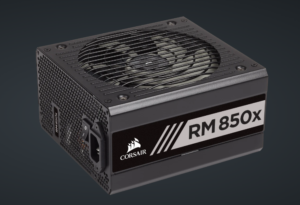The Future of Personal Computing: The Framework Laptop 13
- 1 Framework Laptop 13 Specifications
- 2 Design and Build Quality
- 3 Display
- 4 Performance
- 5 Keyboard and Trackpad
- 6 Connectivity and Ports
- 7 Battery Life
- 8 Sustainability and Repairability
- 9 Software and User Experience
- 10 Community and Ecosystem
- 11 Challenges and Areas for Improvement
- 12 Pros and Cons
- 13 Should You Buy It?
- 14 Verdict
- 14.1 FAQs
- 14.1.1 Q: Can I upgrade the CPU of the Framework Laptop 13?
- 14.1.2 Q: What operating systems are supported by the Framework Laptop 13?
- 14.1.3 Q: How difficult is it to replace components on the Framework Laptop 13?
- 14.1.4 Q: Where can I buy replacement parts and upgrades for the Framework Laptop 13?
- 14.1.5 Q: Is the Framework Laptop 13 suitable for gaming?
- 14.1.6 Q: How does the modular port system work?
- 14.1.7 Q: What is the warranty policy for the Framework Laptop 13?
- 14.1.8 Q: How does the Framework Laptop 13 handle security?
- 14.1.9 Q: Can the user replace the Framework Laptop 13’s battery?
The Framework Laptop 13 emerges as a breath of fresh air in a world dominated by sealed, non-upgradable devices. This laptop challenges the status quo, offering a unique combination of modularity, sustainability, and performance that appeals to tech enthusiasts, eco-conscious consumers, and everyday users alike. As we delve into the intricate details of the Framework Laptop 13, it becomes evident why this device is not just another laptop but a significant leap forward in personal computing.
Framework Laptop 13 Specifications
| Feature | Specification |
|---|---|
| Display | 13.5-inch, 2256 x 1504 pixels, 3:2 aspect ratio, matte finish |
| Processor | Intel Core i5 or i7 (11th/12th Gen) |
| Graphics | Intel Iris Xe |
| RAM | Up to 64GB DDR4 |
| Storage | NVMe SSD options, up to 2TB |
| Battery | 55Wh, user-replaceable |
| Operating System | Windows 10/11, Linux distributions |
| Ports | Modular bays supporting USB-C, USB-A, HDMI, DisplayPort, microSD, additional storage |
| Connectivity | Wi-Fi 6, Bluetooth 5.2 |
| Webcam | 1080p with physical privacy switch |
| Audio | 3.5mm headphone jack, stereo speakers |
| Keyboard | Backlit, full-sized, user-replaceable |
| Trackpad | Large glass surface with physical buttons |
| Weight | Approximately 1.3 kg (2.87 lbs) |
| Dimensions | 296.6 x 228.5 x 15.85 mm (11.67 x 9.00 x 0.62 inches) |
Design and Build Quality

The first thing you’ll notice about the Framework Laptop 13 is its sleek, minimalist design. It sports a clean, aluminium chassis with a premium feel comparable to high-end ultrabooks from well-known brands. Despite its lightweight and slim profile, the laptop feels sturdy and robust, capable of withstanding the rigours of daily use.
The design philosophy of the Framework Laptop 13 is deeply rooted in modularity. Every component, from the screen to the keyboard, is user-replaceable. This modular approach extends the laptop’s lifespan and empowers users to upgrade individual parts rather than discarding the entire device. The ease of access to internal components is facilitated by the use of standard screws and clear labelling, making repairs and upgrades straightforward, even for those with limited technical expertise.
Display

The Framework Laptop 13 features a 13.5-inch display with a 2256 x 1504 pixels resolution, offering a sharp and vibrant visual experience. The 3:2 aspect ratio is particularly well-suited for productivity tasks, providing more vertical screen real estate compared to the more common 16:9 displays. This means more content can be viewed without excessive scrolling, making it ideal for web browsing, document editing, and coding.
The display also boasts excellent colour accuracy and brightness, making it suitable for creative professionals who require precise colour reproduction. The bezels around the screen are slim, contributing to a modern, immersive viewing experience. Additionally, the matte finish helps to reduce glare, making the laptop usable in various lighting conditions.
Performance
Under the hood, the Framework Laptop 13 can be configured with a range of Intel processors, from the entry-level i5 to the more powerful i7 options. This flexibility ensures that the laptop can cater to different performance needs, whether for basic everyday tasks or more demanding applications like video editing and software development.
The laptop supports up to 64GB of DDR4 RAM and offers multiple storage options, including NVMe SSDs. This high degree of configurability ensures that users can tailor the laptop to their specific requirements, balancing performance, storage capacity, and budget. The Framework Laptop 13 performs admirably in everyday use, delivering smooth multitasking and responsive performance. The inclusion of Intel Iris Xe graphics provides a decent boost for light gaming and graphic-intensive tasks, although it’s not intended to replace a dedicated gaming laptop.
Keyboard and Trackpad
The typing experience on the Framework Laptop 13 is exceptional. The keyboard features well-spaced keys with a comfortable amount of travel, offering a tactile and responsive feel. The backlighting is evenly distributed, making it easy to type in low-light conditions. Additionally, the keyboard layout is intuitive, with dedicated function keys and a full-sized arrow key cluster, catering to casual users and professionals.
The trackpad is equally impressive. Its smooth glass surface offers precise tracking and multi-touch gesture support. Its generous size ensures that there’s plenty of room to navigate the screen without feeling cramped. Including physical buttons for left and right clicks adds to the overall usability and comfort.
Connectivity and Ports
One of the standout features of the Framework Laptop 13 is its innovative approach to connectivity. The laptop features four modular bays that can be populated with various expansion cards, including USB-C, USB-A, HDMI, DisplayPort, microSD, and even additional storage options. This modular system allows users to customize the port selection based on their specific needs, eliminating the need for dongles and adapters.
The laptop also includes a headphone jack and a webcam with a physical privacy switch, addressing common concerns around privacy and audio connectivity. The Wi-Fi 6 and Bluetooth 5.2 support ensures fast and reliable wireless connections, making the laptop future-proof in terms of networking capabilities.
Battery Life

Battery life is critical for any portable device, and the Framework Laptop 13 delivers commendably. With a 55Wh battery, the laptop offers a solid balance between performance and longevity. The laptop can easily last through an entire workday on a single charge in typical usage scenarios, including web browsing, document editing, and media consumption. The modular design also means the battery is user-replaceable, allowing for easy upgrades or replacements.
Sustainability and Repairability
Sustainability is at the core of the Framework Laptop 13’s design. The company’s commitment to reducing electronic waste is evident in every aspect of the laptop. Every effort is made to minimise the environmental impact, From recyclable materials in the chassis to the minimalistic packaging.
The laptop’s modularity not only makes it easy to repair but also significantly extends its lifespan. Users can replace or upgrade components such as the battery, storage, memory, and motherboard, ensuring the laptop remains relevant and functional for years. This approach contrasts sharply with the industry trend of sealed, disposable devices and represents a significant step towards sustainable computing.
Software and User Experience
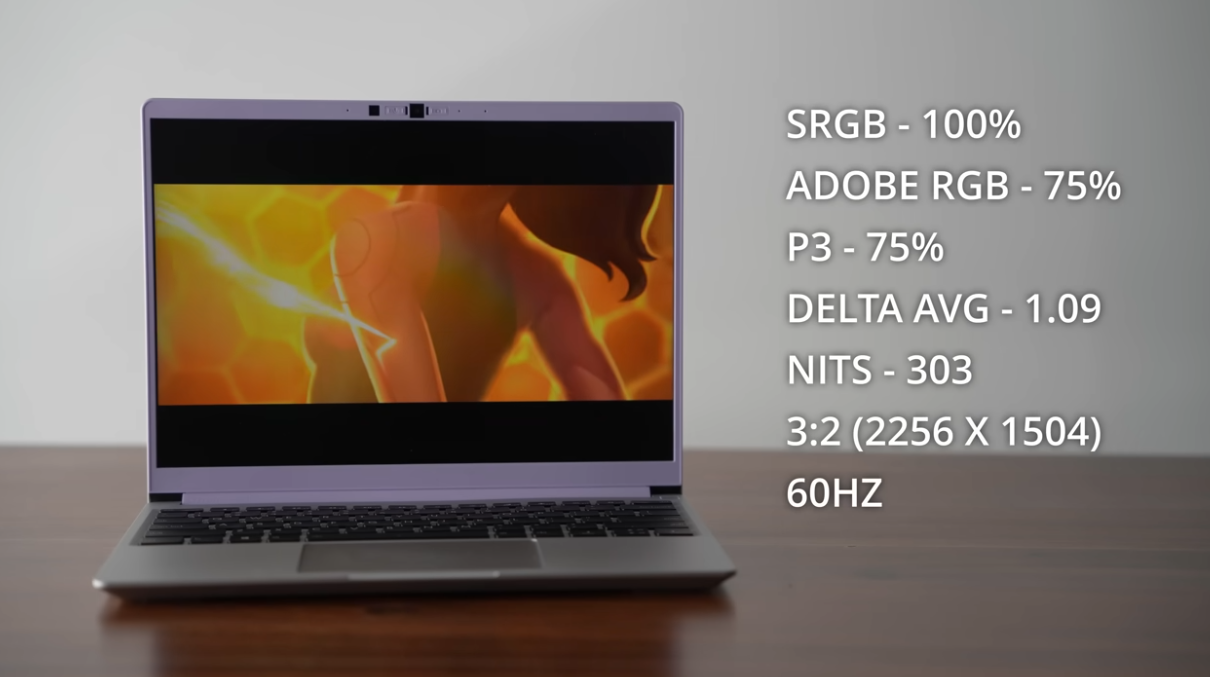
The Framework Laptop 13 comes with a choice of operating systems, including Windows and various Linux distributions. This flexibility caters to a wide range of users, from those who prefer the familiarity of Windows to tech enthusiasts and developers who favour the open-source nature of Linux.
The out-of-the-box experience is smooth and user-friendly, with minimal bloatware and a clean operating system installation. This ensures users can start working or personalizing their laptops without delays or performance hindrances. The support for Linux is particularly noteworthy, as it highlights the company’s commitment to catering to the diverse needs of the tech community.
Community and Ecosystem
One of the most exciting aspects of Framework Laptop 13 is its growing community and ecosystem. Framework has fostered a vibrant community of users and developers who share tips, mods, and customizations. This community-driven approach enhances the overall user experience and drives innovation and creativity.
The company also offers an online marketplace where users can purchase replacement parts, upgrades, and accessories. This marketplace ensures that obtaining the necessary components for repairs or upgrades is easy and convenient, further reinforcing the laptop’s longevity and sustainability.
Challenges and Areas for Improvement
While the Framework Laptop 13 is an impressive device, it is not without its challenges. One potential area for improvement is the availability and pricing of components. As a relatively new player in the market, Framework’s ecosystem is still growing, and some users might find the cost of replacement parts or upgrades to be higher compared to traditional laptops.
Additionally, the modular design, while innovative, may introduce slight compromises in terms of overall rigidity and robustness compared to fully integrated designs. However, these trade-offs are minor and are outweighed by the significant benefits of repairability and customization.
Pros and Cons
| Pros | Cons |
|---|---|
| Modular Design | Initial component pricing can be high |
| Sustainable and Repairable | The ecosystem is still growing |
| Excellent Display Quality | Slight compromises in overall rigidity |
| High Degree of Configurability | Limited high-end GPU options |
| User-friendly and Intuitive | Limited availability in some regions |
| Great Keyboard and Trackpad | |
| Good Battery Life | |
| Community-driven Ecosystem |
Should You Buy It?
The Framework Laptop 13 is an excellent choice if you value modularity, repairability, and sustainability. It is especially suitable for:
- Tech Enthusiasts: Those who enjoy tinkering with their devices and upgrading components over time.
- Eco-conscious Consumers: Individuals looking to reduce electronic waste and make more sustainable tech choices.
- Professionals and Students: Users need a reliable, high-performance laptop for everyday tasks, productivity, and light creative work.
- Developers and Linux Users: Thanks to its compatibility with various Linux distributions and open-source ethos.
However, if you require a laptop with high-end dedicated graphics for intensive gaming or specialized professional applications, you might want to consider other options. Additionally, other ultrabooks might be more suitable if you prefer a fully integrated design without any modular components.
Verdict
The Framework Laptop 13 is a pioneering device in the laptop market, emphasizing sustainability and user empowerment through its modular design. Its high-quality build, excellent performance, and user-friendly features make it a standout choice. While there are some trade-offs, such as the initial cost of components and a growing but still maturing ecosystem, the overall benefits far outweigh these drawbacks.
The Framework Laptop 13 isn’t just a product; it represents a movement towards a more sustainable and customizable future in personal computing. If these values resonate with you and you appreciate the ability to upgrade and repair your device, the Framework Laptop 13 is an excellent investment.
FAQs
Q: Can I upgrade the CPU of the Framework Laptop 13?
A: Yes, the CPU is integrated into the mainboard, which is user-replaceable. You can upgrade to a more powerful processor in the future by swapping out the mainboard.
Q: What operating systems are supported by the Framework Laptop 13?
A: The Framework Laptop 13 supports Windows 10/11 and various Linux distributions, providing flexibility for users with different preferences.
Q: How difficult is it to replace components on the Framework Laptop 13?
A: The laptop is designed for easy repair and upgrades. Components are clearly labelled and accessible with standard screws, making it straightforward even for those with limited technical expertise.
Q: Does the Framework Laptop 13 support dual booting?
A: Yes, you can configure it to dual-boot different operating systems, such as Windows and Linux.
Q: Where can I buy replacement parts and upgrades for the Framework Laptop 13?
A: Replacement parts and upgrades can be purchased directly from Framework’s online marketplace, ensuring easy access to necessary components.
Q: Is the Framework Laptop 13 suitable for gaming?
A: The laptop’s Intel Iris Xe graphics can handle light gaming, but it is not intended to replace a dedicated gaming laptop. For intensive gaming, a laptop with a dedicated GPU would be more appropriate.
Q: How does the modular port system work?
A: The Framework Laptop 13 has four modular bays populated with various expansion cards, such as USB-C, USB-A, HDMI, DisplayPort, and microSD. This allows you to customize the port selection based on your specific needs.
Q: What is the warranty policy for the Framework Laptop 13?
A: Framework offers a standard warranty covering defects and malfunctions. Specific details and terms can be found on their official website.
Q: How does the Framework Laptop 13 handle security?
A: The laptop includes a 1080p webcam with a physical privacy switch to ensure user privacy. Additionally, the modular design allows for easy replacement of potentially compromised components.
Q: Can the user replace the Framework Laptop 13’s battery?
A: Yes, the battery is user-replaceable, allowing for easy upgrades or replacements as needed. This helps extend the laptop’s overall lifespan.