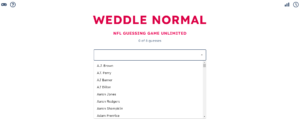How to install the latest version of wicked whims?
- 1 What is wicked whims?
- 2 Why Install the Latest Version?
- 3 Step-by-Step Guide to Installing the Latest Version
- 3.1 Backup Your Game Files
- 3.2 Download the Latest Version of wicked whims.
- 3.3 Extract the Mod Files
- 3.4 Install the Mod Files
- 3.5 Enable Mods in the Game Settings
- 3.6 Launch the Game and Test the Mod
- 4 Troubleshooting Tips
- 5 Conclusion
- 5.1 FAQs:
- 5.1.1 Is Wicked Whims appropriate for all players?
- 5.1.2 Is it safe to download mods for The Sims 4?
- 5.1.3 Do I need to update Wicked Whims regularly?
- 5.1.4 Updating for bug fixes and new features is recommended but not mandatory.
- 5.1.5 Can Wicked Whims cause issues with my game?
- 5.1.6 Can I uninstall Wicked Whims if I don’t like it?
- 5.1.7 Is Wicked Whims available for console versions of The Sims 4?
- 5.1.8 Does Wicked Whims work with all other mods?
In short:
- What is Wicked Whims?
Wicked Whims is a mod for The Sims 4 that adds adult-themed content such as nudity, sex, and relationship dynamics, enhancing the game’s realism. - Why Install the Latest Version?
Installing the latest version ensures access to bug fixes, performance improvements, and new features, offering the best gameplay experience. - Installation Steps:
Backup game files, download the latest version, extract mod files, install them into the game directory, enable mods in game settings, and test the mod.
Wicked Whims is a popular mod for The Sims 4 that adds various adult-themed content and interactions to the game. With each new version, users eagerly anticipate the latest features and improvements. If you want to install the most recent version of Wicked Whims, this guide will walk you through the process. Whether you’re a seasoned modder or new to the world of custom content, you’ll find everything you need to know right here.
What is wicked whims?
Before we dive into the installation process, let’s take a moment to understand what wicked whims is all about. Developed by Turbo Driver, Wicked Whims is a mod that adds realism and depth to the Sims 4 experience by introducing adult-themed content such as nudity, sex, and relationship dynamics. It allows players to explore more mature aspects of life within the game, making it a popular choice for those seeking a more immersive gameplay experience.
Why Install the Latest Version?
With each new release, the developers of wicked whims introduce bug fixes, performance improvements, and exciting new features. Installing the latest version ensures you have access to the most up-to-date content and enhancements, providing you with the best possible gameplay experience.
Step-by-Step Guide to Installing the Latest Version
Now, let’s get into the nitty-gritty of installing the latest version of wicked whims for The Sims 4. Follow these steps carefully to ensure a smooth installation process:
Backup Your Game Files
Before installing mods, you must backup your game files to prevent data loss or corruption. To do this, navigate to your Sims 4 installation folder and copy the entire “Mods” folder to a safe location on your computer.
Download the Latest Version of wicked whims.
To obtain the latest version of Wicked Whims, visit the official website or a reputable Sims 4 modding community. Look for the most recent release and download the mod file to your computer. Make sure to download from trusted sources to avoid malware or corrupted files.
Extract the Mod Files
Once the mod file has finished downloading, you must extract its contents using a file extraction program such as WinRAR or 7-Zip. Right-click on the downloaded file and select “Extract Here” to extract the mod files to a new folder on your computer.
Install the Mod Files
With the mod files extracted, installing them into your Sims 4 game directory is time. Navigate to your Sims 4 installation folder and locate the “Mods” folder. Copy the extracted mod files from the previous step into the “Mods” folder. Make sure to overwrite any existing files if prompted.
Enable Mods in the Game Settings
Before using the newly installed mod, you must enable custom content and mods in the game settings. Launch The Sims 4 and navigate to the “Game Options” menu. Select the “Other” tab and check the box next to “Enable Custom Content and Mods.” You may also want to enable script mods if the latest version of wicked whims requires them.
Launch the Game and Test the Mod
Once you’ve enabled custom content and mods, restart The Sims 4 to apply the changes. After the game has continued, create a new save file or load an existing one to test the newly installed version of Wicked Whims. Confirm that the mod is working correctly by checking for any new interactions, objects, or features added by the mod.
Troubleshooting Tips
If you encounter any issues during the installation process or while using the mod, try the following troubleshooting tips:
Check for Mod Conflicts: Some mods may conflict with wicked whims, causing unexpected behaviour or crashes—Disable other mods individually to identify any conflicts and resolve them accordingly.
Update Your Game: Ensure your copy of The Sims 4 is current with the latest patches and updates from Electronic Arts. Compatibility issues can arise if your game version is not compatible with the newest version of wicked whims.
Reinstall the Mod: If you suspect the mod files may be corrupted or incomplete, try reinstalling the mod from scratch. Download a fresh copy of the mod files and repeat the above installation process.
Seek Support: If you’re still experiencing issues after trying the above troubleshooting steps, contact the modding community for assistance. Forums, social media groups, and Discord servers dedicated to Sims 4 modding are excellent resources for getting help from experienced users.
Conclusion
Installing the latest version of Wicked Whims for The Sims 4 allows you to enjoy a more immersive and customizable gameplay experience. Following the step-by-step guide outlined in this article and employing the troubleshooting tips, you can successfully install the mod and explore its exciting features. Remember always to use caution when downloading and installing mods, and only obtain them from trusted sources to ensure a safe and enjoyable gaming experience. Happy swimming!
FAQs:
Is Wicked Whims appropriate for all players?
No, it’s aimed at players comfortable with adult-themed content and interactions.
Is it safe to download mods for The Sims 4?
It’s generally safe if downloaded from reputable sources, but caution should always be exercised.
Do I need to update Wicked Whims regularly?
Updating for bug fixes and new features is recommended but not mandatory.
Can Wicked Whims cause issues with my game?
Like any mod, it can potentially cause conflicts or glitches, but these are usually fixable.
Can I uninstall Wicked Whims if I don’t like it?
Yes, you can remove it by deleting the mod files from your Sims 4 folder.
Is Wicked Whims available for console versions of The Sims 4?
No, it’s only available for the PC version of the game.
Does Wicked Whims work with all other mods?
It may work with most mods, but some conflicts can occur, so it’s advisable to test compatibility.