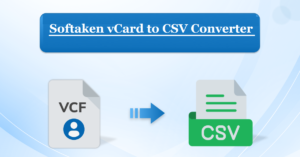How To See When Someone Joined Snapchat?
Have you ever wondered whether you could find out when someone signed up for Snapchat? This is a common question, particularly if you find out about your friends’ app behavior piques interest. This post will look at what information is available to you and whether it is feasible to find when someone joins Snapchat.
The simple response is that, apart from if they choose to let you know, you cannot immediately tell when someone joined Snapchat. When a new user joins Snapchat, the app’s option asks them to choose whether or not to inform anyone from their contact list. Should a new user not choose you, you will not be notified of their joining Snapchat.
How Snapchat Manages Notifications of New Users?
When you first open a Snapchat account, the software does not immediately alert anyone about your joining. The only alert others could get is when you try to include them on your friend list. Under such circumstances, Snapchat requests a friend from another person, which must be approved before you can begin sharing snaps with them.
Snapchat does not notify anyone throughout the sign-up process—which entails supplying your mobile number or email, username, password, and account verification. You only get the option to add friends from your contact list once the first setup is finished.
Snapchat will display a list of people you might know who are already on the app should you decide to add pals from your contacts. You then choose the people to whom you wish to send a friend request. Snapchat will notify those individuals once you have made your choices, informing them that you have joined the app and want to network.
Note that when you join Snapchat, you can skip this step entirely and decide not to notify any of your contacts.
Learning When You Started Snapchat
You can determine the precise date you registered your account but cannot see when others joined Snapchat. Snapchat shows the date, month, and year you registered on your profile page. Only you can view this information; none of your friends or other users can see it.
Use these procedures to learn when you joined Snapchat:
- Launch the Snapchat app and log on using your account.
- From the top-left corner, tap on your Bitmoji or profile icon.
- Go down to the base of your profile page.
- You will find you’re joining Snapchat’s date, month, and year.
Finding Out When You Started Friendships with Someone
Examining when you become friends with someone on Snapchat might also help you find out when they joined the service. Should you befriend someone on the same day they signed up for Snapchat, you can use that knowledge to project their account creation date.
Use these guidelines to find out when you started chatting on Snapchat:
- Launch the Snapchat smartphone app.
- At the bottom of the screen, touch the chat icon.
- Tap the buddy you wish to check’s Bitmoji or profile icon.
- Please scroll down to the bottom of their profile page.
- On Snapchat, you’ll see the precise date, month, and year you befriended that individual.
Notifications for Snapchat Users New-Made
Being a new user on Snapchat means you can expect different notifications to get you going and enable you to contact your pals. Snapchat is meant to be a private app; hence, its default settings maintain your data and activity private until you decide to share it with others.
As a new Snapchat user, some of the typical alerts you could come across include:
- Notifications when you come upon a fresh message from a buddy.
- Alerts when someone sends you a fresh snap.
- Notifications alerting you when someone attempts a Snapchat video call.
- Notifications alerting you to join pals in mini-games present challenges.
- Notifications when your favorite Snapchatters publish a new story.
Changing your settings inside the Snapchat app will help you to manage the alerts you get.
Understanding Snapchat’s Privacy Settings
Examining Snapchat’s default settings and features helps one to grasp its policies on user privacy. Snapchat’s intended protection of members’ data is broken out here:
- When creating an account on the app, Snapchat refrains from automatically alerting your contacts without permission. The sign-up process calls for you to provide your phone number or email, select a username and password, and then utilize a verification code to confirm your identity.
- Should you so want, the choice to locate pals from your contacts now offers itself. Otherwise, unless you decide to let people know, others will stay uninformed of your involvement. Through changing settings, control of alerts also enables users to pick and select which updates—on messages, photos, calls, public stories—they get.
- Through its limited sharing approach and non-intrusive onboarding, Snapchat’s front end stresses privacy and anonymity as basic principles overall. Maintain control over sharing on the platform from sign-up through customizing notifications received, and members choose whose eyes view their stuff. This builds confidence that the service gives the user control and informed permission top priority above the broad dissemination of personal data.
Final Thought
Although Snapchat does not offer a direct means of viewing when someone joins the app, there are specific techniques you may apply to the project or ascertain this information. Understanding how Snapchat manages new user notifications and reviewing your buddy list can help you estimate when your friends joined the app. Still, the best approach is to ask someone straight forward if you genuinely want the precise date someone joined Snapchat.
FAQs
When someone more recently joined Snapchat, can I tell?
No, Snapchat does not let customers view when another person joins the stage. Only the ledger owner views this sensitive information. Still, by looking at their profile on Snapchat, you may see the date you changed into friends with someone.
How would I find out when I signed up for Snapchat?
Pursue these developments to find out when you joined Snapchat: Load the Snapchat app on your smart phone. At the highest point left corner of the screen, tap on your profile picture—Bitmoji. Go down to your profile page’s base. The ” Joined Snapchat” section will show the date you really joined Snapchat.
Is the day I became companions with someone on Snapchat generally equivalent to the day they joined?
Not very much. The day you turned into friends on Snapchat could be close to their join date in case they included you before long after creating their record. Still, this isn’t always the case since they might incorporate you later.
Can someone else see when I signed up for Snapchat?
No, other clients cannot see your joining Snapchat. Others cannot clearly see this info; it is only visible to you. Snapchat maintains tight security settings to ensure that clients’ personal information remains private.