Is appleid.apple.com Legit?
- 1 Key Privacy Features
- 1.1 Understanding appleid.apple.com
- 1.2 Apple Email Domains to Know
- 1.3 Warning Signs of Fraudulent Apple Emails
- 1.3.1 Unexpected Security Alerts
- 1.3.2 Generic Greetings and Inaccurate Details
- 1.3.3 Suspicious Sender Address
- 1.3.4 Embedded, Clickable Links
- 1.3.5 Requests for Personal Information
- 1.3.6 Software Download Requests
- 1.3.7 High Pressure Tactics
- 1.4 Other Common Red Flags:
- 1.5 Does Apple Send Emails from appleid.apple.com?
- 2 Conclusion
- 3 FAQs
- 3.1 Is appleid.apple.com a real Apple website?
- 3.2 How do I know if an email from appleid.apple.com is real or fake?
- 3.3 What should I do if I get a suspicious email asking me to update my Apple account?
- 3.4 Can Apple emails have attachments or links?
- 3.5 How do I better protect my Apple account from phishing threats?
In Short:
- appleid.apple.com is Apple’s legitimate website for managing your Apple ID account, but scammers often spoof it in phishing attempts
- Emails from appleid.apple.com itself may be valid, but watch for signs like incorrect personal details, suspicious links, and requests for private data.
- If an email seems suspicious, report it to Apple, avoid clicking links or replies, and mark it as Junk to enhance safety.
- Enable two-factor authentication on your Apple ID, use unique passwords, limit account access, and install anti-phishing tools to better prevent fraud or data theft.
As one of the most widely used technology platforms worldwide, Apple accounts are highly coveted targets for online scams and phishing campaigns. Emails claiming to be from appleid.apple.com, Apple’s account management portal, often engender suspicion about their authenticity. This comprehensive guide examines whether appleid.apple.com is legitimate, how to discern fraudulent messages, appropriate responses if you receive suspicious correspondence and preventative measures to secure your sensitive Apple ID information.
Key Privacy Features
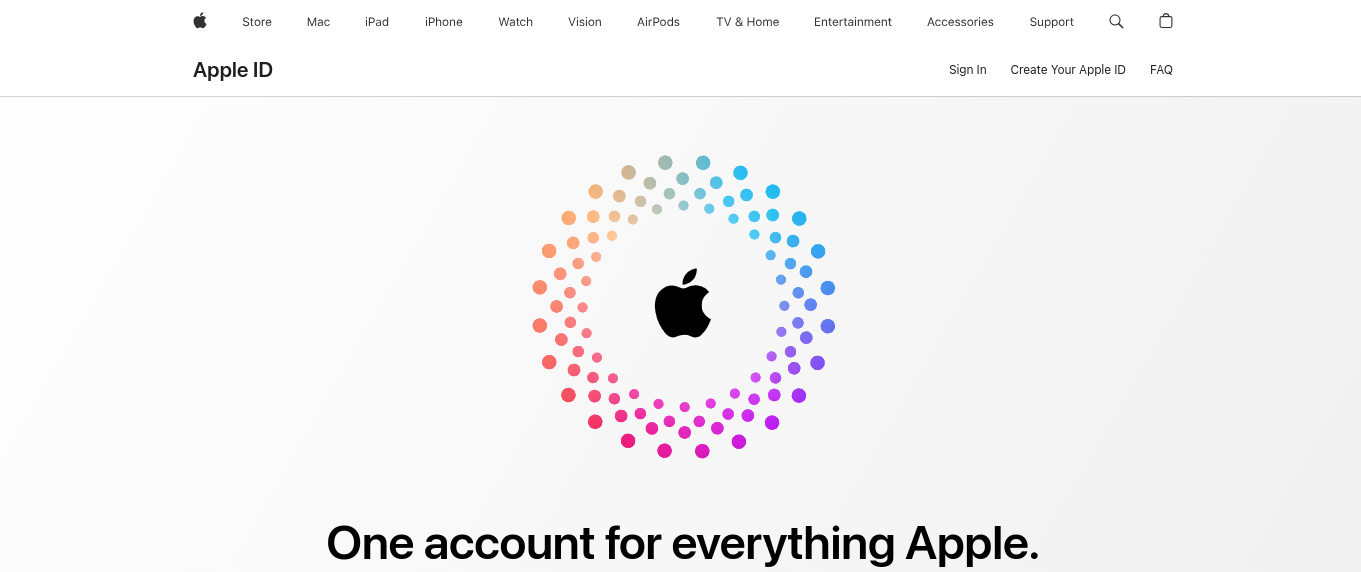
| Feature | Description |
| Safari | Advanced privacy features, including cross-site tracking defense and minimized data sharing. |
| Passkeys | Replaces passwords with end-to-end encrypted passkeys, enhancing security. |
| Intelligent Tracking Prevention | Uses machine learning to block cross-site tracking and provides a Privacy Report. |
| Password Monitoring | Checks and notifies if Keychain passwords are compromised without revealing details. |
| Social Widget Tracking Prevention | Blocks tracking by default for social widgets, ensuring user consent for access. |
| Fingerprinting Defense | Prevents unique device fingerprints by presenting a simplified system configuration. |
| Private Browsing | Protects browsing history, searches, and blocks known trackers with advanced features. |
| Search | Minimizes data sent to search engines, offers privacy-focused options like DuckDuckGo. |
| Extension Controls | Gives control over extension access to information, with options for one-time or continuous access. |
| Maps | Ensures personalized features with end-to-end encryption, random identifiers, and location fuzzing. |
| Photos | On-device processing, locked albums, and enhanced sharing controls for advanced privacy. |
| FaceTime, Messages, Mail | End-to-end encryption for messages and calls, mail privacy protection, and encrypted links. |
| Siri | On-device learning, random identifiers, and encrypted protocols prioritize user privacy. |
| App Store | Strict guidelines, Privacy Nutrition Labels, and transparency empower user control. |
| iCloud | Industry-leading encryption, two-factor authentication, and participant identity protection. |
| Two-Factor Authentication | Additional security layer for Apple ID accounts to prevent unauthorized access. |
| iCloud Sharing | Protects participant identities and ensures end-to-end encryption for data across devices. |
Understanding appleid.apple.com
appleid.apple.com serves as Apple’s official website for managing your Apple ID account details and associated services. Accessing it from an iPhone, iPad, or other Apple device prompts you to securely sign in using Face ID, Touch ID, or your device passcode. On appleid.apple.com, logged-in users can view and edit personal information, contact details, passwords, payment methods, privacy settings, family sharing configurations, linked devices, and more associated with that Apple ID. Any communications directing you to sign in at appleid.apple.com or conduct account management tasks should, therefore, come from Apple itself.
However, the ubiquity of the domain also means scammers routinely spoof it within phishing emails to trick users into surrendering account access or sharing financial information. Determining legitimacy requires checking the full sender address and other contextual cues within messages.
Apple Email Domains to Know
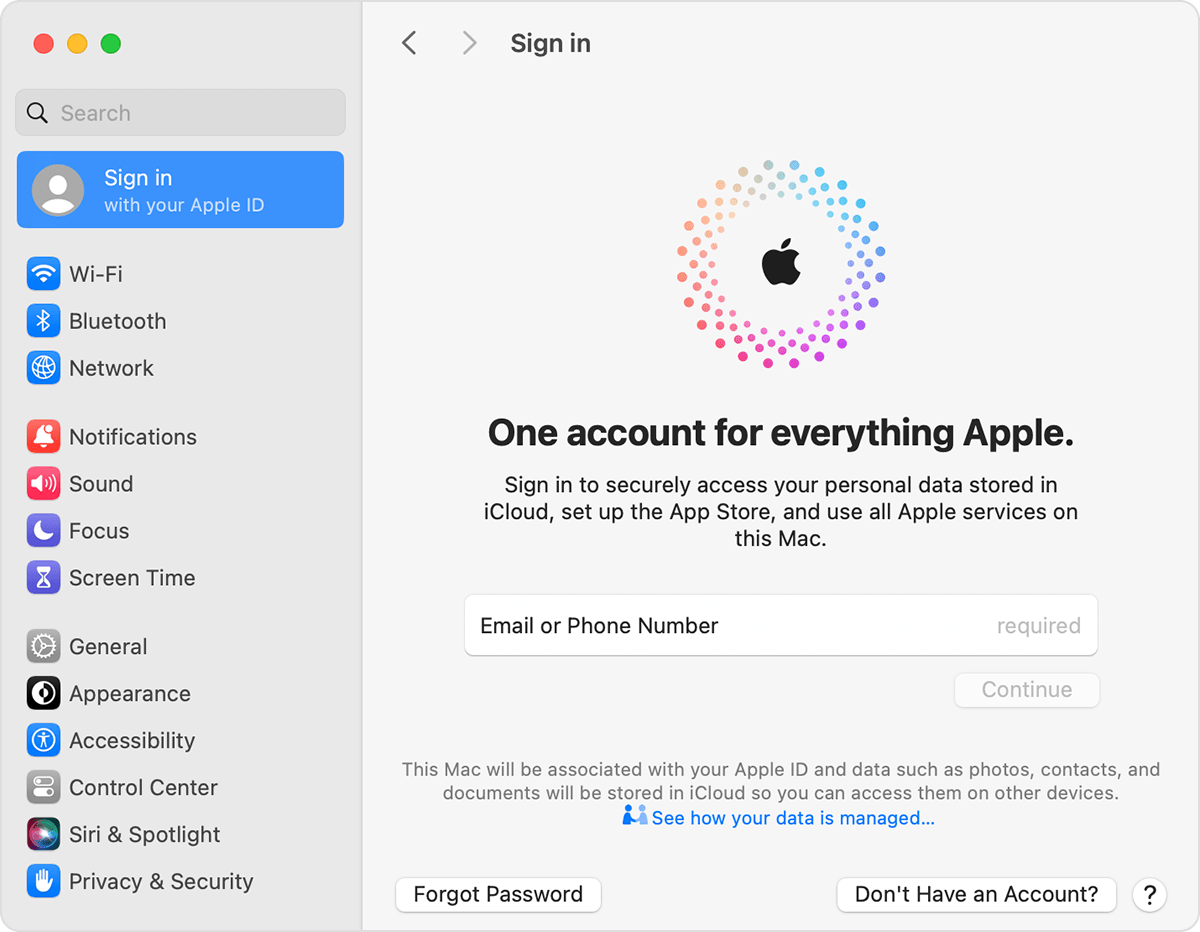
In addition to appleid.apple.com, Apple uses other domains for official communications related to accounts, purchases, and customer support.
Emails from the following addresses are legitimate:
- @email.apple.com
- @apple.com
- @id.apple.com
- @itunes.com
Account security alerts, password change confirmations, and receipts for Apple Services purchases typically come from @email.apple.com or @id.apple.com. Routine customer support and product experience surveys use @apple.com. iTunes purchase confirmations can come from both @apple.com and @itunes.com.
Warning Signs of Fraudulent Apple Emails
Even with apples seeming sender names, fraudulent emails can closely mirror legitimate ones in content and format. They direct urgent action to avoid account suspension while linking to fake appleid.apple.com lookalike sites to harvest login credentials or financial information.
Watch for these common red flags to avoid falling victim to fake communications:
-
Unexpected Security Alerts
If you receive an urgent warning about account activity but have not signed in anywhere unfamiliar recently, treat the message with suspicion. Verify the login date, time, device details and location, account changes, etc. mentioned against your own records.
-
Generic Greetings and Inaccurate Details
Legitimate emails from Apple always address you by your name or nickname associated with that Apple ID. Impersonal greetings like “Dear Customer” indicate potential fraud. Similarly, incorrect personal information, billing or shipping addresses suggest phishing attempts.
-
Suspicious Sender Address
Scrutinize the sender’s full email address, not just the displayed sender name. Phishing addresses often have odd characters or spellings (apple1d-sett1ngs@email.com). Check WHOIS domain registration records if unsure about the sender domain legitimacy.
-
Embedded, Clickable Links
Links within Apple emails redirect to actual account management portals and are not directly clickable. Fake links install malware or direct to phishing sites. Avoid clicking without verifying link destinations in emails claiming urgent problems.
-
Requests for Personal Information
Apple never asks for financial information, full credit card details, Social Security numbers or account passwords over email. Any such requests should raise red flags, even if the message seems to come from appleid.apple.com.
-
Software Download Requests
Apple will not tell customers to install apps, browser extensions, etc. attached to emails. Nor does it recommend downloads to resolve account issues due to potential security risks.
-
High Pressure Tactics
Threats of immediate account suspension, if you fail to click unfamiliar links or provide sensitive information, are highly suspicious, even if logos and domains seem officially Apple.
Other Common Red Flags:
- Requests for banking details, credit card CCV codes
- Instructions to wire money urgently
- Email attachments from unknown senders
- Calendar/event invites from unverified accounts
- Appropriately Handling Suspicious Emails
Does Apple Send Emails from appleid.apple.com?
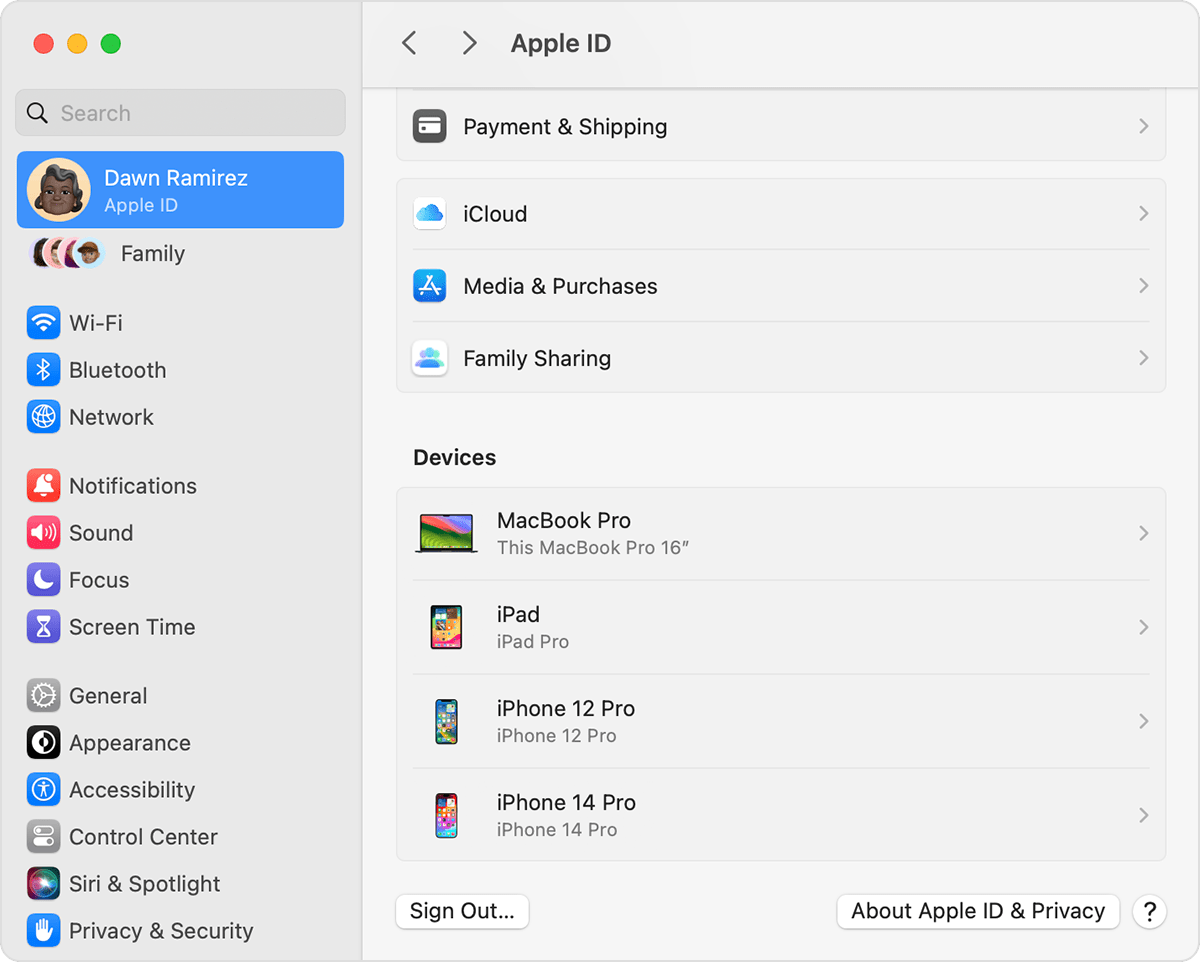
Yes, Apple does use the appleid.apple.com domain within account-related emails under specific circumstances. For instance, if Apple detects your account was signed in on a new device or used to access non-Apple apps and websites through Facebook, Google, etc., you may receive confirmation emails from appleid.apple.com. Address, password, and payment method changes also trigger emails from this domain, directing you to appleid.apple.com to review and secure your account if unauthorized changes occur. So emails from appleid.apple.com itself are not inherently suspicious. But wide usage of the domain by scammers necessitates extra precaution when reviewing messages to confirm they genuinely come from Apple systems.
If any communication raises concerns regarding legitimacy or security, you should:
- Forward it immediately to reportphishing@apple.com for investigation by Apple security teams
- Block the sender address on your email account
- Avoid further interacting with or replying to the message
- Verify link destinations before clicking by hovering over them
- For iCloud mail security issues, forward concerning messages to abuse@icloud.com
Additionally:
- Mark such emails as Junk/Phishing so future messages automatically go to spam
- Check email headers to identify spoofed sender addresses
- Permanently delete any dubious calendar invites accepted previously
-
Securing Your Apple Account from Scams
Alongside dealing with suspicious messages properly, implementing preventative measures enhances Apple ID security.
-
Enable Two-Factor Authentication
With two-step verification enabled, users must enter authentication codes from trusted devices when signing into an Apple ID. This adds an extra layer of protection preventing account access even if someone knows your password.
-
Never Share Payment Information over Email
No company, including Apple, will solicit confidential financial data like credit card numbers over email. Only enter payment details on official company websites you access directly – not via email links.
-
Use Strong, Unique Passwords
Choose complex alphanumeric passwords for your Apple ID, iCloud, and device access that would be difficult for outsiders to guess. Avoid repeating the same credentials across accounts. Enable automatic password changes every 90 days.
-
Review Linked Services and Devices
Carefully examine all apps, sites, and devices connected to your Apple ID account through Sign In with Apple. Revoke authorized access from any unfamiliar sources.
-
Install Anti-Phishing Software
Robust cybersecurity software on devices scans sites and emails accessing Apple accounts. They warn about fraudulent links or credential harvesting attempts on lookalike domains.
Conclusion
Vigilance is essential in protecting oneself from increasingly sophisticated Apple phishing ploys seeking account access or financial data. Scrutinize senders, details, links, and requests within every security email to ensure legitimacy – no matter how closely messages mimic Apple communications. Avoid automatically trusting emails from appleid.apple.com without verification. Implementing ongoing safeguards like strong authentication and cybersecurity tools adds essential layers of protection from fraud. However, individual awareness of common phishing techniques remains highly effective at recognizing scams and preventing identity theft or unauthorized access. With musicians’ growing reliance on cloud-based Apple services, users must exercise increased caution in sharing login credentials or sensitive information online to keep their accounts secure.
FAQs
Is appleid.apple.com a real Apple website?
Yes, appleid.apple.com is Apple’s official account management portal. You can securely access it to update personal, payment and security settings for your Apple ID.
How do I know if an email from appleid.apple.com is real or fake?
Check for signs like generic greetings, incorrect personal information, spoofed email addresses, suspicious links and requests for financial data. Real Apple emails address you by name and don’t ask for sensitive information.
What should I do if I get a suspicious email asking me to update my Apple account?
Do not click any links. Forward the mail to reportphishing@apple.com and abuse@icloud.com before marking as Junk. Check your account directly through appleid.apple.com to see if changes occurred.
Can Apple emails have attachments or links?
No, Apple communications don’t have attachments. Links are sometimes provided but not clickable. Verify link destinations before accessing.
How do I better protect my Apple account from phishing threats?
Use strong unique passwords, limit account linkages across services, install anti-phishing software on devices and enable two-factor authentication for enhanced Apple ID login security.

















