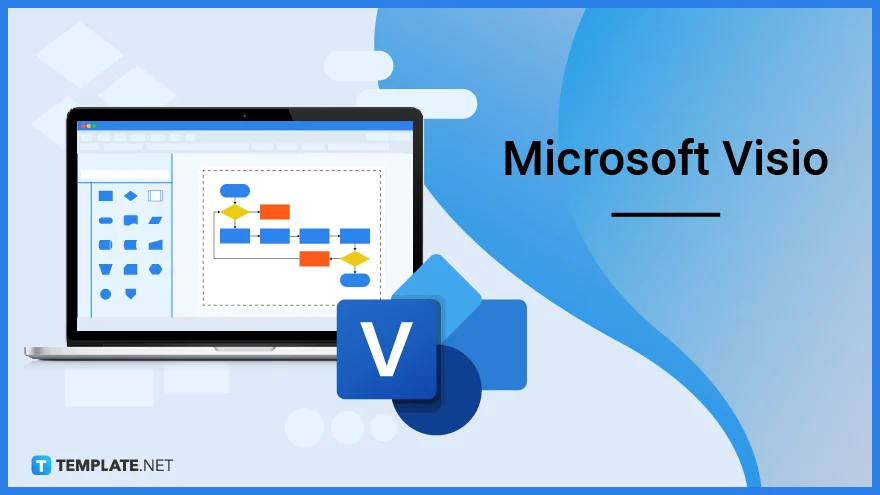Microsoft Visio: Everything You Wanted to Know
- 1 What are the features of Microsoft Visio?
- 2 How is Visio better than regular Flowchart Apps?
- 3 Does Visio Integrate with other Microsoft Products?
- 4 What types of Diagrams Can one Create Using Visio?
- 4.1 Flowcharts
- 4.2 Organizational Chart
- 4.3 Floor Plan
- 4.4 Mind Map
- 4.5 Charts and Graphs
- 4.6 Gantt Charts
- 4.7 Network Diagrams
- 5 Wrapping Up
Microsoft Visio is software for creating professional diagrams and flowcharts for business management, analysis, and presentations. This application helps visualize and transform complex data into diagrams that communicate information easily.
Visio contains over 250,000 modern shapes and symbols. This application meets the drawing requirements for buildings and architecture, IT management, process modeling, human resource management, project management, user interface design, and more. The most common use of Microsoft Visio is to create organization charts, flowcharts, flow plans, and business process modeling notations.
What are the features of Microsoft Visio?
- Microsoft Visio is a very popular, reliable, and stable drawing tool.
- Visio’s presenVisio’scator shows where your co-author is working on the diagram.
- The application also has templates, presets, and diagram options for your specific needs, including wireframes, software, project management, engineering, etc.
- Visio has ShapeSheet Intellisense, which helps you complete formulas as you type.
- Visio’s BackstVisio’sw feature allows you to view your diagrams even as you create them.
- The Visio web app allows you to autosave your work by default.
- The application works perfectly on touch-enabled devices as well.
- Pan and zoom functions are available to view shapes and diagrams precisely.
- Save diagrams in JPEG and PNG formats.
- Assign hyperlinks to diagram shapes that redirect to external links, other pages, or email addresses.
- Automatically document Microsoft Visio diagrams into Word documents.
- Create and share diagrams easily and securely.
- The application also helps in dividing complex and large diagrams into smaller parts with Microsoft PowerPoint slides.
- It allows seamless integration with other Microsoft products, such as Teams, Power BI, Automate, Excel, PPT, Word, OneDrive, and Azure.
How is Visio better than regular Flowchart Apps?
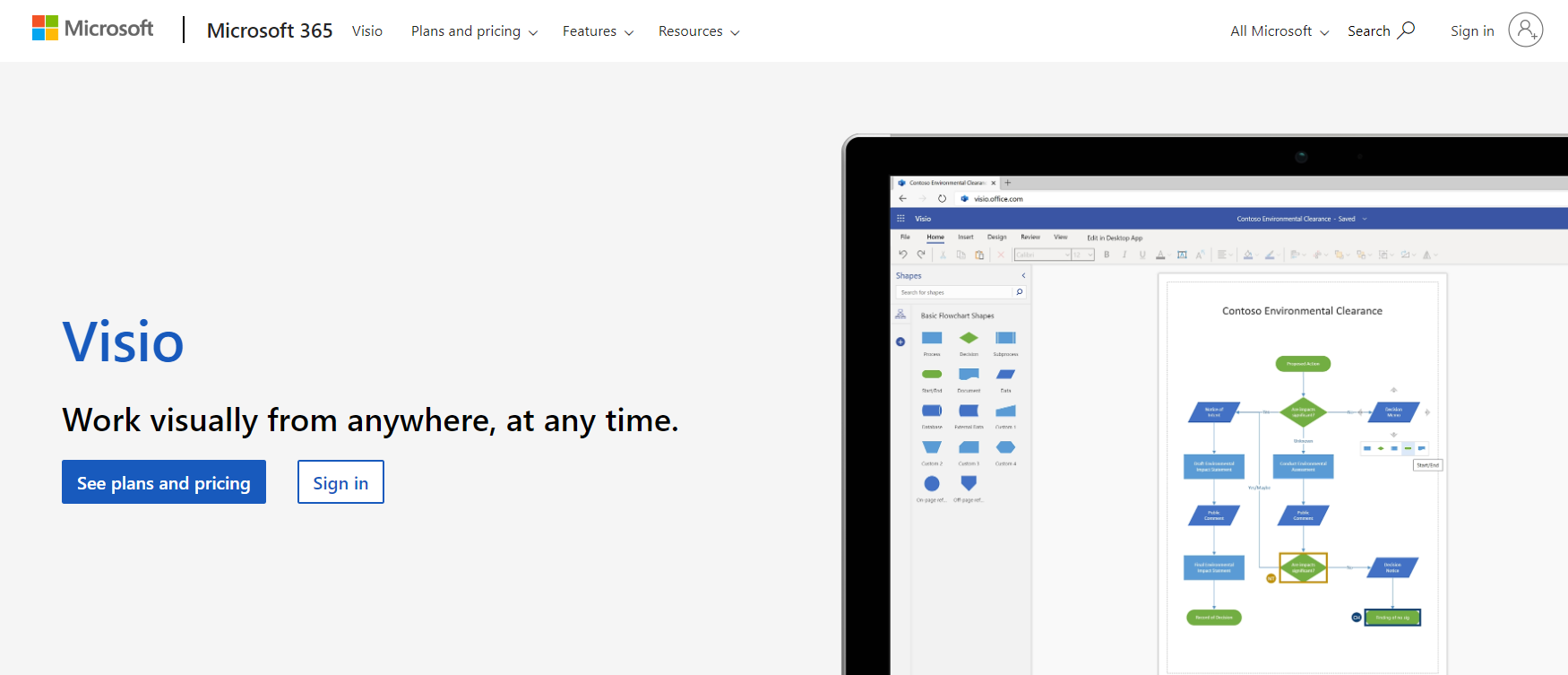
Diagrams and visualization add an extra dimension to business proposals, presentations, and management. For some specific fields, such as architecture, engineering, etc., it becomes very important to create professional diagrams using a good tool.
The application has almost every feature available to fulfill your diagramming needs. Whether you need simple flowcharts or complex and large diagrams, the app gives you complete flexibility. Also, you can customize diagrams using various tools to meet your specific needs.
Visio is the best modeling tool for IT infrastructure, business processes, organizational structure, UI wireframes, and more. Its interface is simple and intuitive and much less expensive than other software like CAD. The application allows you to integrate documents easily; no particular conversion is required.
It has a vast library of shapes, icons, and elements. With it, you can create diagrams that are easily understandable by both technical and non-technical readers.
In a nutshell, here are some of the benefits of Microsoft Visio that make it the most preferred:
Microsoft Visio provides diagramming tools and features to create various business and database architectures easily.
Easily create flowcharts, brainstorming discussions, BPMN models, maps, and other diagrams.
The applications allow you to create visuals that capture essential data for you and your business.
If we compare it with other tools considering pricing, user-friendliness, cross-browser compatibility, advanced features, standard templates, and many other factors, Visio is the best option.
Does Visio Integrate with other Microsoft Products?
Learn below how you can integrate Visio with other Microsoft products such as Teams, Power BI, Automate, Excel, PPT, Word, OneDrive, and Azure:
Teams: With Visio, you can easily view, edit, and collaborate on Visio diagrams from within Microsoft Teams. Upload Visio files from your device or cloud storage to Microsoft Teams’ file liTeams’ Those who have the appropriate permissions can access Visio diagrams directly from Teams.
Power BI: You can use Microsoft Visio for web and Power BI together to compare and illustrate diagrams and visualizations for business purposes. Here are step-by-step instructions on how to integrate Visio diagrams into Power BI.
Automate: Access Visio right from the Power Automate application to analyze and sketch your diagram logic before you create it.
Excel: Create basic flowcharts or organizational charts in Excel using the Visio Data Visualizer add-in feature.
PPT: MS Visio allows you to create slide snippets and export them to Microsoft PowerPoint for large and complex diagrams.
Word: Use simple steps to easily insert, view, and edit Visio diagrams in Word documents.
OneDrive: Microsoft Visio provides access to OneDrive storage to store Visio diagrams and view them online from anywhere.
Azure: MS Visio can be used to create Azure diagrams to help design and implement app solutions.
What types of Diagrams Can one Create Using Visio?
With Microsoft Visio, you can create different types of diagrams and visualizations.
Flowcharts
Flowcharts are the most commonly used diagrams to analyze, document, study, plan, and communicate complex processes broken down into bits for better understanding. Shapes in a flowchart represent steps, and arrows represent the progress from one step to the next.
Organizational Chart
An organizational chart (org chart) is a diagram that displays an organization’s internal structure and relationship hierarchy. The box shows the employee’s name and position, and the line connects the different levels. The diagram shows who reports to whom and is essential for better management and planning.
Floor Plan
A floor plan is a diagram that shows the layout of a building or other structure in 2D from the top. It helps to see the location of rooms, furniture, etc., relative to each other.
Mind Map
A mind map is a diagram that connects various ideas, words, concepts, tasks, etc., to a central theme or concept. This diagram is best used to brainstorm ideas and plan effectively. An oval shape represents the main topic, and the branches and sub-branches represent different ideas.
Charts and Graphs
Charts and graphs represent complex data in an easy-to-interpret way. This type of diagram is commonly used in business representation.
Gantt Charts
Gantt charts are bar charts that help to show a graphical representation of the project schedule.
Network Diagrams
The network diagram represents the structure of a company or building’s work and how computer data flows in an organization.
Wrapping Up
The application comes with two pricing plans that include basic and advanced features. It helps create professional diagrams easily using various tools and industry-standard templates. However, you can customize your diagrams according to your needs. It also allows easy integration with other Microsoft products for different business purposes.