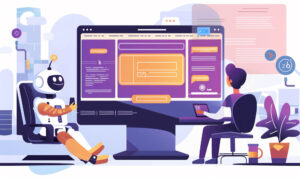The Ultimate Guide to Smart Homes: Building Your Connected Oasis
- 1 What Is a Smart Home?
- 2 How Do Smart Homes Work?
- 2.1 1. Connectivity and Communication:
- 2.2 2. Sensors and Actuators:
- 2.3 3. Automation and Control:
- 2.4 4. Integration and Interoperability:
- 2.5 5. Remote Access and Monitoring:
- 2.6 6. Energy Efficiency and Sustainability:
- 2.7 7. Security and Privacy:
- 3 How to Create a Smart Home
- 3.1 1. Assess Your Needs and Goals:
- 3.2 2. Choose Compatible Devices and Systems:
- 3.3 3. Install Smart Devices and Systems:
- 3.4 4. Configure Automation and Control:
- 3.5 5. Ensure Security and Privacy:
- 3.6 6. Test and Optimize:
- 4 Advantages and Disadvantages of Smart Homes
- 4.1 Advantages:
- 4.1.1 1. Convenience:
- 4.1.2 2. Energy Efficiency:
- 4.1.3 3. Security:
- 4.1.4 4. Customization:
- 4.1.5 5. Comfort and Accessibility:
- 4.2 Disadvantages:
- 4.2.1 1. Cost:
- 4.2.2 2. Complexity:
- 4.2.3 3. Reliability:
- 4.2.4 4. Privacy Concerns:
- 4.2.5 5. Compatibility Issues:
- 5 Top 5 Smart Home Systems
- 5.1 Google Nest:
- 5.2 Amazon Alexa:
- 5.3 Apple HomeKit:
- 5.4 Samsung SmartThings:
- 5.5 Hubitat Elevation:
- 6 Conclusion:
In Short:
- Smart homes leverage interconnected devices to automate tasks, enhance convenience, improve energy efficiency, and boost security.
- Connectivity and communication via Wi-Fi or Bluetooth enable seamless interaction between devices and users.
- Sensors collect data about the environment, while actuators enable devices to perform actions based on this data.
- Automation and control allow users to customize settings and execute predefined tasks remotely.
- Integration with third-party devices and platforms enhances interoperability and functionality.
What Is a Smart Home?
A smart home refers to a residence equipped with a network of interconnected devices and systems designed to automate tasks, enhance convenience, improve energy efficiency, and provide security through internet connectivity. These devices are often controlled remotely by smartphones or other smart devices, enabling homeowners to manage various aspects of their homes even when they’re away.
How Do Smart Homes Work?

1. Connectivity and Communication:
Smart homes rely on a network infrastructure, typically Wi-Fi or Bluetooth, to connect various devices and systems.
These devices communicate with each other and with the homeowner through a central hub or a cloud-based platform.
2. Sensors and Actuators:
Smart devices in a home are equipped with sensors that collect data about the environment, such as temperature, humidity, motion, and light levels.
Actuators are components that enable devices to perform actions based on the data collected, such as adjusting thermostat settings, activating lights, or locking doors.
3. Automation and Control:
Smart home systems utilize automation to execute predefined tasks or respond to specific conditions automatically.
Homeowners can control and customize settings through dedicated apps on smartphones or voice commands using virtual assistants like Amazon Alexa or Google Assistant.
4. Integration and Interoperability:
Smart home devices from different manufacturers can often be integrated into a single ecosystem through standardized protocols like Zigbee, Z-Wave, or Wi-Fi.
This interoperability allows for seamless communication and coordination between devices, enhancing the overall functionality of the smart home.
5. Remote Access and Monitoring:
One of the key features of smart homes is the ability to access and monitor various devices and systems remotely.
Through mobile apps or web interfaces, homeowners can check security cameras, adjust thermostat settings, turn on/off lights, and even receive notifications about unusual events or activities in their homes.
6. Energy Efficiency and Sustainability:
Smart home technology includes features aimed at optimizing energy usage and promoting sustainability.
This may include smart thermostats that adjust heating and cooling based on occupancy and weather conditions, smart lighting systems that adjust brightness based on natural light levels, and smart appliances that operate more efficiently.
7. Security and Privacy:
Security is a significant concern in smart homes, and measures are implemented to protect against cyber threats and unauthorized access.
Encryption, authentication mechanisms, and regular software updates are essential for safeguarding smart home systems and data.
Additionally, privacy concerns regarding the collection and use of personal data by smart devices are addressed through transparent privacy policies and user controls.
How to Create a Smart Home
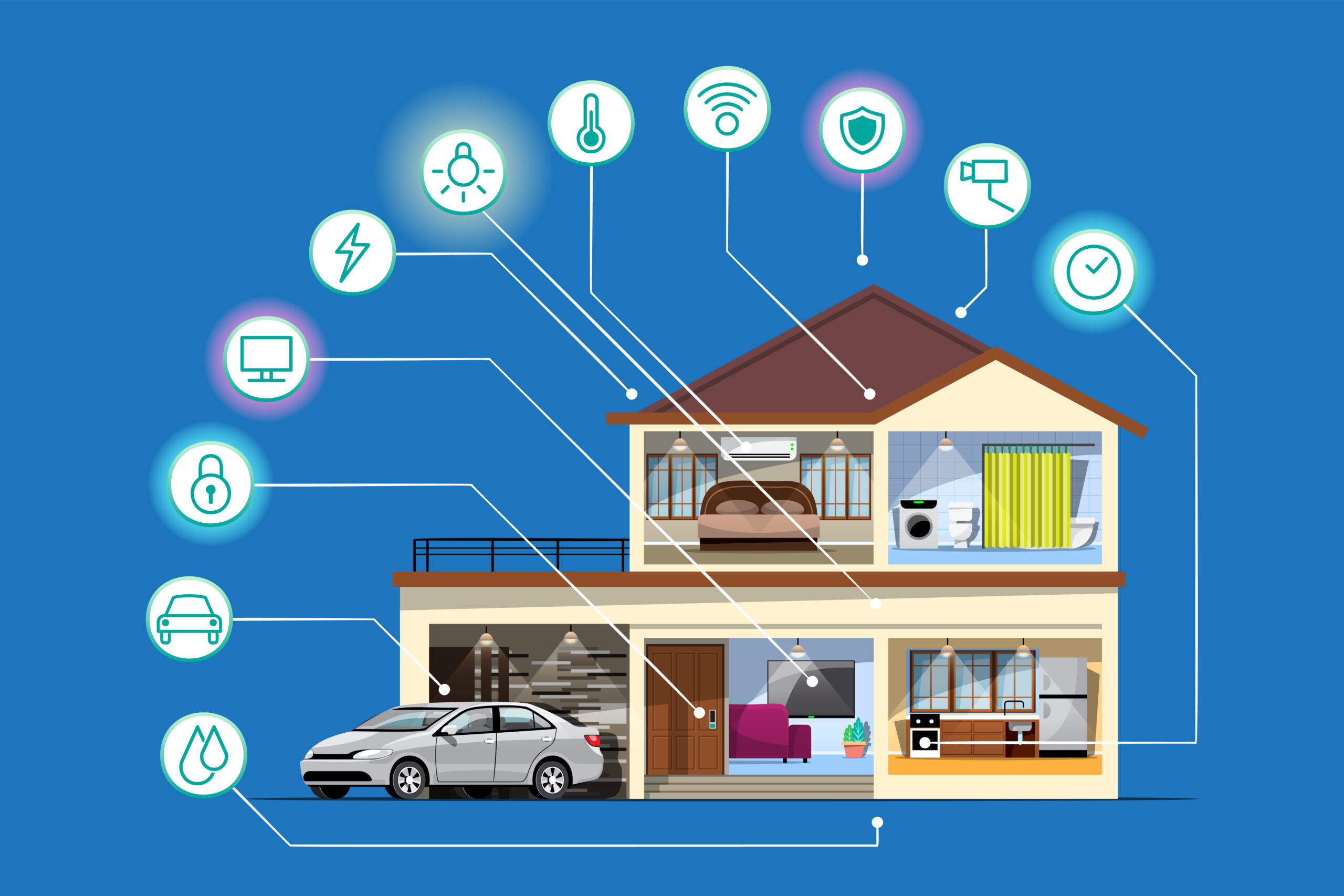
1. Assess Your Needs and Goals:
Begin by identifying the specific areas of your home and tasks you wish to automate or enhance with smart technology.
Consider factors such as convenience, energy efficiency, security, and budget when planning your smart home setup.
2. Choose Compatible Devices and Systems:
Research and select smart devices and systems that are compatible with each other and can be integrated into a cohesive ecosystem.
Ensure compatibility with existing infrastructure, such as Wi-Fi routers or smart home hubs.
3. Install Smart Devices and Systems:
Follow manufacturer instructions to install and set up each smart device, including connecting them to your home network.
Install sensors, actuators, smart appliances, and other components as needed to achieve your desired functionality.
4. Configure Automation and Control:
Use dedicated apps or platforms provided by device manufacturers to configure automation routines and control settings.
Customize schedules, triggers, and actions to automate tasks and respond to specific conditions in your home.
5. Ensure Security and Privacy:
Implement security measures such as strong passwords, encryption, and regular software updates to protect against cyber threats.
Review privacy policies and settings to control the collection and use of personal data by smart devices and platforms.
6. Test and Optimize:
Test your smart home setup to ensure devices and systems function as intended and communicate effectively with each other.
Fine-tune settings and automation routines based on your usage patterns and preferences to optimize performance.
Advantages and Disadvantages of Smart Homes

Advantages:
1. Convenience:
Smart homes offer convenience by automating tasks and providing remote access to control devices and systems from anywhere.
2. Energy Efficiency:
Smart devices can optimize energy usage through features like programmable thermostats, smart lighting, and energy monitoring.
3. Security:
Smart home security systems provide enhanced protection against intruders with features like remote monitoring, motion detection, and smart locks.
4. Customization:
Smart home technology allows for customization of settings and automation routines to suit individual preferences and lifestyles.
5. Comfort and Accessibility:
Smart home devices can improve comfort and accessibility for individuals with disabilities or mobility issues through voice control and automation.
Disadvantages:
1. Cost:
The initial cost of purchasing and installing smart devices and systems can be relatively high, especially for comprehensive setups.
2. Complexity:
Setting up and configuring a smart home can be complex, requiring technical knowledge and troubleshooting skills, particularly for integrating devices from different manufacturers.
3. Reliability:
Dependence on technology means that smart home systems may experience occasional malfunctions or connectivity issues, impacting reliability.
4. Privacy Concerns:
Smart home devices collect data about user behavior and preferences, raising privacy concerns regarding data security and potential misuse.
5. Compatibility Issues:
Ensuring compatibility between different smart devices and systems can be challenging, leading to interoperability issues and limited functionality.
Top 5 Smart Home Systems
Google Nest:
Google Nest, formerly known as Nest Labs, offers a range of smart home products, including thermostats, cameras, doorbells, speakers, and smart displays. These devices integrate seamlessly with the Google Assistant platform, allowing users to control their home using voice commands via Google Home devices or the Google Assistant app. Google Nest prioritizes user convenience and energy efficiency with features such as adaptive learning thermostats that adjust temperature settings based on user behavior and occupancy sensors that optimize energy usage. Additionally, Google Nest devices offer advanced security features such as facial recognition and continuous video recording for enhanced home surveillance.
Amazon Alexa:
Amazon Alexa is a popular smart home ecosystem that includes a wide array of compatible devices such as Echo speakers, Fire TV devices, smart plugs, lights, cameras, and thermostats. Alexa-enabled devices provide users with voice control capabilities, allowing them to perform tasks like adjusting smart home settings, playing music, setting reminders, and controlling compatible smart home devices hands-free. Amazon Alexa also supports a range of third-party skills and integrations, enabling users to expand the functionality of their smart home setup by adding additional services and features.
Apple HomeKit:
Apple HomeKit is Apple’s smart home platform that offers seamless integration with iOS devices such as iPhones, iPads, and HomePod speakers. HomeKit-compatible devices include smart lights, thermostats, locks, sensors, and cameras. HomeKit emphasizes privacy and security, with end-to-end encryption for communication between devices and strict privacy controls that give users granular control over the data shared with smart home devices. Users can control HomeKit devices using the Home app on iOS devices or via voice commands using Siri, Apple’s virtual assistant. HomeKit also supports automation and scene creation, allowing users to create custom routines that trigger multiple actions across different devices with a single command.
Samsung SmartThings:
Samsung SmartThings is a versatile smart home ecosystem that offers a wide range of devices and sensors, including lights, plugs, cameras, doorbells, and motion detectors. SmartThings devices can be controlled using the SmartThings app on smartphones and tablets, providing users with remote access and management capabilities. SmartThings supports integration with various third-party devices and platforms, allowing users to create customized automation routines and scenarios across different devices. Additionally, SmartThings offers compatibility with voice assistants like Amazon Alexa and Google Assistant, enabling users to control their smart home using voice commands.
Hubitat Elevation:
Hubitat Elevation is a local smart home hub that prioritizes privacy and reliability by processing data and automation routines locally without relying on cloud servers. Hubitat Elevation supports a wide range of compatible devices, including lights, sensors, switches, thermostats, and cameras. Users can create custom automation rules and scenes using the Hubitat dashboard, allowing for complex automation routines and interactions between different devices. Hubitat Elevation also offers integration with popular voice assistants like Amazon Alexa and Google Assistant, enabling users to control their smart home devices using voice commands. Additionally, Hubitat Elevation provides advanced features such as a rule machine, which allows users to create complex conditional automation rules and built-in apps for specific device types and functionalities.
Conclusion:
Smart homes revolutionize modern living by offering unparalleled convenience, energy efficiency, security, and customization. With seamless connectivity, advanced automation, and a wide array of compatible devices, building your smart home has never been easier or more rewarding.
FAQs:
Are smart homes secure?
Yes, smart home systems prioritize security with measures like encryption, authentication mechanisms, and regular software updates to protect against cyber threats.
Can I integrate devices from different manufacturers into my smart home?
Yes, many smart home ecosystems support integration with devices from various manufacturers through standardized protocols like Zigbee, Z-Wave, or Wi-Fi.
How can I control my smart home remotely?
Smart home apps and platforms allow users to control and monitor their home remotely using smartphones or other smart devices connected to the internet.
Do smart homes save energy?
Yes, smart home devices such as thermostats, lights, and appliances are designed to optimize energy usage through features like scheduling, automation, and energy monitoring.
Are smart homes complicated to set up?
While setting up a smart home requires some technical knowledge, many devices offer user-friendly installation processes and intuitive control interfaces to streamline the setup process.