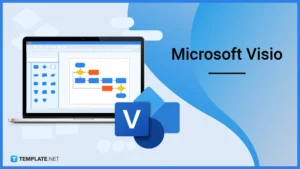Top Methods to Save/Access Outlook MSG Emails to WLM EML Layout
- 1 Important Lessons Learned
- 2 Techniques for Exporting MSG Files in Bulk to EML Format
- 2.1 Outlook Drag & Drop MSG File Export to EML
- 2.2 Softaken MSG to EML Converter For Converting MSG to EML in Bulk with Attachments
- 3 How to Convert an MSG to an EML File
- 4 Final Words
This article covers the best ways to convert MSG to EML format, including Python scripts, automatic converter software, and built-in Outlook capability. Users will also examine the causes and a step-by-step solution for exporting MSG files to an EML file format with attachments. Now, let’s get the post started.
The popular email program Microsoft Outlook stores many kinds of data on local devices, including contacts, calendar entries, emails, and notes. It uses a proprietary format called MSG, expressly designed to integrate perfectly with Outlook’s features and UI.
The drawback is that MSG files aren’t compatible with programs other than Outlook. Compatibility problems sometimes arise when accessing MSG files with different email clients, such as Apple Mail, Mozilla Thunderbird, Zimbra, or webmail services.
In the upcoming portion of the post, we will examine every option for converting MSG to EML format. Since EML files are globally compatible, any email client or provider can read them. Let’s now discuss the solution to complete this procedure.
Important Lessons Learned
- MSG to EML file export improves accessibility and compatibility.
- Diverse techniques appropriate for varying degrees of proficiency can be used for conversion.
- There are limits to the drag-and-drop feature in Microsoft Outlook when converting large amounts of data.
- With automation and customization, Softaken software provides the most incredible experience for converting MSG to EML with attachments.
- Online converters are helpful, but their file sizes and quantities are more tightly restricted.
- Converting scripts is feasible, but it takes more technical expertise.
Techniques for Exporting MSG Files in Bulk to EML Format
There are several methods for converting MSG files to EML attachments. Here are a few well-known techniques and their key advantages and disadvantages.
The following are the techniques we will be talking about in this article:
- Using the Export Wizard in Outlook
- Online conversion services utilizing automated conversion software
- Python MSG-to-EML script
- PowerShell script for MSG to EML conversion
The following lists the most popular methods for converting Outlook Message (MSG) emails into EML format, along with the key benefits and drawbacks of each strategy:
Outlook Drag & Drop MSG File Export to EML
- Launch Outlook.
- Go to the mailbox now and choose emails.
- Then, drag and drop Outlook MSG to the desktop.
- Every MSG file will be exported in full, complete EML format.
Softaken MSG to EML Converter For Converting MSG to EML in Bulk with Attachments
Experts propose Softaken MSG to EML Converter, which enables the bulk conversion of MSG files to EML format, including all attachments and formatting. Compared to manual methods, the program has several advantages. It allows you to convert infinite MSG files in batches simultaneously. With this program, you can now convert MSG to EML and more than ten other formats.
Click the link to get the program for free on any Windows OS edition. You can contact the Softaken support staff if you have any questions. Our staff can be reached by email and live chat around the clock.
How to Convert an MSG to an EML File
- Download and launch the application.

- Select Outlook MSG under Email Data Files.

- Examine MSG files and see the data in four or more modes.
- Select the EML format from the list by clicking on Export.
- Apply filters last and click save to convert MSG to EML in batches.

Use Internet Services to Convert Outlook MSG to EML
MSG files can be exported into the EML format using a variety of free web applications. You can export MSG files to EML by submitting files to some of the most well-known online MSG to EML conversion providers, such as CloudConvert and Zamzar.
For several reasons, including the following, these internet conversion tools are not strongly advised.
- Maximum file sizes (25 MB for free tiers)
- There is a monthly cap on total conversions.
- Security and privacy concerns
- Online converters can complete small conversions, but large quantities cannot be automated.
- Python MSG to EML Conversion
- Python programming can script Outlook MSG outputs as EML files automatically locally using packages such as PyMsgBox.
One advantage is that conversion logic, such as batch folders, can be customized with flexibility.
However, the drawbacks are:
- Need familiarity with Python and programming.
- More advanced; recommended exclusively for technical users.
- Prone to problems without appropriate error management.
MSG Files to EML Export Using Powershell Script
A PowerShell script to convert MSG to EML Using the integrated Import/Export cmdlets, PowerShell offers a scriptable method for automating the conversion of Outlook MSG files into EML, much like Python programming.
Again, this permits customization and automation at the expense of more complexity. It is overkill for end users who are only looking for EML copies of Outlook emails, but it is helpful for IT managers.
Final Words
Whether you want to enable message data analysis or retrieve outdated Outlook emails from other clients, there are several advantages to converting proprietary MSG files to a portable EML format. This post outlines the top four methods for converting MSG to EML with attachments so that the conversion can be finished successfully.
Frequently Asked Questions
How can I export MSG data as EML?
Open the MSG file in an email program such as Outlook, then use the ‘Save As’ option to save it as an EML file.
Are EML and MSG interchangeable?
No, the formats used to store Outlook data in MSG and EML files differ. MSG files are exclusive to Outlook, but EML files employ a standard format that is more commonly supported.
What kind of file is an Outlook message?
MSG is the default file type that Outlook uses to store message data. This is Outlook’s proprietary format and contains email messages, contacts, appointments, tasks, and other item data.
How can I change an MSG file format?
Utilize online converters that transform MSG files into the format you want, or utilize Softaken MSG to EML Converter, which provides a variety of conversion choices.