Top Alternatives of VLC Media Player
- 1 Top 10 Alternatives of VLC Media Player
- 1.1 1. KMPlayer
- 1.1.1 Features
- 1.1.2 Advantages
- 1.1.3 Disadvantages
- 1.1.4 Use Case
- 1.2 2. PotPlayer
- 1.2.1 Features
- 1.2.2 Advantages
- 1.2.3 Disadvantages
- 1.2.4 Use Case
- 1.3 3. MPC-HC (Media Player Classic – Home Cinema)
- 1.3.1 Features
- 1.3.2 Advantages
- 1.3.3 Disadvantages
- 1.3.4 Use Case
- 1.4 4. GOM Player
- 1.4.1 Features
- 1.4.2 Advantages
- 1.4.3 Disadvantages
- 1.4.4 Use Case
- 1.5 5. Plex
- 1.5.1 Features
- 1.5.2 Advantages
- 1.5.3 Disadvantages
- 1.5.4 Use Case
- 1.6 6. Kodi
- 1.7 7. SMPlayer
- 1.8 8. 5KPlayer
- 1.9 9. AIMP
- 1.10 10. DivX Player
- 2 Conclusion
VLC Media Player is a popular, open-source, and versatile media player known for its ability to play a wide range of multimedia files and streaming protocols. However, despite its popularity, some users may seek alternatives due to personal preferences, specific feature requirements, or interface design. Here are the top 10 Alternatives to VLC Media Player, each offering unique features and benefits.
Top 10 Alternatives of VLC Media Player
1. KMPlayer
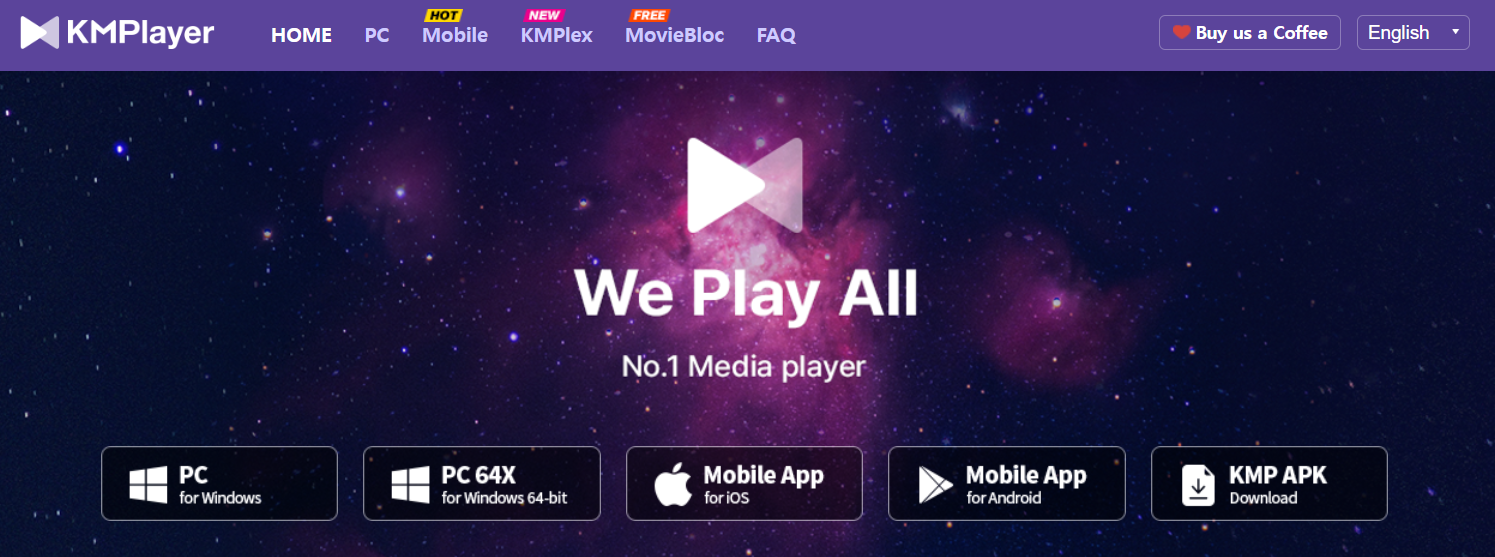
KMPlayer, also known as K-Multimedia Player, is a versatile media player developed by Pandora TV. It supports a wide variety of codecs and high-definition services, making it a strong contender in the media player market.
Features
- Wide Format Support: KMPlayer supports almost all popular media formats, including AVI, MKV, WMV, MOV, FLV, and more.
- High-Quality Playback: It supports 3D, 4K, and UHD playback, offering users high-quality video experiences.
- Advanced Control Options: KMPlayer provides advanced options for playback control, including adjusting playback speed, screen capture, and video effects.
- Subtitle Management: The player supports multiple subtitle formats and allows for easy subtitle customization.
- User Interface: KMPlayer has a sleek and customizable interface, making it user-friendly and visually appealing.
Advantages
- Versatile and extensive format support.
- High-quality video playback, including 3D and 4K.
- Customizable user interface.
- Advanced playback controls and subtitle management.
Disadvantages
- Contains ads in the free version.
- May have a steeper learning curve for beginners.
Use Case
KMPlayer is ideal for users who need advanced playback options and high-quality video playback, especially for 4K and 3D videos.
2. PotPlayer

PotPlayer is a free multimedia player developed by South Korean company Kakao. Known for its extensive customization options and lightweight performance, PotPlayer is an excellent alternative to VLC.
Features
- Wide Codec Support: PotPlayer can play almost all media formats without requiring additional codec installations.
- Performance Optimization: It offers efficient resource utilization, ensuring smooth playback even on older systems.
- Customization Options: PotPlayer allows extensive customization of its interface and playback settings, catering to various user preferences.
- 3D and 360-Degree Video: The player supports 3D and 360-degree video playback, providing an immersive viewing experience.
- Subtitle Support: PotPlayer has robust subtitle support, including support for multiple subtitle formats and real-time editing.
Advantages
- Lightweight and efficient performance.
- Extensive customization options.
- Support for 3D and 360-degree videos.
- Robust subtitle support.
Disadvantages
- Initial setup can be complex for some users.
- Occasional bugs and updates that may affect performance.
Use Case
PotPlayer is suitable for users who prefer a highly customizable media player with efficient performance, especially on lower-end systems.
3. MPC-HC (Media Player Classic – Home Cinema)
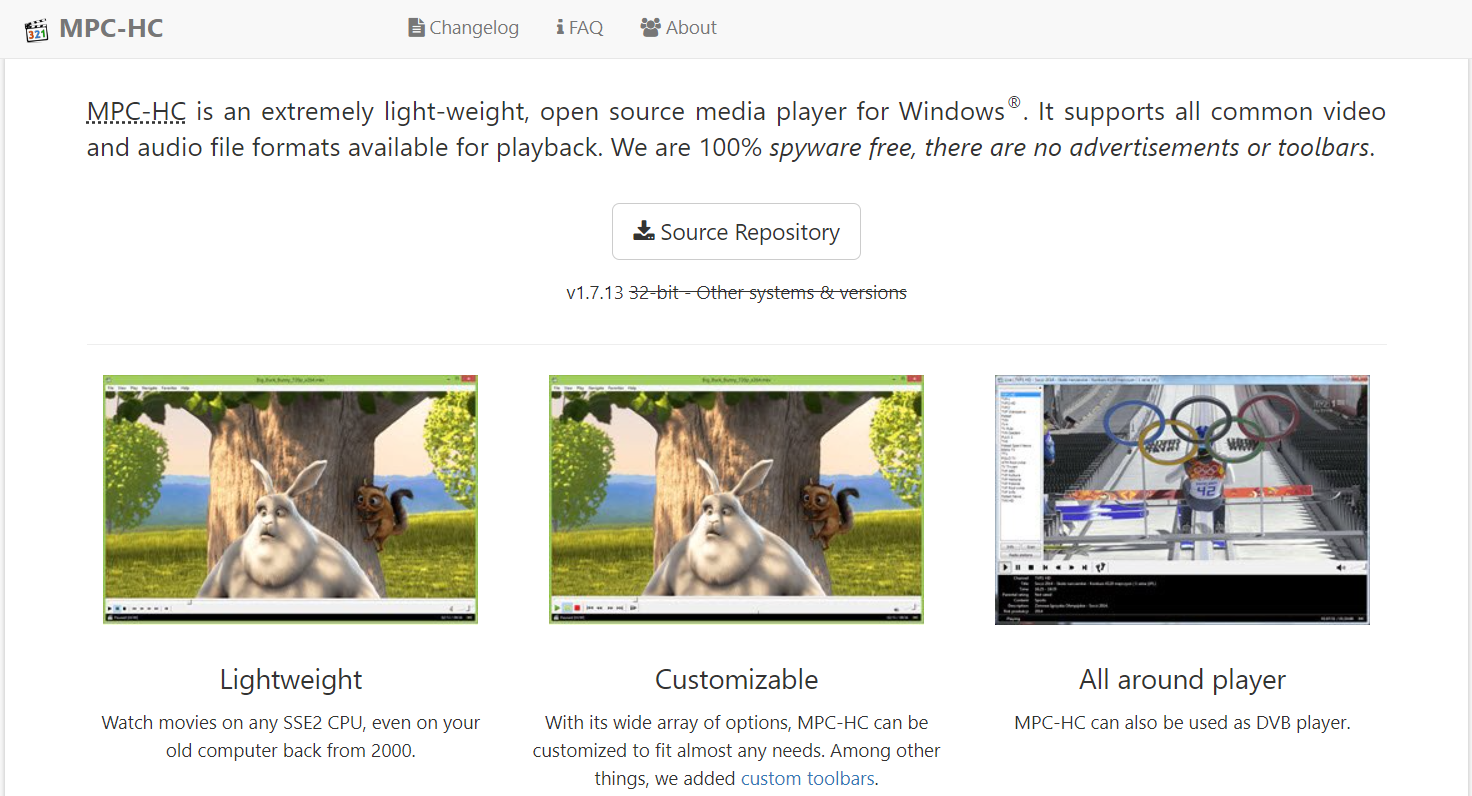
Media Player Classic – Home Cinema (MPC-HC) is an open-source media player known for its simplicity and lightweight performance. It is designed to look like the classic Windows Media Player but with modern features.
Features
- Lightweight: MPC-HC is a lightweight player that uses minimal system resources, making it perfect for older machines.
- Wide Format Support: It supports a broad range of audio and video formats without needing additional codecs.
- Customizable Interface: While it has a simple interface, MPC-HC allows for some degree of customization, including skinning and toolbar modifications.
- Playback Enhancements: Features include subtitle support, screen capture, and customizable playback options.
- Open Source: Being open-source, it is continually improved by the community, ensuring ongoing updates and improvements.
Advantages
- Lightweight and fast performance.
- Simple and familiar interface.
- Comprehensive format support.
- Community-driven development.
Disadvantages
- Lacks some advanced features found in other players.
- The interface might feel outdated to some users.
Use Case
MPC-HC is ideal for users looking for a simple, lightweight, and efficient media player without the need for additional bells and whistles.
4. GOM Player
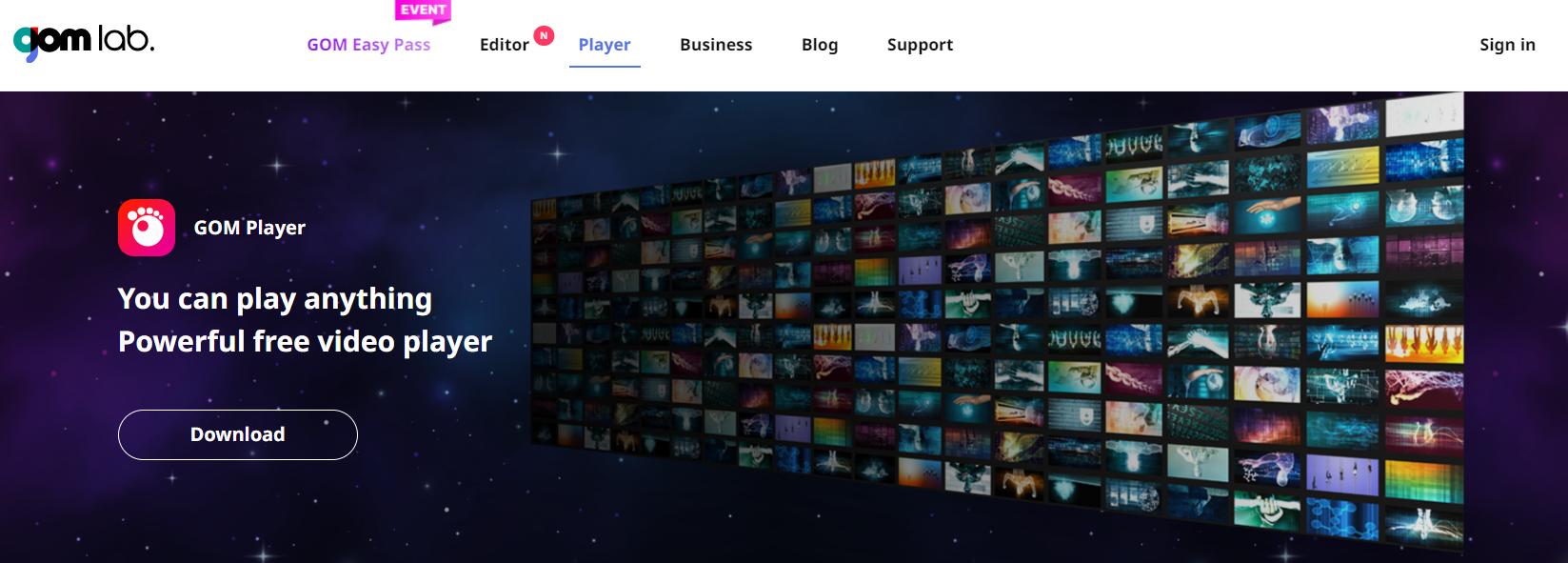
GOM Player, developed by the South Korean company GOM & Company, is a free media player known for its extensive codec support and unique features.
Features
- Codec Finder: GOM Player can find and download missing codecs automatically, ensuring that it can play almost any media file.
- VR and 360-Degree Video: The player supports VR and 360-degree video playback, enhancing the viewing experience.
- Subtitle Support: GOM Player supports multiple subtitle formats and offers an integrated subtitle library for easy access.
- Advanced Playback Controls: Features include AB repeat, playback speed control, screen capture, and audio and video effects.
- User Interface: It has a modern and user-friendly interface with customizable options.
Advantages
- Automatic codec finder and download.
- Support for VR and 360-degree videos.
- Integrated subtitle library.
- Modern and customizable interface.
Disadvantages
- Contains ads in the free version.
- Additional features may require purchasing the premium version.
Use Case
GOM Player is suitable for users who want a modern media player with advanced features like VR support and automatic codec management.
5. Plex
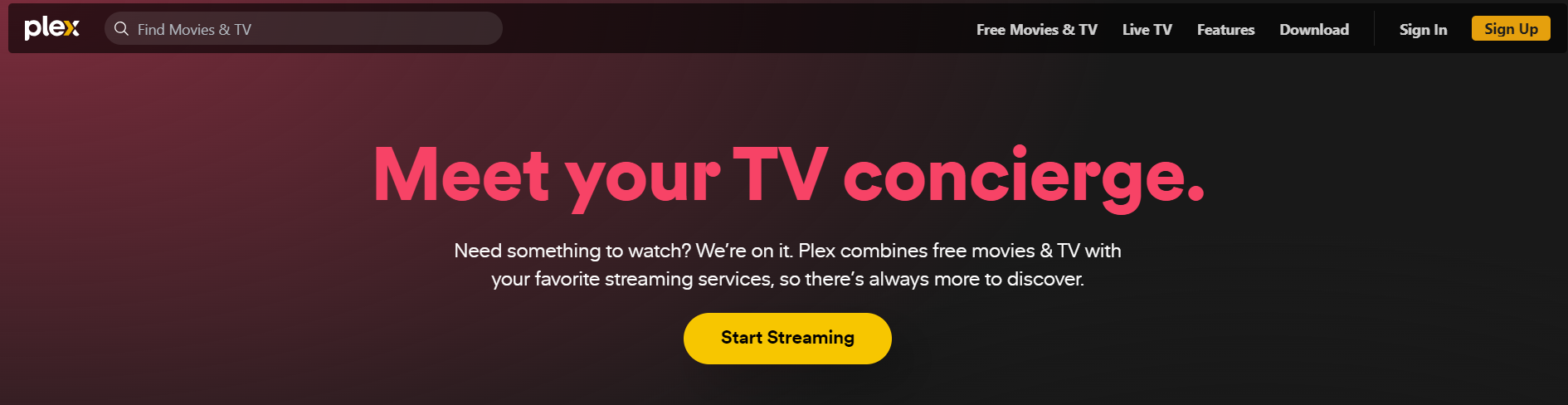
Plex is a media server and client-player platform that allows users to organize, stream, and enjoy their personal media collections. While it functions differently from traditional media players, Plex offers a comprehensive solution for media management and playback.
Features
- Media Organization: Plex automatically organizes media files, fetching metadata, cover art, and descriptions.
- Multi-Platform Support: It is available on various platforms, including Windows, macOS, Linux, iOS, Android, and smart TVs.
- Remote Access: Users can access and stream their media libraries remotely from anywhere with an internet connection.
- Live TV and DVR: Plex supports live TV and DVR functionalities, allowing users to watch and record live television.
- Plugins and Extensions: Plex offers various plugins and extensions to enhance its functionality, including integration with streaming services.
Advantages
- Excellent media organization and metadata fetching.
- Multi-platform support with remote access.
- Live TV and DVR support.
- Extensive plugins and extensions.
Disadvantages
- Requires setup of a media server.
- Some features require a Plex Pass subscription.
Use Case
Plex is perfect for users who want a comprehensive media management and streaming solution, especially for organizing and accessing large media libraries across multiple devices.
6. Kodi
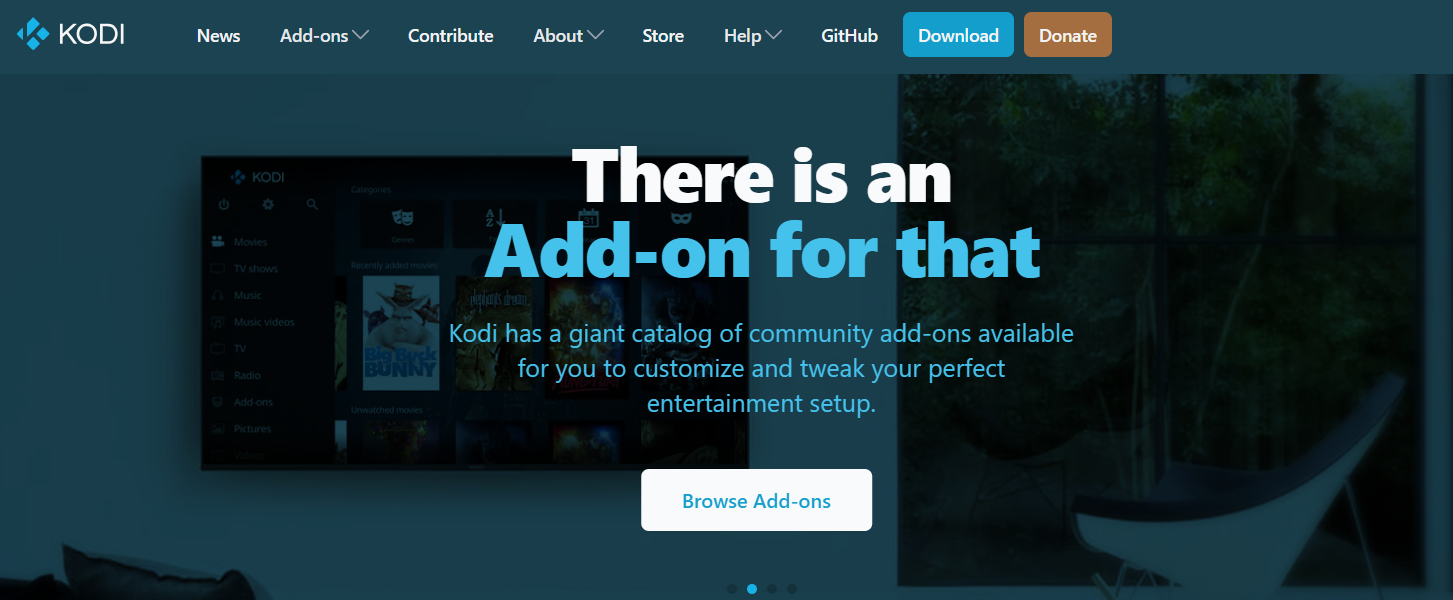
Kodi is an open-source media centre software that provides a powerful platform for managing and playing media content.
Features
- Extensive Add-Ons: Kodi supports a vast library of add-ons for extending its functionality.
- Media Library Management: It organizes media content with metadata, artwork, and information.
- Customizable Interface: Users can choose from various skins and interface customizations.
- Streaming Capabilities: Kodi allows streaming from various online sources.
- Multi-Platform: Available on Windows, macOS, Linux, Android, iOS, and more.
Use Case
Ideal for users who want an all-in-one media centre with extensive add-on support and customization options.
7. SMPlayer
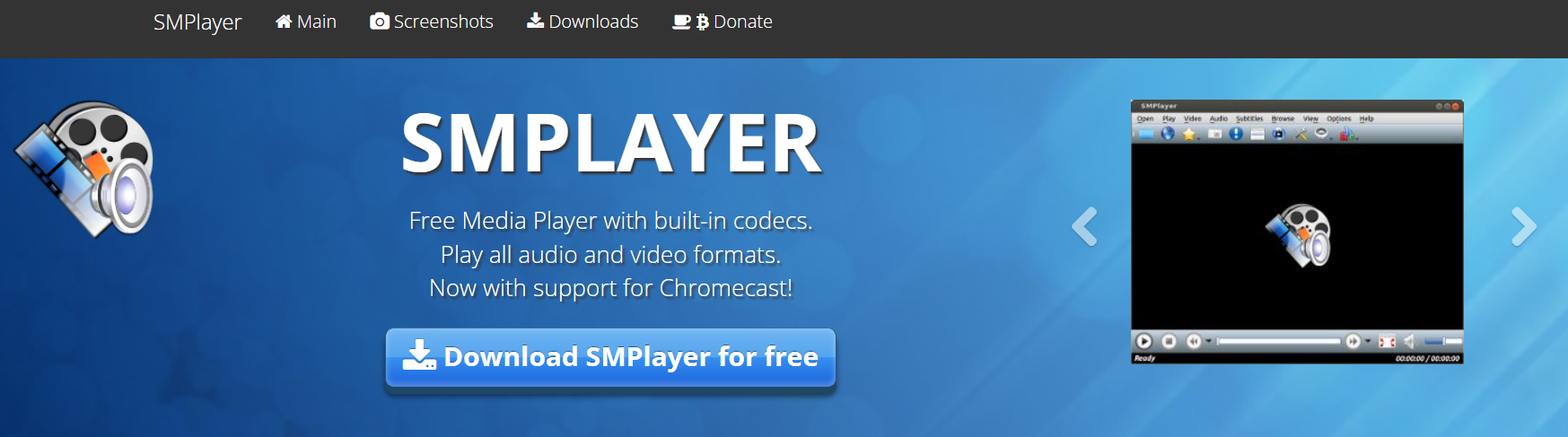
SMPlayer is a free media player with built-in codecs and advanced playback features based on MPlayer and MPV.
Features
- Built-In Codecs: No need to install additional codecs to play most formats.
- YouTube Support: You can play YouTube videos directly and download subtitles.
- Skinnable Interface: Offers different skins and icon themes.
- Playback Options: Includes advanced playback options like equalizer, audio filters, and speed control.
- Remember Settings: Remembers settings of all files played, including volume, position, and subtitle settings.
Use Case
Suitable for users who need a feature-rich media player with built-in codecs and YouTube support.
8. 5KPlayer
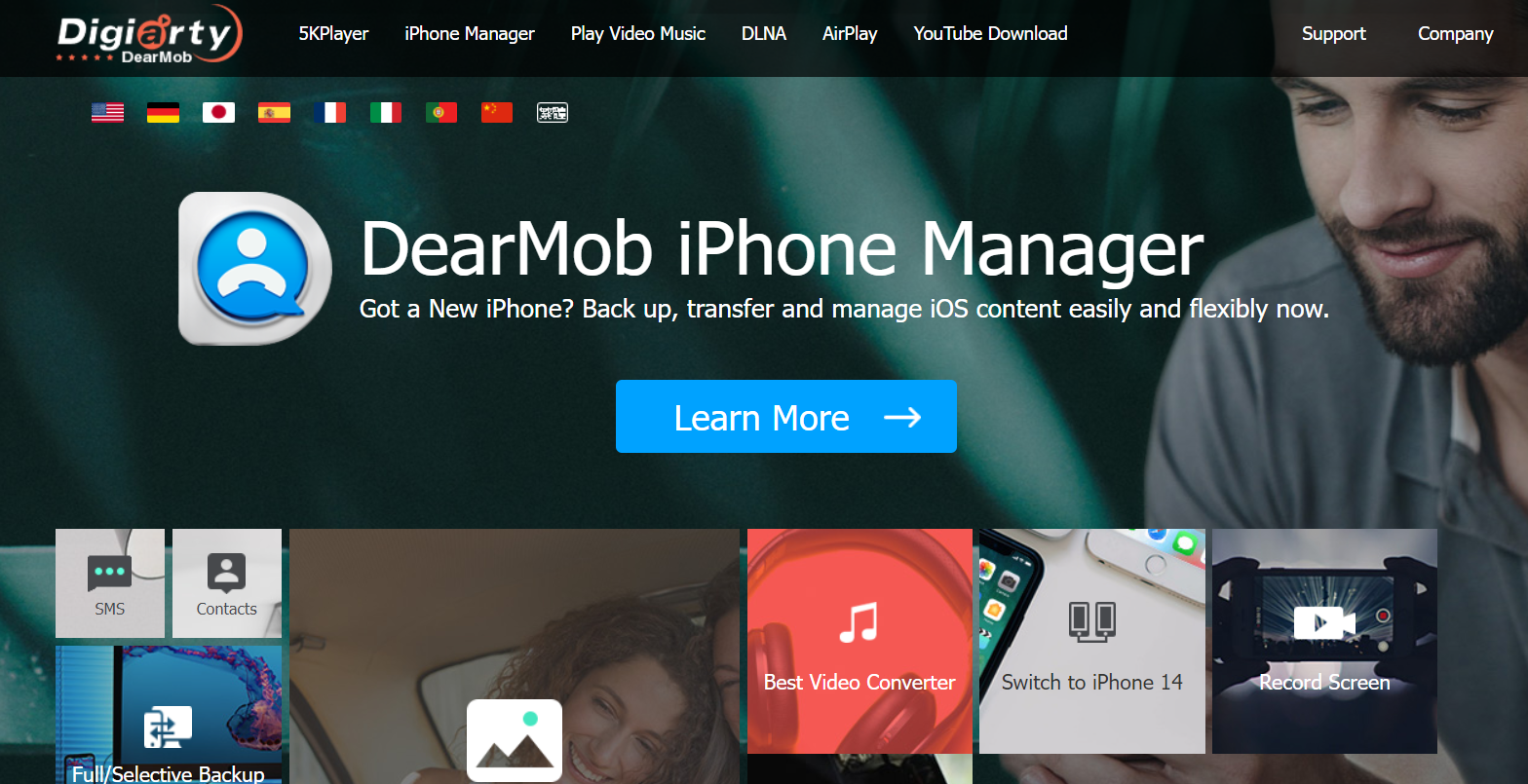
5KPlayer is a versatile media player that supports 4K, 5K, and even 8K resolution videos, along with online video downloads and AirPlay support.
Features
- High-Resolution Video Support: Plays 4K, 5K, and 8K videos smoothly.
- Online Video Downloads: Downloads videos from YouTube, Dailymotion, Vimeo, and other sites.
- AirPlay Support: Streams media from iOS devices to computers.
- Built-In Radio Player: Access to a variety of online radio stations.
- User-Friendly Interface: Modern and easy-to-navigate interface.
Use Case
Great for users who need a media player with high-resolution video support and online video downloading capabilities.
9. AIMP

AIMP is a powerful audio player that also supports video playback. It is known for its high-quality audio output and extensive customization options.
Features
- High-Quality Audio Playback: Supports a wide range of audio formats with high-quality output.
- Customizable Interface: Offers numerous skins and visual themes.
- Internet Radio: Supports online radio stations and can record live streams.
- Playlist Management: Advanced playlist management options with multiple playlist support.
- Audio Conversion: Built-in audio converter and CD ripper.
Use Case
Perfect for users looking for a high-quality audio player that also supports video playback and extensive customization.
10. DivX Player
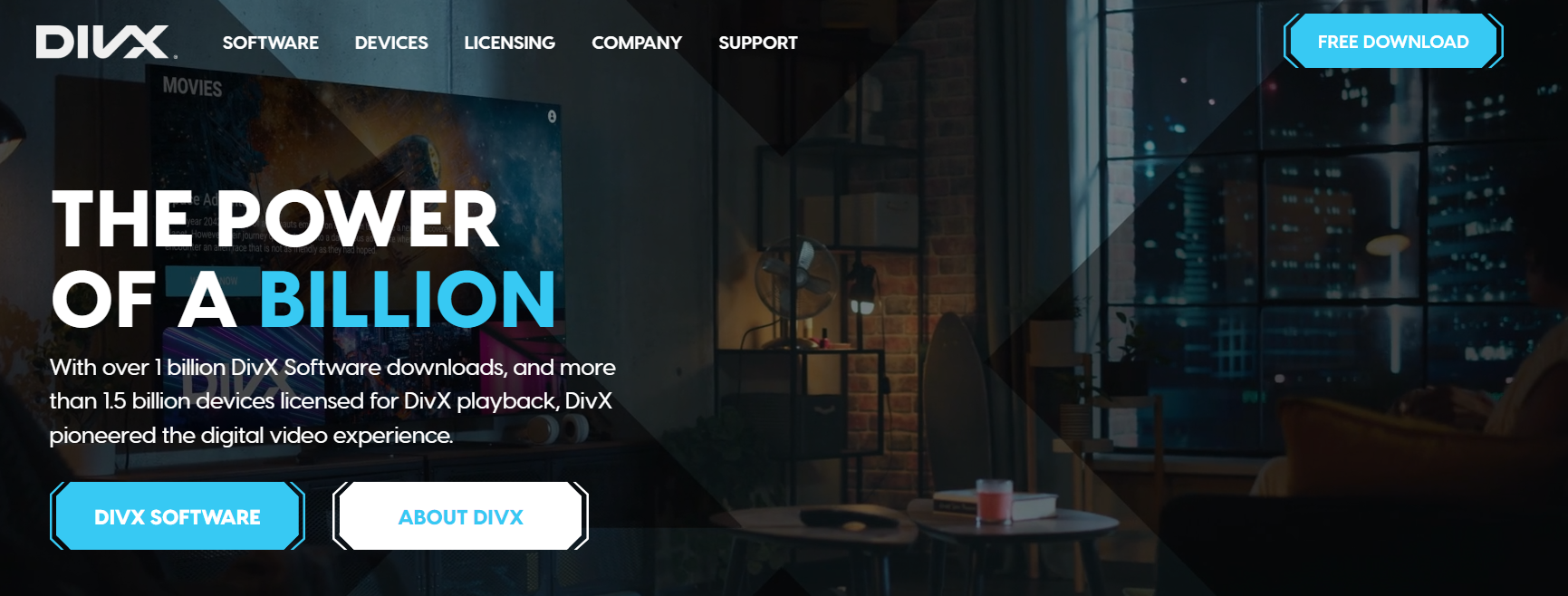
DivX Player is known for its high-quality video playback, especially for DivX, MKV, and HEVC files. It also offers streaming capabilities and a sleek interface.
Features
- High-Quality Playback: Optimized for DivX, MKV, and HEVC files.
- Streaming Capabilities: Cast to devices with DLNA support.
- Media Library: Organizes videos and includes a resume playback feature.
- Advanced Playback Features: Offers trick play, FF/RW, chapter points, and more.
- Sleek Interface: Modern and user-friendly interface design.
Use Case
Ideal for users who need a player optimized for high-quality video formats and streaming capabilities.
Conclusion
While VLC Media Player is a robust and popular choice, several other media players offer unique features and cater to specific user needs. KMPlayer and PotPlayer provide extensive customization and high-quality playback options. MPC-HC is lightweight and efficient, perfect for older systems. GOM Player’s modern interface and advanced features make it appealing for tech-savvy users. Plex excels in media organization and streaming.
Kodi and SMPlayer offer extensive customization and add-on support, while 5KPlayer supports high-resolution videos and online downloads. AIMP stands out for high-quality audio playback with video support, and DivX Player is optimized for high-quality video formats and streaming.
Depending on your requirements, any of these ten alternatives can serve as a reliable and effective replacement for VLC Media Player.


![Top 10 Zoechip Alternatives | Zoechip Similar Sites [100% working]](https://ourtechtalk.com/wp-content/uploads/2024/05/Zoechip--300x122.png)














