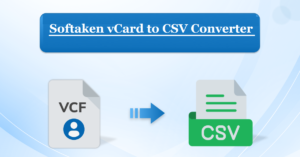What is post view history on TikTok?
A brand-new feature on TikTok lets users know which of their followers has seen their videos. The new functionality is presently part of a limited test with few users and is not generally available.
TikTok is testing a new tool that allows users to see which of their followers have viewed their videos. Conversely, the folks you follow will also be able to know that you saw their posts. A TikTok spokeswoman informed a website covering technology news that not everyone has access to this new function yet. Thus, it is being tested with a limited number of users.
One social media strategist named Matt Navarra first noticed the new feature online. He uploaded screen grabs demonstrating its operation. According to the screenshots, TikTok refers to this functionality as “post view history.” The screenshots also demonstrate how to turn off this function at any moment using the app’s Settings section. Furthermore, it appears that the post-view history will only display the viewers of your movie for the first seven days following its posting.
How do you turn on TikTok’s Profile View History?
A feature on TikTok called “Profile View History” lets you see who has viewed your profile. TikTok needs you to be at least 16 years old and to have less than 5,000 followers to use this function. These are the instructions to use this function if you qualify and are interested in who is looking at your TikTok profile:
- Launch the smartphone TikTok app.
- From the app’s bottom-right corner, tap the Profile symbol.
- Touch the footprint icon in the upper-right corner of your profile page.
- To view who has looked at your profile, touch “Turn on” on the Profile views page.
Recall that only people who have visited your profile within the last 30 days and who have also activated Profile View History are tracked by this function. If you have this feature turned on and visited someone else’s profile, they will be able to see that you did, provided their Profile View History is likewise turned on.
On TikTok, how do you turn off profile view history?
The “Profile View History” option is simply disabled if you would instead explore TikTok profiles anonymously and don’t want people to know when you’ve looked at their accounts. Here’s how you do it:
Launch the TikTok app on your smartphone and tap the Profile button in the bottom-right corner. In the upper-right area of your profile page, tap the footprint icon. If someone has recently visited your profile, their photo will replace this icon. Then, turn off Profile View History by tapping the gear icon in the upper-right corner.
Further Details on the Feature
TikTok users with less than 5,000 followers and 16 years or older can use the Profile View History feature. The eye icon, likewise situated in the upper-right corner of your profile page, is how you access this feature. Viewers of your profile within the previous 30 days can be seen here.
Enabling this function also makes it visible to other TikTok users that you have looked at their profiles. Since you have to choose to use this function manually, you have control over your privacy choices. Note that most views are not included, although the Profile View History informs you of the views. Like profile views are shared, TikTok has not said if turning on this option will let others know if you have watched their videos. Users who want to track interaction with their content may find this feature appealing, but those who want to keep their viewing habits private may find it concerning.
Discover the Secrets of TikTok’s Post-View History
The Post View History function is available if you’re interested in who is seeing your TikTok postings. This feature lets you see who has viewed your posts, provided they have also enabled this option in their account.
Toggle it on as follows:
- Launch the TikTok app on your phone, then tap the Profile button in the bottom-right corner.
- To access ‘Settings and Privacy,’ hit the three-line menu (hamburger icon) in the upper-right corner of your profile page.
- Selected Privacy from the options.
- Find “Post views” down the page and tap it.
To enable ‘Post view history,’ slide the slider next to it. Once enabled, you can see which followers have seen your posts. Open your post and tap the views indication to see who has seen it. Users who have viewed the post and have selected to make their view status accessible in their account settings are listed in the Views tab. This TikTok function is a terrific way to measure engagement and better understand your followers.
Verdict
TikTok keeps developing new features to suit the ever-changing tastes of its young audience. Thanks to the platform’s Post View History functionality, users can now know who has viewed their posts. See this page and forward it to friends for a thorough explanation of the Post View History function and how to turn it on or off. For further information and hot subjects in the TikTok community, keep checking Path of EX.
FAQs
How does TikTok’s Post View History function work?
Thanks to the Post View History tool, TikTok users may better grasp audience involvement by seeing who has watched their posts.
How do I turn TikTok’s Post View History feature on or off?
Use these instructions to turn off TikTok’s Post View History feature:
- Launch TikTok and select your Profile.
- In the upper-right corner, tap the three horizontal lines.
- Choose “Settings and Privacy.”
- Hit ‘Privacy.’
- Make your way to ‘Post Views.’
- Toggle on or off Post View History as needed.
Is TikTok testing the Post View History feature?
Not all users can access the Post View History feature at this time since it is still in tested. If you are eligible for this feature, update your app.
Can I see the post view history for every one of my posts?
Post View History is limited to postings no older than seven days. It will be impossible to see who saw your posts after this time.