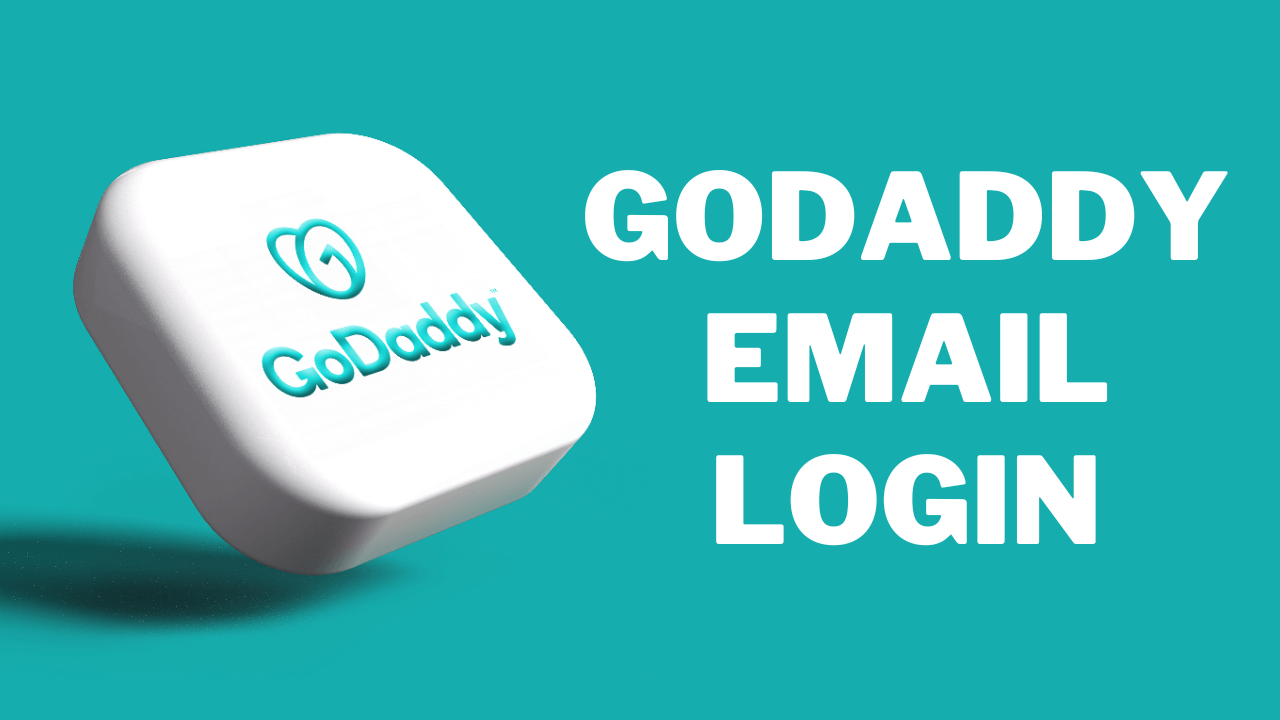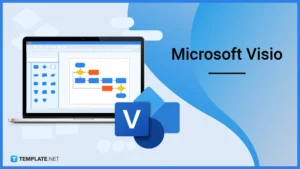GoDaddy Email Login: A Step-by-Step Guide
- 1 Key Features GoDaddy Email Login
- 1.1 Understanding GoDaddy Email Login Services
- 1.2 GoDaddy Email Login: Domain Registration and Management
- 2 How To Do GoDaddy Email Login?
- 2.1 Setting Up GoDaddy Email Login on Your Devices
- 2.1.1 Add Account to Mail App
- 2.1.2 Download Workspace App
- 2.2 Using GoDaddy Webmail to Access Email Online
- 2.3 Web Hosting Solutions
- 2.4 Website Builder Features
- 2.5 Email Productivity Features
- 2.6 Pricing Plans and Packages
- 2.7 Securing Your GoDaddy Email Account
- 2.8 Email Storage and Attachment Limits
- 2.9 Customer Support and Resources
- 2.10 Getting Help with GoDaddy Email Login
- 3 Pros and Cons Of GoDaddy Email Login
- 4 Conclusion
- 5 FAQs
In Short:
- GoDaddy offers a whole rotation of services: domain registration and advanced hosting solutions. This list goes on, covering most of the online needs.
- The GoDaddy interface is user-friendly, and anyone just beginning to build a website can easily use it, making it a good option for those without experience in the website and hosting.
- The service providers have their data centers in the USA, India, Singapore, and Europe. GoDaddy assures their customers of globally on-demand and reliable services.
- However, that way, pricing for some products may be overpriced in comparison with competitors; GoDaddy web hosting provides high-quality support and a money-back guarantee within 30 days for many hosting plans, in other words, confidence in their decisions.
GoDaddy is best known as a domain name registrar and web hosting provider. However, the company also offers robust email services that integrate seamlessly with its other offerings. This comprehensive guide will walk you through everything you need to know to get started with GoDaddy Email Login, from login details to usage and troubleshooting.
Key Features GoDaddy Email Login
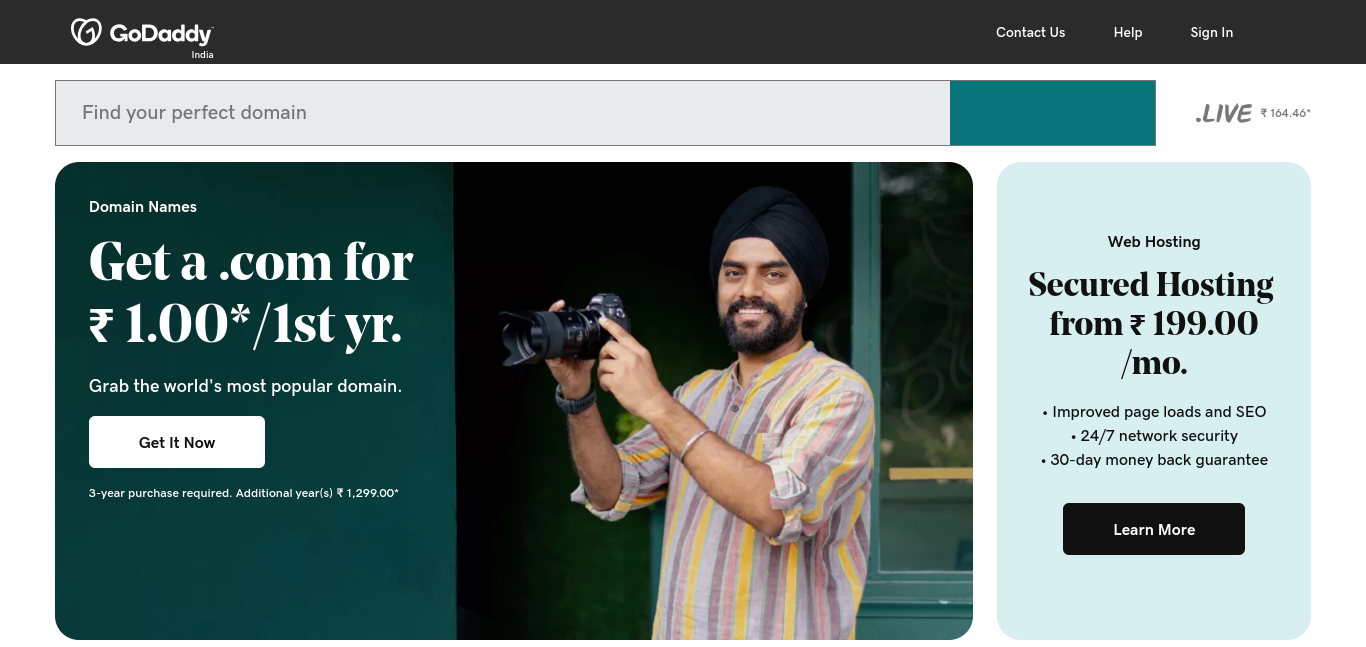
| Service | Feature |
| Domain Registration | Over 63 million managed domains |
| Shared Hosting | SSD storage, cPanel, Microsoft 365 |
| VPS Hosting | Unlimited bandwidth, choice of OS |
| Dedicated Hosting | Full server control, unlimited bandwidth |
| Website Builder | User-friendly, e-commerce features |
| Email Services | Workspace Email plans start at $5.99 |
Understanding GoDaddy Email Login Services
GoDaddy email operates through Workspace, the company’s integrated business email and collaboration platform.
With Workspace email, you get:
- Custom @yourdomain email addresses to maintain professional branding
- 30GB cloud storage per user
- Collaborate via documents, spreadsheets, presentations
- Video conferencing, screen sharing, online meetings
- Sync email, contacts, and calendar across devices
- Plans for businesses of all sizes
In addition to the features above, GoDaddy throws in spam filtering, encryption, contacts, calendars, and more. You can access GoDaddy email online through webmail or connect to your inbox via desktop and mobile apps.
GoDaddy Email Login: Domain Registration and Management
The domain management world is not underestimated, as GoDaddy hosts around 63 million domains, putting them on the domain registrar list. Instituting this domain management and doing this through GoDaddy would let registrants and users enjoy the broad array of domain-related services available on the site.
How To Do GoDaddy Email Login?
When first setting up your GoDaddy email, you’ll need to log into your GoDaddy account.
To access the login page:
- Go to www.godaddy.com
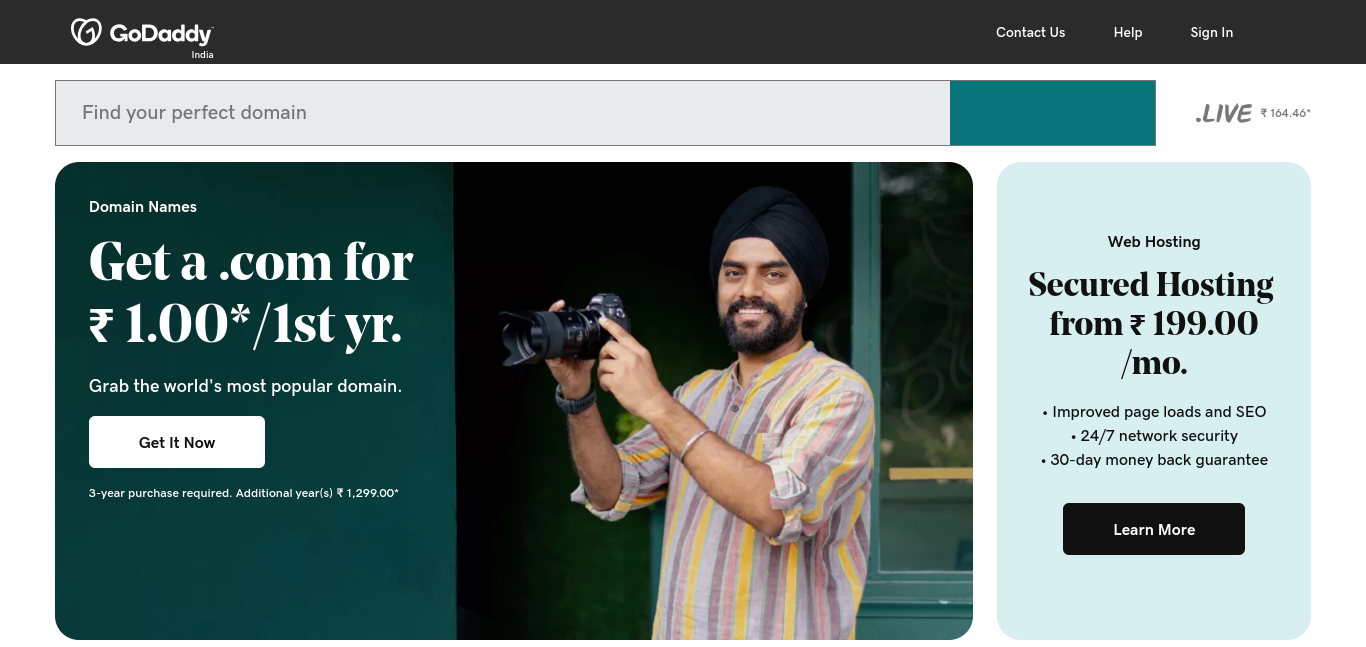
- Click “Sign In” at the top right
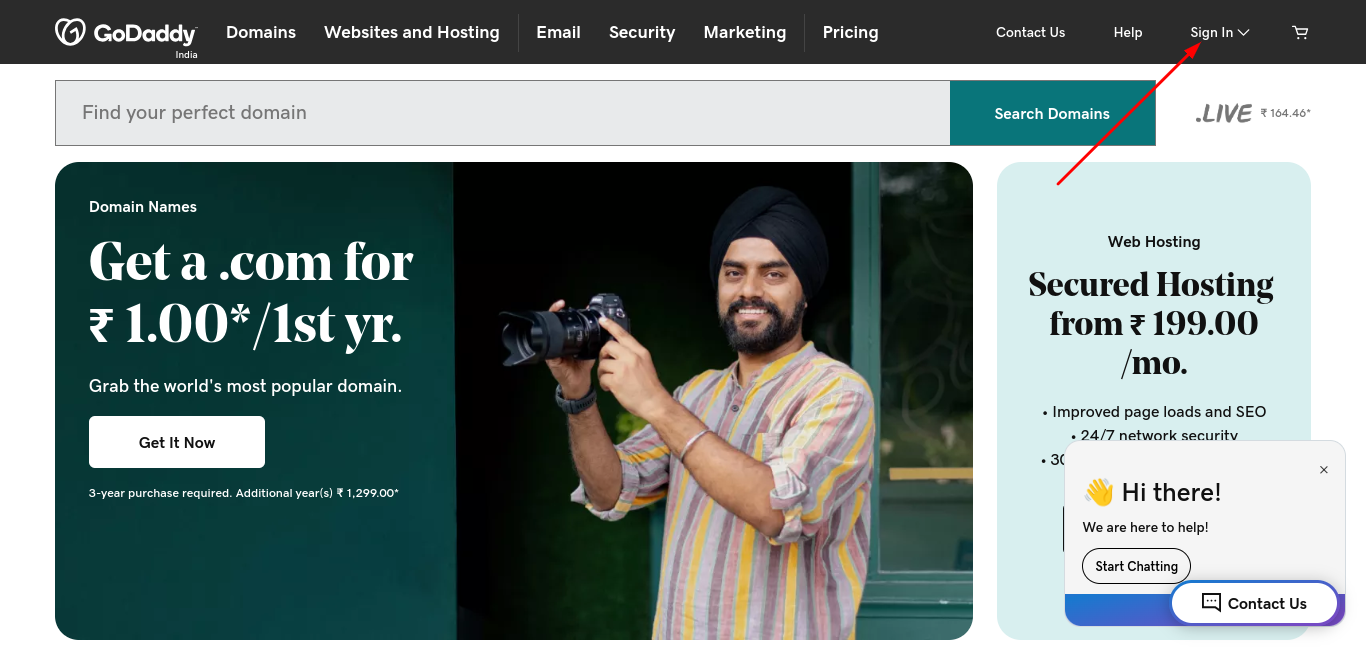
- Enter your username and password
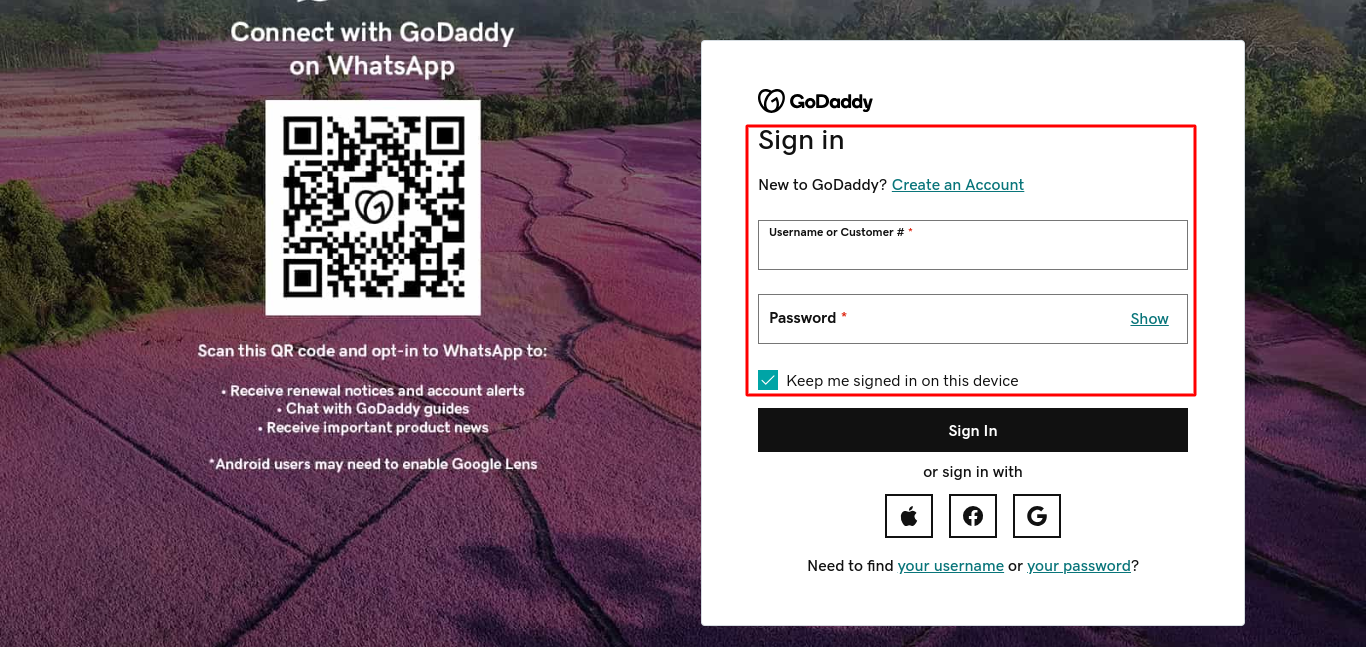
- Click “Sign In.”
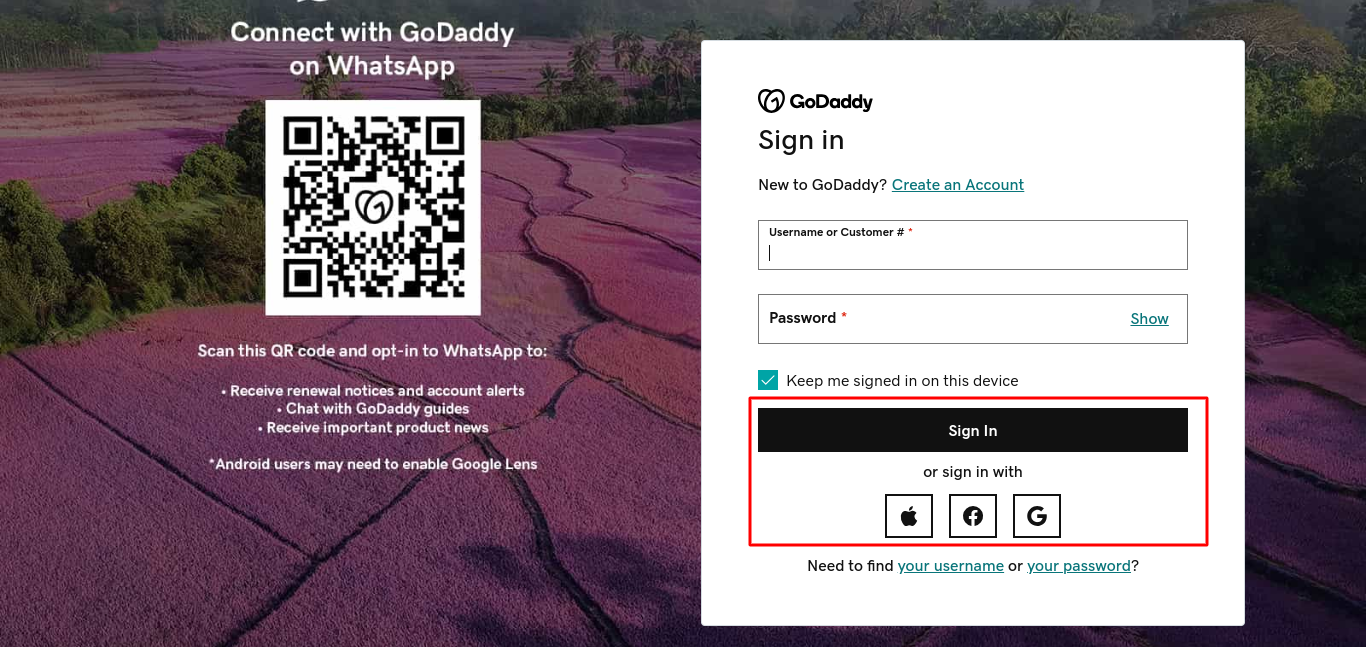
If you’ve forgotten your password, click “Forgot Password” to reset it and regain access. Once logged in, you can navigate to email settings to finish any initial configuration.
Setting Up GoDaddy Email Login on Your Devices
Once you’ve logged into your GoDaddy email account, you’ll likely want to be able to access messages across your devices, including desktops, laptops, smartphones, and tablets.
You have two main options for syncing GoDaddy email with your devices:
-
Add Account to Mail App
Most mobile and desktop mail apps support POP or IMAP email accounts. Select “Add Account” in your device’s email app and enter your GoDaddy email credentials when prompted.
-
Download Workspace App
For full collaboration features, install the Workspace by GoDaddy mobile or desktop app. This will sync email, contacts, and calendars and enable access to cloud documents in one centralized hub.
Using GoDaddy Webmail to Access Email Online
Along with native apps, GoDaddy offers convenient browser-based access to email through webmail.
To use GoDaddy webmail:
- Go to workspace.godaddy.com
- Click “Use Webmail”
- Sign in with your full GoDaddy email and password
- Click compose to create a new message
- Use the folders panel to access inboxes, sent items, deleted messages, and more.
Webmail enables managing GoDaddy email from any internet-connected desktop or mobile device without downloading additional software.
Web Hosting Solutions
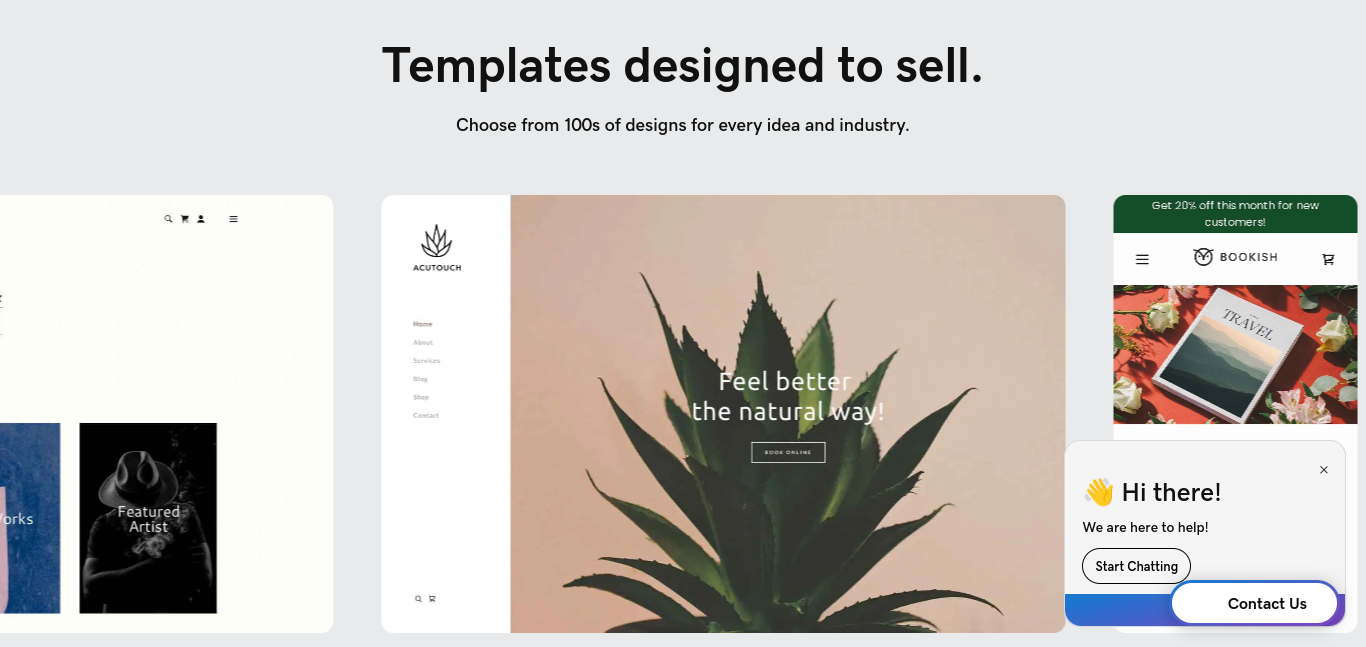
GoDaddy is a great hosting platform offering shared hosting, VPS hosting, and dedicated hosting options. The shared hosting plans are designed in such a way to address different needs, including things like SSD storage, host data center options, and flexible plan length. VPS hosting will deliver high performance and offer a lot of configuration options. In contrast, dedicated hosting provides a full server, which makes it possible to achieve very high performance and get maximum configuration options.
Website Builder Features
GoDaddy has created a website builder that is end-user friendly, but the sites so created are feature-rich and visually appealing at the same time. Several options of templates, a filter system for layout customization, as well as added components and pre-build blocks, make it possible to extend and design your website successfully.
Email Productivity Features
GoDaddy email, and Workspace incorporates a full suite of features to help organize your inbox and enhance productivity.
- Custom Folders: Create folders to categorize emails as needed
- Read Receipts: See if recipients open your emails
- Quick Text: Insert prewritten responses to common queries
- Email Signatures: Customize signature including images
- Scheduled Send: Set messages to send at specific dates/times
- Focused Inbox: Automatically sort messages for quick processing
- Snooze Emails: Hide messages until you’re ready to handle them
Activating these features provide more ways to handle high email volumes to maintain efficiency.
Pricing Plans and Packages
The cost from the GoDaddys is going to depend on the options selected. In addition to introductory promotions, the company allows users to buy at really affordable prices; just note that after the promotion period, you will have to pay the normal subscription fee. Pricing of domains, hosting plans, email services, and the website creator is typical for them. The rates for the first term can be expected to be within the bracket of $36 to $160, with the second term usually amounting to $200 to $350 yearly.
Securing Your GoDaddy Email Account
As an essential business and personal communication channel, it’s imperative to keep your GoDaddy email secure. GoDaddy utilizes encryption and other privacy controls, but you should also employ strong inbox hygiene habits, including:
- Complex Passwords: Create a strong, unique password for your email
- Two-Factor Authentication (2FA): Add an extra login step for enhanced security
- Review App Permissions: Don’t let unfamiliar apps access your inbox
- Delete Suspicious Messages: Watch for phishing attempts and other scams
- Avoid Public Computers: Only login from personal devices
Implementing these tips reduces the risk of hackers accessing or compromising your account.
Email Storage and Attachment Limits
GoDaddy offers generous mailbox storage capacity. With the basic email plan, you receive 30GB of space per user. This expands based on your selected bundle.
To maintain available room in your inbox:
- Delete Large Attachments: Strip unneeded attachments from sent and received emails
- Empty Trash/Spam Folders: Items in these folders still consume storage space
- Turn On Auto-Clean: Automatically delete items after 30, 60 or 90 days
- Upgrade Plan: If still need more capacity, upgrade to a higher-tier solution
When sending emails, your attachment size limit is 20MB per individual file. For larger attachments, compress files or link to cloud-hosted documents.
Customer Support and Resources
GoDaddy’s 24/7 help is multi-channeled, including live chat, telephone, a help website, and the online community. Regardless of how extensive your support system is, users might need the ticket support feature. The website specifically employs a search engine to help the users retrieve relevant information.
Getting Help with GoDaddy Email Login
Between login issues, unfamiliar features, security concerns, or general usage questions, problems can occasionally arise with GoDaddy email. Suppose you face technical hurdles or need troubleshooting advice. In that case, there are several support avenues, including
- Search Support Articles: The GoDaddy Help Center contains DIY guides for common issues
- Contact Email Support: Submit a ticket to the customer service team for email or callback help
- Call Support Hotline: Speak to a live representative over the phone for real-time troubleshooting
- Join Community Forum: Connect with peer users to ask questions and share advice
With multiple self-help routes plus live assistance, you can get quick answers to your GoDaddy email questions.
Pros and Cons Of GoDaddy Email Login
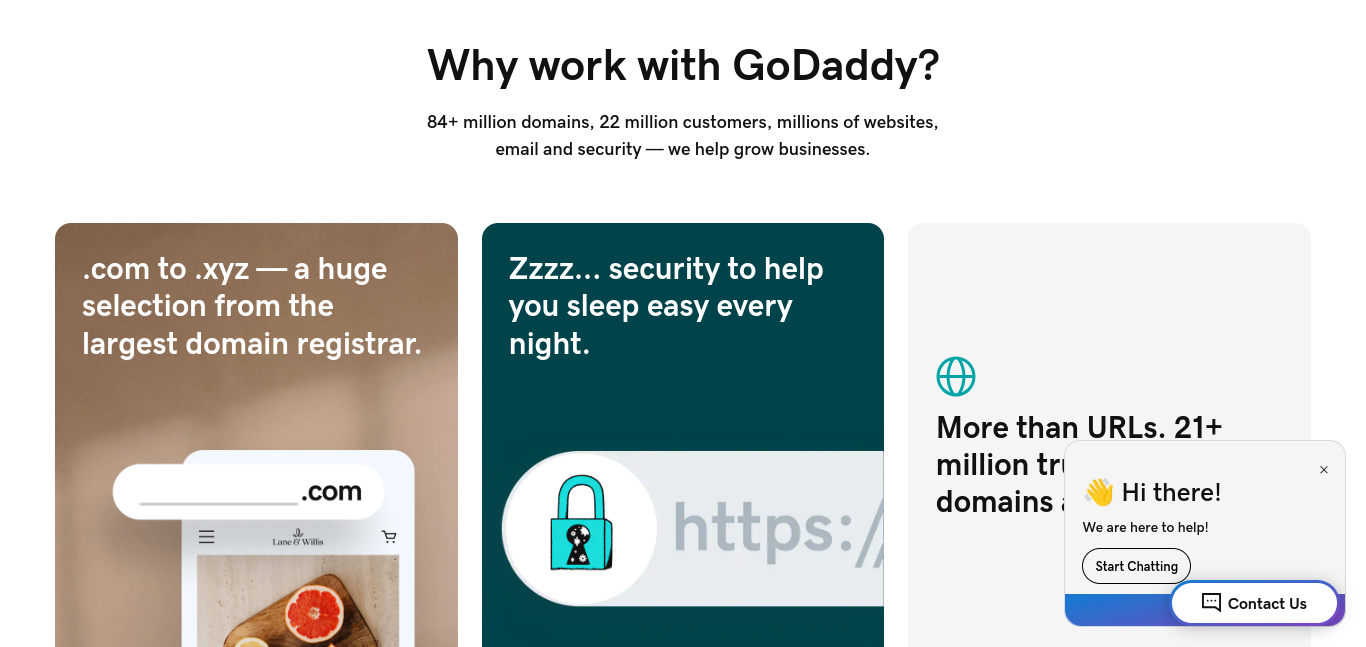
| Pros | Cons |
| Easy to use interface | Not the most cost-effective for certain products |
| Wide range of products and services | Limited VPS and dedicated hosting choices |
| Data centers in the US, Europe, and Asia | |
| Linux and Windows hosting options |
Conclusion
From initial login all the way through advanced features and troubleshooting, this guide covers everything you’ll need to start accessing and managing your GoDaddy email account like a pro. Follow our tips to seamlessly integrate GoDaddy email across devices, maximize productivity, implement security best practices, and resolve common hiccups when they arise. With these fundamentals powered by GoDaddy’s robust Workspace platform, you’ll have business-class email capabilities tailored to your needs.
FAQs
Is there a return policy for GoDaddy?
Yes, for many hosting plans lasting a year or more, GoDaddy offers a 30-day money-back guarantee. Refund policies can change, though, and certain purchases might not be refundable.
Which data centers are owned by GoDaddy?
GoDaddy maintains data centers across Europe, Asia, India, and North America. During the registration procedure, users can select the location of their chosen data center.
What IP address does GoDaddy provide me?
Go into your account dashboard, select My Products, pick your web hosting package, and then click on cPanel Admin to get your GoDaddy IP address. The General Information section shows the shared IP address.
Which nameservers does GoDaddy use?
Go to the Domain Control Centre, pick your domain, and click Manage DNS to discover GoDaddy’s nameservers. To identify the nameservers allocated to your domain, locate the NS (nameserver) records in the list.
How can I return a GoDaddy item?
Go into your GoDaddy account, select Manage My Products under My Account, click on the product you wish to cancel, then click on Manage. From the drop-down menu, select Account Actions and pick Cancel. When the product’s term is about to expire, follow the instructions to cancel.