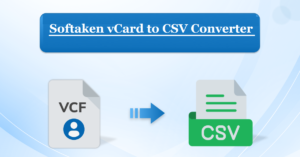How to Build Ecommerce App With AliExpress Alternative
Ecommerce apps have seen tremendous growth in recent years as more people shop online on their mobile devices. AliExpress is a popular platform that allows businesses and individuals to sell a wide variety of products directly to consumers worldwide.
In this article, we will discuss how you can build an ecommerce mobile app with similar features to AliExpress but with your customized store. We will go through the end-to-end development process from choosing a platform and setting up the environment to implementing critical features like products listing, cart, checkout, sellers dashboard and more.
Some key features of AliExpress that we will aim to replicate include:
- Large catalog of products across multiple categories
- Robust search and filtering options
- Product and specification details pages
- Shopping cart and checkout process
- Seller dashboard for inventory management
- Push notifications for new deals and updates
By the end, you will have a fully functional ecommerce app that allows sellers to list products and consumers to browse and purchase items, similar to AliExpress on mobile.
Let’s get started!
Choosing a Platform
The first step is to decide on the development platform. The options commonly used for cross-platform mobile app development include React Native, Flutter, Ionic, and Xamarin. Here are some factors to consider when choosing:
Cross-Platform Capability – We want an app that can target both Android and iOS easily without too much duplicate code. React Native, Flutter and Xamarin allow building truly native mobile apps for both platforms.
Developer Experience – The ease of development, tooling, debugging and maintenance are important. React Native and Flutter are considered to have a simpler and more pleasurable developer experience compared to others.
Performance – The app should feel fast and snappy to users. While all options have improved drastically, React Native and especially Flutter are praised for matching native speeds.
Community & Support – The larger the community, more help available online. React Native is the most popular, followed by Flutter. Xamarin community is relatively smaller.
Given the requirements of building a large ecommerce app with multiple complex features, and considering the factors above, I would recommend choosing either React Native or Flutter. Both are fully capable but Flutter may have a slightly edge due to better performance.
Setting Up the Development Environment
Now that we’ve selected Flutter as the platform, let’s setup the development environment:
Install Flutter & Dependencies – Download and install Flutter SDK, Android Studio/VSCode, configure PATH etc.
Create a New Flutter Project – From the terminal, run flutter create ecommerce_app to generate the boilerplate code.
Project Structure – The main.dart file contains the starting point. lib/ folder houses app code. assets/ for images.
Important Files – main.dart, pubspec.yaml (metadata), build.gradle (Android configurations).
Emulators – For Android, install Android Studio and create AVDs. For iOS, open the Xcode project.
Packages – Flutter comes bundled with common widgets. We’ll add additional packages later as needed.
Debugging – Use hot reload for quick iterative changes. For proper testing, run on emulators/devices.
With the environment and project setup completed, we are now ready to start building features!
Product Database
The core of any ecommerce platform is product data. We need to design database models to store product information and write APIs to manage it.
Models – Create models for core entities like Product, Category, Seller etc with required fields like name, price, images etc.
Sample Data – Import sample JSON data for some products. This can later be replaced by a real backend.
Database – For simple MVP, use shared preferences. Or integrate a real-time database like Firestore.
API – Create DAOs (Data Access Objects) with functions like getProducts(), getProductDetails() etc. Return model objects.
Testing – Before creating UI, test APIs using MockData and print/debug returned objects.
With this product data setup, we have the backbone ready to showcase product listings, details etc in the app. The model, DAO design can also support additional scope easily.
User Authentication
Users need to signup/login to access account-related features like wishlist, orders etc.
Authentication Screen – Create screens for signup with email/password and login form.
Firebase Authentication – Integrate Firebase auth API for registration, authentication and handling session/tokens.
User Model – Extend built-in User model for additional fields like name, address etc.
Storage – Save user data locally on device using shared preferences.
Validation – Add form validation for inputs on sign up screen before registration.
Testing – Test features like registering new user, logging in existing, handling auth tokens etc.
Security – Important to follow security best practices like hashing passwords before saving etc.
With user authentication implemented, we have the foundation for personalization and account-related functionality.
Product Listing
This is one of the most important and visible features where products are displayed in grid views.
Home Page – Display top categories to browse products.
List Product Screen – Show products in grid view with image, name, price etc.
Filter Sidebar – Add filters for category, price, rating etc and update product list dynamically.
Pagination – Load more products data on scroll and handle pagination internally.
UI Design – Add attractive card style list items with Material styling.
Sorting – Allow sorting products by name, price etc via dropdown.
Search – Include search bar to find products matching query.
Optimization – Cache loaded product data to reduce re-download on filters/sort changes.
Thorough testing is required to ensure smooth loading of large number of products. This will form the backbone of product discovery on the app.
Product Details
When a product is selected, its detailed specifications need to be shown.
Details Screen – Show large hero image, colors, additional images in carousel.
Product Info – Display title, price, rating, description, inventory count etc.
Specifications – Expandable accordions for specs like dimensions, materials used etc.
Seller Info – Name, shop details, other products etc of merchant.
Wishlist – Add product to wishlist using provider pattern.
Cart – Add item directly to cart by tapping button with snackbar confirmation.
Sharing – Include sharing option to spread product via other apps.
Ensuring smooth loading of long-form content is important. This screen converts browsing into purchases.
Shopping Cart
The cart houses items selected by the user for checkout.
Cart Screen – List all added items with image, title, price etc.
Quantity Selector – Use stepper to adjust item quantities.
Remove Item – Cross button to delete single item.
Totals – Display subtotal, shipping cost, tax, grand total dynamically.
Functionality – Add/update/remove items. Persist data locally.
Empty Cart – Show empty state when cart is empty.
Proceed to Checkout – Button to go to checkout flow from cart.
API Integration – Sync cart contents to backend for checkout process.
Testing – Edge cases around quantity, multiple items, totals calculation etc.
A robust cart experience is required to facilitate easy purchase of multiple items.
Checkout
The final step where payment details are collected and order is placed.
Checkout Screen – Form to enter name, address, payment details.
Integrations – Add support for popular payment gateways like PayPal, Stripe etc.
Security – Never store raw card details, only tokens from payment SDKs.
Validation – Client side checks on required fields before submitting.
Confirmation – On success, show user friendly order confirmation.
Backend Integration – Sync order to backend for further processing.
Error Handling – Gracefully handle failures during checkout flow.
Thank You Page – Order summary page after successful purchase.
Dashboard – Reflect new order in seller’s order section.
Thorough testing especially around error scenarios is vital.
Seller Dashboard For AliExpress Alternative
Sellers require a hub to manage their inventory, orders and analytics.
Dashboard Screen – Welcome seller, metrics like new orders, revenue etc.
Account Screen – Manage profile, password, notification settings.
Products Screen – View/add/edit owned products with images, prices.
Orders Screen – See list of orders, statuses, customer details.
Reports Screen – Sales by date range, top products, categories etc.
Inventory – Track quantities stocked for each SKU in real-time.
API Integration – Sync updates between app and backend database.
Push Notifications
Push notifications help engage users by delivering timely, contextual messages.
Integration with Firebase – Connect the app to Firebase Cloud Messaging (FCM) for push support.
Message Types – Determine common notification events like new deals, order updates etc.
Notification Screen – Design an attractive notification view accessible from the app.
triggers – Code notifications to be triggered from backend on applicable actions/events.
Customization – Allow senders to control sender ID, message body, title etc.
Subscriptions – Subscribe users to relevant notification channels of their choice.
Testing – Simulate notifications from the Firebase console for different scenarios.
Privacy – Users must have option to toggle notifications anytime.
Notifications help drive higher engagement if used judiciously to share timely updates.
Testing and Deployment
Before release, thorough testing is required at every stage of development.
Unit Testing – Test individual classes and functions using unittest library.
Widget Testing – Validate UI components render properly without depending on full app.
Integration Testing – Test workflows end-to-end like login, checkout across app layers.
UI Testing – Automate UI tests using tools like flutter_driver to check screens.
Performance Testing – Stress test and optimize bottlenecks using tools like flutter_speed_dial.
Bug Fixing – Fix issues found during testing in iterative cycles.
Deployment – Compile release APKs, publish to internal/external testers on Play Store/App Store.
AB Testing – For critical features, consider A/B experiments to validate design decisions.
Monitoring – Track app usage, crashes to further optimization using Firebase or similar tools.
Thorough testing helps deliver a robust and stable app experience for users.
Conclusion
In this article, we discussed how to develop a fully-functional ecommerce mobile application development with key features similar to AliExpress using Flutter as the development platform.
The steps covered setting up the environment, databases, authentication, creating features like product listing, details, cart, checkout and seller dashboard. We also implemented push notifications and discussed testing and deployment.
With the fundamentals in place, additional scope like wishlist functionality, chat support, customer analytics can be added over time. You now have the capabilities to launch your own customized ecommerce store on mobile.
The technologies used are also production-ready. With thorough testing and monitoring, the app built following these steps can easily scale to support large volumes of products and users worldwide like AliExpress.