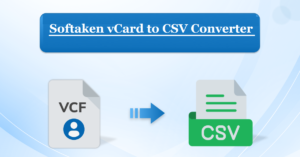How to Convert PST File from Outlook to Thunderbird?
Microsoft Outlook and Mozilla Thunderbird are popular email clients with features and advantages. If you’re considering switching from Outlook to Thunderbird, you may wonder how to seamlessly transfer your data, particularly PST files, which store emails, contacts, and other mailbox items. In this blog post, we’ll guide you through converting PST files from Outlook to Thunderbird step-by-step.
Here is a summary of the top ways to import PST files into Thunderbird. The purpose of importing PST files into Thunderbird and its solutions are explained throughout the article. Read this blog post to the end if you’re looking for instructions on converting PST files from Outlook to Thunderbird.
Reasons for Moving PST File from Outlook to Mozilla Thunderbird
There are several reasons why individuals or organizations may consider moving Outlook PST files to Thunderbird. Each decision is unique to the user’s or organization’s needs and preferences.
Here are some common reasons for making this migration:
- Cost Considerations: Thunderbird is an open-source email client, meaning it’s free to use. For individuals or organizations looking to reduce software licensing costs, migrating to Thunderbird can be attractive.
- Cross-Platform Compatibility: Thunderbird is available for multiple operating systems, including Windows, macOS, and Linux. Thunderbird provides a versatile solution if users need a consistent email experience across different platforms.
- Open Source and Customization: Thunderbird’s open-source nature allows users to customize and extend its functionality through add-ons and extensions. This flexibility can appeal to those who prefer a more customizable email client.
- Privacy and Security: Some users prioritize privacy and security in email communication. Thunderbird is known for its focus on user privacy, and it supports end-to-end encryption through OpenPGP, providing an added layer of protection.
- Ease of Use and Simplified Interface: Thunderbird is known for its clean and straightforward user interface. Users who prefer a simple and efficient email client may find Thunderbird more user-friendly compared to the feature-rich interface of Outlook.
Pro Software to Directly Import PST Files to Thunderbird without Outlook
An expert and dependable program for importing PST files into Thunderbird is CubexSoft PST Converter. You may manually import PST files into Thunderbird once it saves them as MBOX files. But instead of losing any emails or data, I recommend using this software to import the PST file straight into Thunderbird.
Follow the Below Steps to Import the PST File to Thunderbird:
- Download and open the software on your PC.
- Go to the Add Files option to load Outlook PST files for conversion.
- Click the Export button to choose the Thunderbird saving option from the list.
- Browse the destination path to save the resultant file
- Finally, press the Convert button to start the process.
Top Features of PST to Thunderbird Migration Tool
- Its effectiveness allows it to convert infinite PST files without any data loss.
- All PST files, along with all other data elements and attachments, can be converted by users into Thunderbird directly.
- With the aid of the date filter option, you may choose the necessary data from the entire folder.
- This converter is simple and easy to use when working with nearly all Windows OS versions—including Windows 11, 10, 8, and Mac OS.
- It can accurately preserve the folder hierarchy and the whole data structure.
- With the aid of the free trial version, users can convert the first 25 items from the PST file to gain a better understanding of the entire program.
- Before converting PST to Thunderbird without Outlook, you can see the PST file data with attachments in different preview modes.
- It can convert PST files into multiple formats, like PST to MBOX, EML, MSG, Text, ICS, HTML, and other formats.
Conclusion
Migrating from Outlook to Thunderbird doesn’t have to be a daunting task. You can convert PST files smoothly and continue email communication with the proper steps and tools. Following this step-by-step guide, you’ll enjoy Thunderbird’s benefits without losing your valuable data. Remember to always back up your data before any migration for added security.