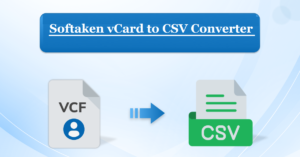Instagram Stories: what is it and how to use it?
Instagram is the social network that has grown the most in terms of user numbers and engagement. Its billions of active users mark represents double the growth expected every month.
More than that, social network engagement is 10 times greater than Facebook. So, the importance of being on Instagram is evident, right?
If you are in this post, you took an excellent initiative in getting to know this tool, which has become popular among users, including companies such as Instagram Stories.
It is an excellent promotional feature that improves the reach of your profile and stimulates follower engagement.
What are Instagram Stories?
Instagram Stories is a social network tool that allows you to post photos or videos of up to 15 seconds. These posts are available for 24 hours, and when the limit is reached, they are deleted from the network, and no one else can view them.
In addition to the content, a series of resources can be used to make it more attractive and encourage audience engagement. Given the new rules of the Instagram algorithm, engagement is fundamental to the success of your profile.
Why use Instagram Stories?
Let’s look at the numbers that prove the importance of using and abusing Instagram Stories.
This feature was exclusive to Snapchat but later became part of networks such as Instagram, Facebook, and WhatsApp.
After the news, people began to prefer to use Instagram’s resources. This can be proven by the number of active users per day: while Instagram Stories have 300 million, Snapchat has 187 million.
These values express how devastating the launch of Instagram Stories was for a social network that was expected and potentially poised to displace Facebook.
Therefore, in addition to the vast audience, the functionality also includes advertisements and, for companies, offers good statistics, such as:
- how many people viewed it;
- the number of people who clicked on the links or mentioned in the stories;
- How many skipped Stories?
Instagram also has a free feature in stories called close friends. Here, you can create digital marketing strategies to retain followers and promote your product or service.
Nine tips on how to use Instagram Stories strategically
It’s not enough to publish publications. You need to use all available resources to find the best way to encourage engagement with your audience and reach as many people as possible.
Below, you will find a list of the main functions of Instagram Stories:
1. Poll
Polls are the primary means of promoting public engagement. When preparing the publication, click on the first icon at the top right of the screen, where the option to include a poll will appear.
Users can vote, and you can see who viewed, who voted and what each user’s vote was. The application also allows you to publish the result when voting closes.
It’s a good option to ask your audience for their opinion on a new product or procedure in a relaxed way. But, of course, it can be used without any intention to have fun and promote engagement, just like any tool.
2. Emoji slider
It works like a thermometer, where people swipe the emoji to demonstrate the intensity of their reaction to the post.
Users react by swiping the emoji and expressing, like a “thermometer”, how much they liked your post or what you mentioned in the story.
3. GIF
GIFs are great resources for illustrating the story in a fun way. Using them correctly, in context, can help people understand your post better or like it more.
This is also a way to stimulate audience engagement, who can share or respond to the post.
4. Link
When the user reaches 10 thousand followers, Instagram releases the ability to include a link in the story.
It works like this: you publish a video or photo and insert a link, which will be displayed as an arrow to the public. When you drag the arrow up, it will take you to that page.
5. Highlights
The highlight is that story that remains permanent on your Instagram profile, not just for 24 hours. You can organise a new story within a profile highlight block whenever you publish it.
They can be used to tell you more about your business (since the biography is so restricted) or archive your work and events.
The featured option is an excellent way for people to understand who you are and what service you provide.
6. Hashtags

Instagram has improved the grouping of posts. Now, people can find the stories published with hashtags and follow them.
If you use it, followers will find your post more efficiently, especially if they are followers of that hashtag. Remember that to do this, your profile must be open, whether personal or business.
7. Location
Location is also a way to disclose the address of where you are while posting.
When clicking this tag, users can see all the publications made in that location. Therefore, promoting your business through location tagging is also a good strategy.
8. Lives
Lives are live broadcasts on Instagram. They are also published through stories and are available for 24 hours. Lives are ideal for inviting people to an event that is currently taking place, for promotions, and for talking to your followers.
Use them for relevant, engaging, and valuable topics. When you start broadcasting, all your followers will receive a notification.
9. Branding
It’s not enough to create a company account on social media; you also need to design it with high-quality content and visuals.
Branding correctly plays a vital role because nowadays, every Internet user is overloaded with information, especially on social media.
Careful social media design will help your brand stand out from the visual clutter and give your company several advantages.
For example, you will be able to attract users’ attention, help them get to know your brand better, and make it stand out among other companies and competitors.
A logo or other corporate identity elements will let the public stay informed about important news, promotions, or other updates about your company.