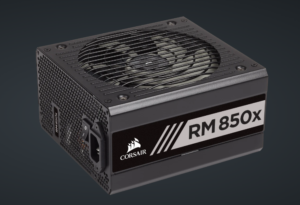Logitech MX Master 3 Wireless Mouse
- 1 Specifications of Logitech MX Master 3 Wireless Mouse
- 1.1 What’s in the box of Logitech MX Master 3?
- 1.2 Design and built quality of Logitech MX Master 3
- 1.3 Performance of Logitech MX Master 3
- 1.4 App-specific customisation for Logitech MX Master 3
- 2 Pros and cons of Logitech MX Master 3
- 3 Should you buy the Logitech MX Master 3?
- 4 Final thoughts
- 5 FAQs
All the computer devices have their own sound. These days, people are more into products that don’t produce sound because it can get chaotic in a communal office. So, the mechanical mouse and keyboards are not in trend anymore. People are more aligned towards new technological wireless products, which is what Logitech had in mind. They designed their MX Master 3 mouse with an ultra-fast scrolling speed. Along with that, the comfortable shape and charging ability of the MX Master surpass every other feature. This is one of the most fantastic, sleek design mice out there.
Specifications of Logitech MX Master 3 Wireless Mouse

| Specifications | Details |
| Manufacturer | Logitech |
| Price | $99.99 |
| Weight | 5.1 ounces |
| Colour | Graphite, mid-grey |
| Dimensions | 4.92 x 3.31 x 0.1 inches |
| Operating system | Linux |
| DPI TrackAnywhere Sensor | 4000DPI |
| Scrolling | MagSpeed + SmartShift |
| Thumb wheel | Yes |
| Compatibility | Windows, macOS, Linux |
| Power | USB-C to A – 70 days charge |
| Connectivity | Bluetooth + Unifying USB |
| Size | Full size |
| Power source | Battery powered |
| Warranty | One year |
What’s in the box of Logitech MX Master 3?
The product comes in a well-packaged box that contains
- Logitech MX Master 3
- USB-C type cord
- Battery
- User manual
Design and built quality of Logitech MX Master 3

The MX Master 3 has a perfect shape and sleek design with two colour options. Just like every other mouse of this brand, the MX Master 3 is a right-handed mouse with eight buttons included in it. A button below the wheel enables the mouse to switch it on and off manually. The two buttons are on the top, which acts as a clickable panel. There is also a scroll or a wheel button with a large wing—a button below the wheel shifts between the precision and free-wheeling scroll pace.
There are also buttons on the side, including macro buttons, a particular gesture button, and a second scroll wheel. The gesture button gives you the function of extra input, meaning you can hold it and move the mouse up, down, right, and left for action. Compared to the predecessors, the buttons are more comprehensive and have a gap between them. It means that you can differentiate between the two at a quicker pace. The gesture button is indicated by a line that lets new users know about this button and perform the relevant function. The scroll has electromagnetic inclusions, which add resistance at specific points, which creates a ticking sound as you scroll from it, making it somewhat easy and accessible.
Performance of Logitech MX Master 3

The performance of the Logitech MX Master 3 is super durable and smooth. The ultra-fast magspeed scrolling makes a remarkable change in the result. With precise gliding and less sound creation when you press the buttons makes it 90% faster, 87% more accurate and quiet. The shape also facilitates the user’s comfort, making the grip more robust. The perfect sculpted shape, sleek design, and more significant details to the smooth pressing of buttons make it a good mouse. The performance is outclassed with the genuine Logitech Options software, which provides good running of the mouse.
App-specific customisation for Logitech MX Master 3
The MX Master 3 comes with Logitech Options, a smooth, perfect software that gives off an ideal gliding experience. Inside the features, you can make app-specific customisation, meaning there are pre-made custom setups for some apps like Microsoft Office, Adobe Creative Suite, and Web browsers. This feature allows you to customise the setup and create a powerful experience. The preferences can be modified or customised more to your choice.
There is also an option of flow, which is a connectivity option that allows you to connect with multiple devices, and if you want to connect your mouse from one PC to another extra one, you can do it.
You can copy-paste specific files from one device to another. It means you copy from one flow-connected device and paste it into another. The mouse works on different platforms like the MX Master 3 supports, including Windows, macOS, Linux, iOS, and Android. This makes the work of users who run multiple devices at a single time more easy and efficient. Without a doubt, it is the master of other scrolling devices.
Pros and cons of Logitech MX Master 3
| Pros | Cons |
| Affordable | Connectivity can be a bit of a hassle when it is connected to multiple devices |
| Smooth, comfortable design | |
| Powerful software | |
| App customisation feature | |
| Flow cross-computer control option |
Should you buy the Logitech MX Master 3?
Yes, you should buy the Logitech MX Master 3 as it is a smooth and perfect device with a battery life of about 70 days, making it an irresistible product. The ultra-fast magspeed scrolling further elevates its status with a speedy and quieter device. The app specifications can be customised to your liking, and it can be between multiple devices through a wireless connection. Overall, it is a product worth consideration.
Final thoughts
The Logitech MX Master 3 comes in a well-packaged box that is environment-friendly, and along with that, the mag speed scrolling further elevates its status. The app customisation will make it work according to your taste, and the battery life allows you to use it for almost 70 days, which is phenomenal. The flow cross-computer control makes you connect it with multiple devices simultaneously and copy-paste from one device to another. It works perfectly on different surfaces and provides perfect efficiency.
FAQs
Q: Does the Logitech MX Master 3 work on several surfaces?
Yes, with the help of a dark field 4000DPI sensor, it works on different surfaces with great precision and detail.
Q: Is the Logitech MX Master 3 rechargable?
Yes, the Logitech MX Master 3 is USB-C type rechargeable, and the charging can last for almost 70 days, which is fantastic.