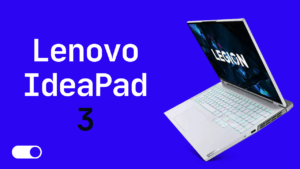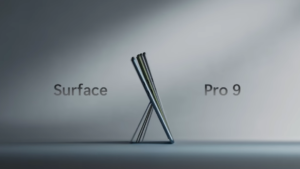MacBook Pro M2: Faster, Better, Stronger
- 1 Key Specifications of Macbook Pro M2:
- 1.1 What is in the box?
- 1.2 Performance Boost with M2 Chip
- 1.3 Graphics and Display Improvements
- 1.4 Extended Battery Life
- 1.5 Connectivity and Ports
- 1.6 Redesigned Form Factor
- 1.7 Software Integration
- 1.8 User Experience
- 1.9 Price and Availability
- 1.10 Future Upgrades
- 1.11 Pros and Cons of MacBook Pro M2
- 1.12 Should I buy MacBook Pro 14-inch?
- 2 FAQs
In Short:
- The M2 Pro/Max processors in MacBook Pro 14 offer impressive performance, simplifying even the most complex tasks.
- M1X Chip is the best choice for creative works and entertainment as it has better GPU cores and ProMotion function which promises outstanding visuals.
- It also comes with a 70 Wh battery, which provides consistent power in varying conditions.
- The device offers a range of connectivity options that provide maximum versatility, namely, Thunderbolt 4, USB4, HDMI 2.1, and Wi-Fi 6E, among others.
From the point of view of innovation, the Apple MacBook Pro 14 (M2, 2023) is an improvement on its predecessor. There are a few new internal changes, but the old style remains. A top-tier mobile workstation with M2 Pro/Max revolutionary SoCs for more power and functionality. We look at every aspect of this wonder—from performance to unboxing— in our in-depth analysis to help you decide whether it is what you need.
Key Specifications of Macbook Pro M2:

| Specification | M2 Pro 10-core |
| CPU Cores | 10 (6 perf + 4 eff) |
| GPU Cores | 16 |
| Memory | 16GB LPDDR5 |
| Storage | 512GB SSD |
| Display | 14.2″ 3024×1964 Mini LED |
| Battery (Web browsing) | 12 hours |
| Ports | 3x TB4, HDMI 2.1, SD, MagSafe 3 |
| Wireless | Wi-Fi 6E/BT 5.3 |
| Weight | 3.5 lbs |
What is in the box?
The MacBook Pro M2 comes packaged with the laptop itself along with a 67W or 96W USB-C power adapter, depending on the configuration. It also includes a USB-C to MagSafe charging cable, documentation, and Apple stickers. Models with an M2 Pro chip get a 96W charger, while those with a base M2 chip get a 67W charger.
Performance Boost with M2 Chip
The highlight of the latest MacBook Pro is the new M2 chip available in Pro and Max variations. The M2 Pro and Max chips feature improved performance compared to the previous M1 versions, with enhancements such as:
- Additional efficiency cores – The M2 Pro/Max adds two more efficiency cores over M1 for a 10-core CPU on the M2 Pro and 12-core on the M2 Max
- Higher GPU core count – Up to 38 cores versus 32 cores on M1 Max
- Faster memory support – Up to 96GB of LPDDR5 RAM at 6400MHz
These upgrades translate into real-world speed and responsiveness improvements for demanding professional workloads like programming, video editing, 3D modeling, simulations, etc. Both chips deliver excellent multi-core performance that outpaces most laptop chips.
Graphics and Display Improvements
The stunning Liquid Retina XDR display already offered rich colors and contrast from the previous model. The new M2 Pro and Max chips take it a step further with upgraded graphics:
- 16 to 38-core GPU options in M2 Pro/Max versus 14 to 32 cores in M1
- Hardware ray tracing support in M2 Pro/Max
- Additional video encode/decode engines
This powers significant graphics enhancements for gaming, video editing, 3D modeling, and more intensive graphical applications. The display itself remains unchanged from the prior generation.
Extended Battery Life
Despite the performance upgrades, Apple has managed to squeeze out longer battery life from the new MacBook Pro M2 over its predecessor. Users can expect around 12 hours of light web browsing or office work on a full charge. Even intensive workloads will deliver 8+ hours thanks to power efficiencies afforded by the M2 chip. This ensures full-day unplugged usability.
Connectivity and Ports
The redesigned MacBook Pro 14 and 16 inch already offered a generous selection of ports lacking on other slim laptops. The latest M2 iteration adds HDMI 2.1 and Wi-Fi 6E to the mix for the best display connectivity and wireless performance. Ports include:
- 3x Thunderbolt 4 USB-C
- HDMI 2.1
- SDXC card reader
- MagSafe 3 charging port
- 3.5mm headphone jack
Redesigned Form Factor

The MacBook Pro 14-inch maintains the same design language and dimensions as the prior M1 model. It retains thin bezels, flat sides, and a practical selection of ports. Users have a choice of Silver or Space Gray colors. The centered top-notch remains a bit controversial, but overall, the laptop offers a slim yet sturdy premium design.
Software Integration
The M2 MacBook Pro ships with the latest macOS Ventura operating system. Unlike Windows laptops, Apple controls both the hardware and software, leading to seamless integration. macOS offers great optimization for the available hardware, delivering the best possible performance. It fully supports new capabilities in M2, like hardware ray tracing out of the box.
User Experience
From unboxing to daily usage, Apple has paid attention to details that create a cohesive user
experience. The keyboard offers a snappy response despite short travel and keys that resist fingerprints. The huge Force Touch trackpad smoothly handles multi-touch gestures. The sound quality from the speakers impresses with loud, full bass reproduction. The sharp Liquid Retina XDR screen excels even for color-critical work with its factory-calibrated accuracy. Owners can enjoy buttery smooth ProMotion 120Hz refresh when scrolling web pages or documents.
Price and Availability
The MacBook Pro 14-inch M2 starts at $1999 for a model equipped with an M2 Pro chip (10-core CPU, 16-core GPU), 16GB RAM, and 512GB SSD storage. Higher-specified options with 12-core M2 Pro, M2 Max, more memory, and storage quickly scale up the cost to around $3500 or more. The laptop is sold exclusively through Apple and authorized resellers.
Future Upgrades

The just-announced M2 chip is the first iteration of the second-generation Apple silicon architecture. Apple is working on more powerful M3 processors that are scheduled to debut in 2023. The M3 will utilize a new 3nm manufacturing process, allowing for higher transistor density and efficiency. Early leaks point to additional performance and efficiency cores in M3 Pro/Max over M2. Also, expect stronger graphics and upgraded neural engine performance to handle ML tasks. These will provide an avenue for future upgrades.
Pros and Cons of MacBook Pro M2
| Pros | Cons |
| M2 Pro/Max SoC can handle demanding workloads | Soldered RAM and storage drive |
| Tactile keyboard, large haptic touchpad | The keyboard gets hot under load |
| The display has full DCI P3 coverage and Liquid Retina XDR | |
| Fast storage drive | |
| Long battery life |
Should I buy MacBook Pro 14-inch?
The MacBook Pro 14-inch remains an excellent portable workstation for creative professionals on the go. M2 provides a modest bump in real-world use, but users with M1 Pro/Max models gain little upgrading to M2. Unless you need specific M2-exclusive features like hardware ray tracing, it may make sense to wait for M3 chips next year. Shoppers needing a high-performance macOS laptop can confidently pick the M2 model, knowing it will comfortably handle demanding work for years. Just be prepared to pay the usual Apple premium.
FAQs
How much faster is the M2 Pro compared to M1 Pro?
In synthetic benchmarks, the M2 Pro scores around 12% higher for multi-core performance than the M1 Pro. Real-world speeds will be similar, with slightly snappier responses in intensive workloads.
Does the new MacBook Pro 14 have a better display than the previous one?
No, Apple has retained the same 14.2-inch 3024×1964 Mini LED screen on the latest 2023 models. It continues to offer excellent brightness, contrast and color accuracy consistent with the last generation.
Can I upgrade the storage or memory after purchase?
Unfortunately no. Like other recent MacBooks, Apple solders the memory and SSD storage onto the motherboard. You have to configure it with the required capacity at the time of purchase.
How long will the battery last under normal usage?
Apple claims up to 12 hours of light browsing and office work. Under normal use, expect to comfortably get through a full 8+ hour workday without needing to charge.
Does it run iOS apps like the new MacBook Air?
No. The latest M2 MacBook Air allows running iPhone/iPad apps natively since it uses the same M2 SoC. The Pro models with M2 Pro/Max utilize different chipset architectures, so they do not support this feature.