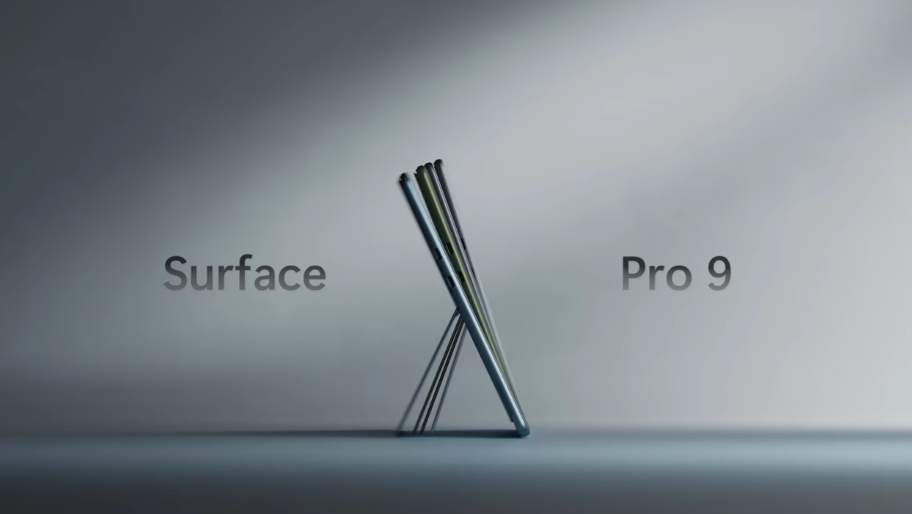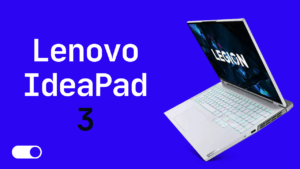Microsoft Surface Pro 9: The Ultimate 2-in-1 Windows Tablet
The Microsoft Surface Pro line has long been the gold standard for premium 2-in-1 Windows tablets that can replace a laptop. The latest iteration, the Surface Pro 9, continues that tradition with impressive refinements. Sporting Intel’s latest 12th Gen Core processors and a superbly engineered chassis, the Surface Pro 9 promises blazing-fast performance in an ultra-portable form factor. It builds on the success of last year’s Surface Pro 8, with improvements like longer battery life.
Key Features of Microsoft Surface Pro 9

| Features | Details |
| Processor Options | 12th Gen Intel Core i5-1235U or Core i7-1255U |
| Memory | Up to 32GB LPDDR5 |
| Storage | Up to 1TB SSD, user-upgradable |
| Display | 13″ PixelSense Flow, up to 120Hz refresh rate |
| Cameras | 1080p front camera, 10MP world-facing camera |
| Battery Life | Up to 13.5 hours of typical usage |
| Weight | 1.95 lbs for tablet only |
| Dimensions | 11.3 x 8.2 x 0.37 inches |
| Colours | Platinum, Forest, Graphite, Sapphire |
What’s in the Box
- The Surface Pro 9 tablet is the main component
- The power supply feature is also there
- A quick start guide will be available
Design and Build Quality
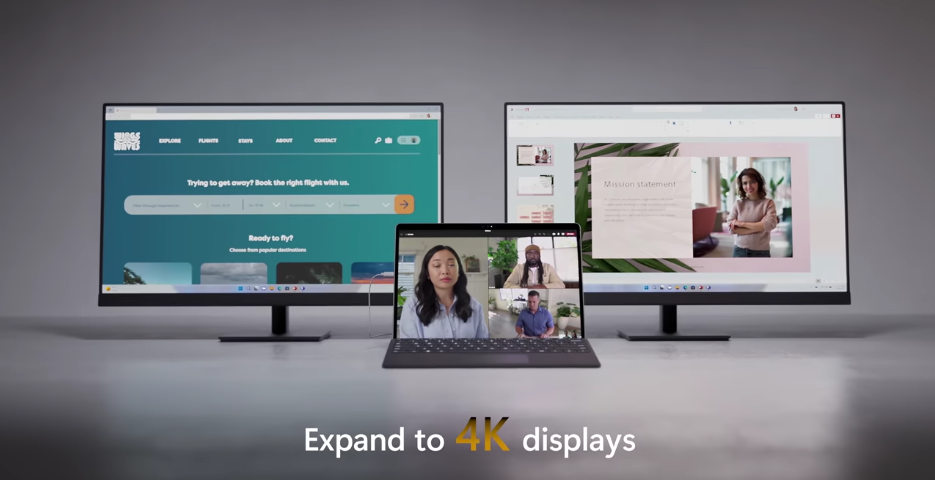
The Surface Pro 9 exudes premium at every angle with machined aluminium enclosing a glass front. Available in rich colour options like Forest and Sapphire (instead of boring grey), it looks sleek while still feeling sturdy enough for everyday carry. The innovative kickstand now offers nearly 170 degrees of smooth adjustability. This allows you to sketch or write comfortably at virtually any angle. Magnets along the bottom edge provide a satisfyingly solid connection with the optional keyboard covers.
Performance and Processing Power
The shift to more advanced 12th Gen Intel Core processors brings a nice boost in speed. Our Core i7 review unit kept pace with powerful convertible laptops in benchmarks. Everything from launching apps to editing photos felt snappy. These new hybrid chips have high-performance and efficient cores to help balance speed and battery life. Even demanding tasks like video encoding in Handbrake finished quicker than on last year’s model. You can configure a Core i7 model with up to 32GB of RAM and a 1TB solid-state drive. The SSD is even user upgradable and accessible behind the kickstand. This capability shows why the Surface Pro 9 can replace a laptop for many people, not just serve as a secondary travel device.
Display Technology and Resolution

A standout feature across Surface devices, the 13” touch display here is smooth, vibrant, and immersive thanks to its 3:2 aspect ratio. The resolution is a crisp 2880 x 1920, which makes text and images look extra sharp. New this year is the ability to switch to a 120Hz refresh rate for smoother scrolling and video. Just note that this drains the battery quicker than the default 60Hz mode. The panel already looked completely fluid to our eyes at 60Hz. With superb colour accuracy, it covers over 100% of the sRGB gamut used for mainstream media. If you do professional design or photo work, it also covers around 75% of the wider DCI-P3 gamut. The screen hits 500 nits of peak brightness for excellent legibility in daylight.
Operating System
The Surface Pro 9 launches with Windows 11 Home pre-installed. Business models are available with Windows 11 Pro or Windows 10 Pro for those who haven’t upgraded yet. Microsoft’s latest OS includes several tablet-friendly improvements, like gestures and haptics. The touch keyboard allows swiping to move the cursor for quicker text editing. Windows Hello facial recognition works excellently with the front 1080p webcam to log you in hands-free. Overall, the polished Windows 11 experience complements the premium hardware.
Pros and Cons of Microsoft Surface Pro 9
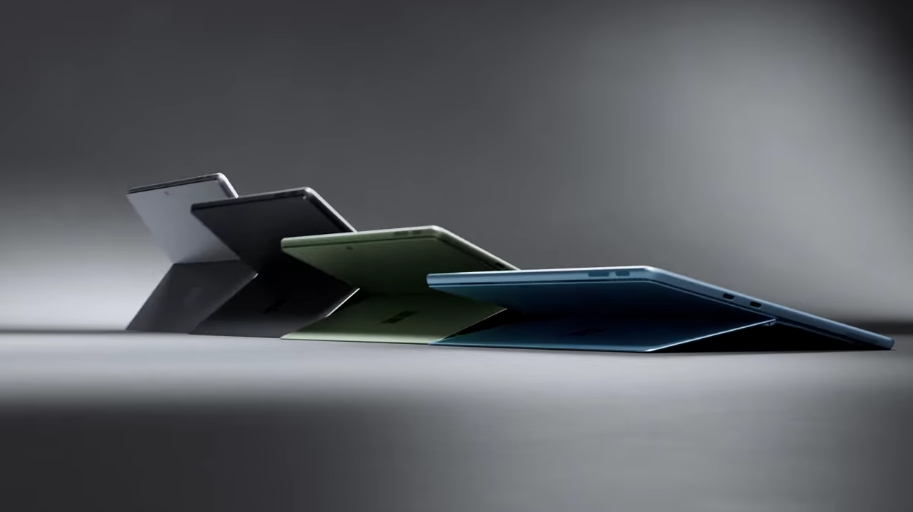
| Pros | Cons |
| Class-leading design and build quality | Expensive starting price |
| Laptop-level performance | Lacks 5G connectivity |
| Vibrant, responsive 120Hz display | Not as fast as the SQ3 model for intense creative work |
| Great battery life (over 13 hours tested) | |
| Windows Hello face unlock with a sharp webcam. |
Should I Buy Surface Pro 9?
If you want the best overall performance, portability, and premium feel in a Windows tablet, the Surface Pro 9 makes a compelling case for its $999 starting price. While not cheap, it includes cutting-edge Intel processors and a gorgeous display backed by Microsoft’s engineering prowess. Battery life has been improved over the already-excellent Surface Pro 8. Conveniences like Windows Hello face recognition and user-upgradable storage make the Surface Pro 9 an exceptionally versatile mobile companion.
FAQs
How long does the battery last?
It lasts up to 13.5 hours with typical usage based on PCMag’s video rundown test at 50% screen brightness. Performance and display settings impact this greatly, though.
Can I upgrade the storage later?
Yes, the SSD is removable and upgradeable on all models, accessible behind the kickstand. Just know it uses less common 40mm M.2 drives.
Does it work well in laptop mode?
Yes, it’s very stable and comfortable on a desk with the optional keyboard covers attached. Using it in your lap remains tricky, though. A traditional clamshell laptop or convertible is better suited for lap use.
What accessories do I need?
You’ll want one of Microsoft’s keyboard covers for the full laptop-replacement experience. The $179 Signature Keyboard provides the best tactile feedback and includes a garaged stylus slot. But expect to pay extra for accessories.