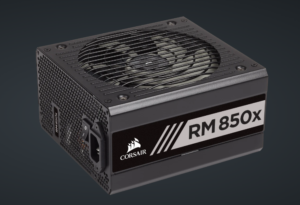Exploring the NVIDIA GeForce RTX 2060 Mobile
- 1 NVIDIA GeForce RTX 2060 Mobile Specs
- 1.1 What is in the box?
- 1.2 The Turing Architecture
- 1.3 Technical Specifications
- 1.4 Ray Tracing/DLSS
- 1.5 Overall Gaming Performance
- 1.6 Balance Performance and Battery Life
- 1.7 Display and Connectivity Options
- 1.8 Content Creation and GPU Acceleration
- 1.9 Solution for overclocking and cooling
- 2 Should I buy it?
- 3 Conclusion
- 4 Frequently Asked Questions
In Short
- The Turing architecture of the RTX 2060 Mobile includes hardware for real-time ray tracing and AI computation.
- The GPU’s 1920 CUDA cores, 240 Tensor Cores, and 30 RT Cores allow gaming laptops to achieve unprecedented visual realism and immersion.
- The RTX 2060 Mobile redefines portable gaming with Tensor Cores for AI and real-time ray tracing. Players may enjoy high-fidelity graphics on the fly using Deep Learning Super Sampling (DLSS), which blends machine learning and ray tracing to produce gorgeous images and enhanced speed.
The RTX 2060 Mobile shines in gaming and multimedia creation. The GPU supports many creative applications with its 6GB of GDDR6 VRAM, efficient memory interface, and Tensor Cores for AI acceleration. The RTX 2060 Mobile provides high-performance graphics in a compact form size for gaming, video editing, and 3D rendering. The powerful NVIDIA GeForce RTX 2060 Mobile brings cutting-edge graphics to portable devices in the ever-changing gaming laptop market. NVIDIA’s Turing architecture introduces the RTX 2060 Mobile, a dedicated graphics card with real-time ray tracing and AI-enhanced visuals for mobile gaming. This detailed study will examine the RTX 2060 Mobile’s specs, features, and performance to see how it revolutionises mobile gaming.
NVIDIA GeForce RTX 2060 Mobile Specs
| Specification | Details |
| GPU Architecture | Turing architecture |
| GPU Model | TU106 |
| CUDA Cores | 1920 |
| Tensor Cores | 240 |
| RT (Ray Tracing) Cores | 30 |
| Base Clock Speed | 960 MHz |
| Boost Clock Speed | Up to 1200 MHz |
| Memory Type | GDDR6 |
| Memory Size | 6GB |
| Memory Interface | 192-bit |
| Memory Speed | TBD MHz |
| Memory Bandwidth | TBD GB/s |
| Max Resolution | 7680×4320 |
| Max Monitors Supported | 4 |
| Ray Tracing | Yes |
| Deep Learning Super Sampling | Yes |
| DirectX Support | DirectX 12 |
| OpenGL Support | 4.6 |
What is in the box?
- Installation of your laptop’s graphics card is the key component.
- Most manufacturers offer a user handbook or quick start guide for installation, operation, and troubleshooting.
- Some packages contain a CD with graphics drivers or, more often, a USB device. Download the most recent drivers from the Nvidia website.
- Some manufacturers add stickers or badges to indicate your system has an Nvidia GPU.
- Depending on the manufacturer, cables, adapters, and other accessories may be included. Laptop graphics cards have fewer of them than desktop ones.
The Turing Architecture
The RTX 2060 Mobile uses NVIDIA’s Turing architecture, a GPU breakthrough. The Turing architecture, introduced in 2018, replaced Pascal with specialised hardware for real-time ray tracing and AI computation. This change increased game realism and immersion on laptops.
Technical Specifications
The RTX 2060 Mobile’s TU106 GPU has 1920 CUDA cores. AI-driven graphics upgrades and real-time ray tracing are possible with this GPU’s 240 Tensor Cores and 30 RT Cores. The RTX 2060 Mobile performs well for gaming and content creation with a base clock speed of 960 MHz and a boost clock speed of 1200 MHz. The memory configuration is 6GB of GDDR6 VRAM on a 192-bit interface. High-speed GDDR6 memory and a broad memory interface allow the GPU to process complex textures and scenes easily, ensuring a fluid gaming experience at higher resolutions.
Ray Tracing/DLSS
Real-time ray tracing, which mimics light to generate spectacular images, is one of the RTX 2060 Mobile’s best capabilities. Ray tracing gives games more depth and authenticity by creating precise reflections, shadows, and lighting. RTX 2060 Mobile use NVIDIA’s Deep Learning Super Sampling (DLSS) technology. DLSS upscales lower-resolution photos in real time using AI and machine learning to produce clear, detailed graphics without the performance penalty of standard upscaling approaches. Ray tracing and DLSS provide the RTX 2060 Mobile graphics quality formerly reserved for high-end desktop GPUs.
Overall Gaming Performance
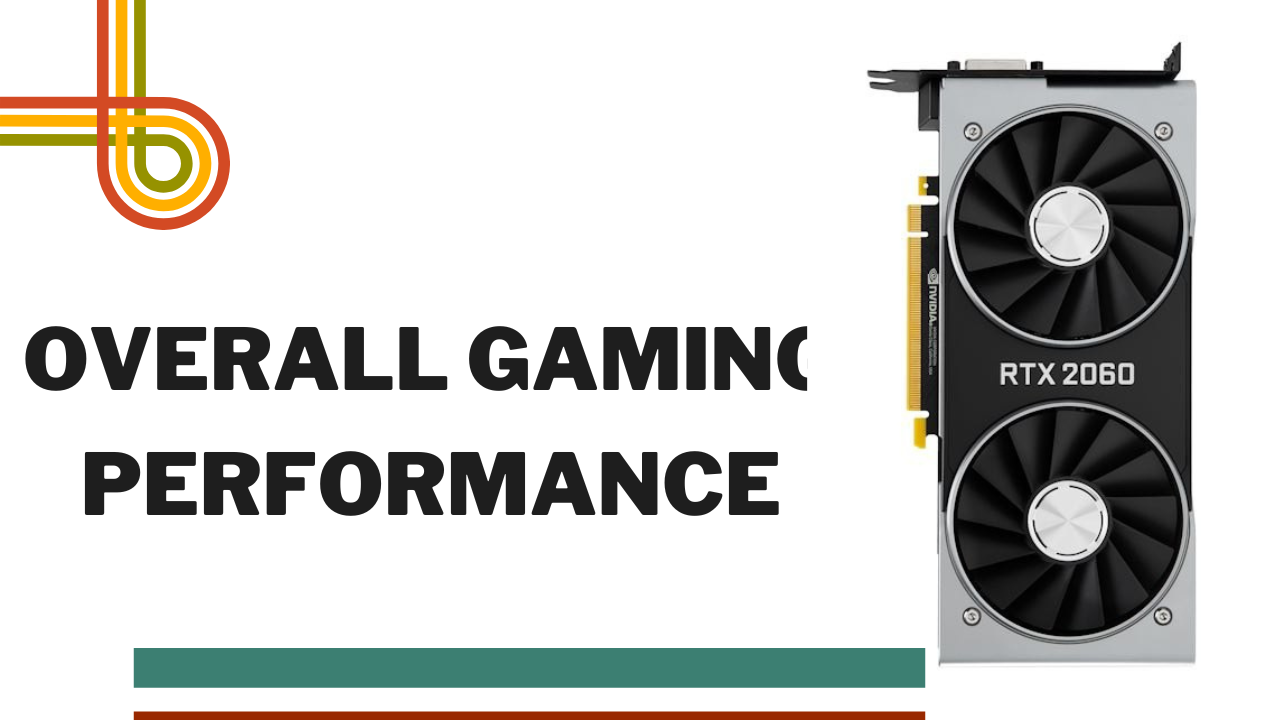
The RTX 2060 Mobile delivers excellent frame rates and graphics in various games. Cyberpunk 2077, Battlefield V, and Control demonstrate the RTX 2060 Mobile’s ray tracing and DLSS capabilities. AI-driven features improve visual quality and smooth gameplay in resource-intensive areas.
While less powerful than comparable GPUs, the 6GB GDDR6 VRAM suits most gaming scenarios. The memory configuration, combined with the efficient memory interface, ensures that the RTX 2060 Mobile can easily handle modern games at 1080p and even 1440p resolutions.
Balance Performance and Battery Life
Many laptops with the RTX 2060 Mobile use NVIDIA’s Optimus technology. Optimus alternates between integrated graphics and the dedicated RTX 2060 Mobile GPU based on workload to save power and battery life. Gaming enthusiasts that need mobility and performance benefit from this technology. The laptop may convert to integrated graphics for basic operations like web surfing and document processing, saving battery life. Optimus enables the RTX 2060 Mobile to maximise GPU power while opening a graphically taxing app or game.
Display and Connectivity Options
The RTX 2060 Mobile supports G-Sync and high-refresh-rate displays. In fast-paced games where frame synchronisation is critical, this makes gameplay smoother and tear-free. RTX 2060 Mobile laptops include HDMI and DisplayPort ports for connecting external displays for gaming. USB-C with Thunderbolt 3 compatibility boosts the laptop’s flexibility by offering fast data transfer and GPU connectivity.
Content Creation and GPU Acceleration
Content developers may use the RTX 2060 Mobile beyond gaming. AI-specific Tensor Cores speed up Adobe Premiere Pro and DaVinci Resolve operations. Real-time ray tracing improves 3-D modelling and animation software rendering and scene previews. Developers and creative workers benefit from GPU-accelerated AI activities like picture upscaling and denoising. AI-driven capabilities in content production apps expand options, speed up rendering, and improve creative workflows.
Solution for overclocking and cooling

Overclocking the RTX 2060 Mobile might boost performance for gamers and enthusiasts. Overclocking depends on the laptop’s cooling solution and architecture. However, many manufacturers offer easy-to-use software to modify clock speeds and voltages. Maintaining performance and lifespan requires efficient cooling systems. Vapour chamber cooling and several heat pipes are common in RTX 2060 Mobile laptops. These technologies assist in dispersing heat, keeping the GPU cool even under intense loads.
| PROS | CONS |
| RT (Ray Tracing) and Tensor Cores offer real-time ray tracing and AI-driven graphics upgrades, improving visual fidelity in compatible games. | At higher resolutions and in graphics-intensive applications, the 6GB GDDR6 VRAM may be limited. |
| The RTX 2060 Mobile performs well at 1080p and 1440p. It fits many gaming laptops because of its power-to-portability ratio. | Despite effective cooling, the RTX 2060 Mobile generates substantial heat under load. Electricity usage may limit battery life while doing graphics-intensive tasks without electricity. |
| Video editing and 3D rendering benefit from Tensor Cores’ AI-driven activities. This adaptability makes the GPU excellent for gaming and creatives. | |
| Optimus technology automatically switches between integrated and dedicated graphics to save electricity when graphics processing is unneeded. | |
| Support for NVIDIA G-Sync and high-refresh-rate monitors reduces screen tearing and improves gameplay. |
Should I buy it?
Reasons to Buy the RTX 2060 Mobile
- Gaming enthusiasts will love the RTX 2060 Mobile’s 1080p and 1440p performance. Gaming is more immersive with real-time ray tracing and AI-driven features.
- The RTX 2060 Mobile’s Tensor Cores accelerate AI in creative applications like video editing and 3D modelling.
- The RTX 2060 Mobile balances power and mobility for gaming laptops. The RTX 2060 Mobile is a good choice for a portable gaming device that can perform demanding graphics demands.
- The GPU’s adaptability makes it suited for gamers and multimedia developers. Compatible with high-refresh-rate screens, G-Sync, and AI-enhanced capabilities, it provides a complete graphics solution.
Note: On a budget, there may be cheaper GPUs with decent gaming performance. For better performance, choose GPUs with additional VRAM or higher-tier models if you have a larger budget. The RTX 2060 Mobile may run poorly at 4K if you play mostly. Higher-end GPUs handle 4K gaming better.
Conclusion
A powerful graphics solution for gaming laptops, the NVIDIA GeForce RTX 2060 Mobile balances performance, battery efficiency, and cutting-edge features. DLSS, Tensor Cores, and real-time ray tracing raise the bar for the visual fidelity of handheld gaming. If you want to future-proof your system for years, choose higher-tier GPUs that can handle more demanding games and apps. Performance and features of the RTX 2060 Mobile differ per laptop model. Choosing a laptop with this GPU requires consideration of cooling, build quality and functionality.
The RTX 2060 Mobile is ideal for gamers, content creators, and mobile professionals. Its availability in a wide range of gaming laptops and NVIDIA’s Optimus power efficiency make it an attractive solution for portable gamers who need high-performance graphics.
Frequently Asked Questions
What is the NVIDIA GeForce RTX 2060 Mobile?
The NVIDIA GeForce RTX 2060 Mobile is a laptop gaming graphics card. The Turing architecture includes real-time ray tracing, AI-driven graphics upgrades, and Tensor Cores for machine learning.
What are RTX 2060 Mobile’s highlights?
1920 CUDA cores, 240 Tensor Cores, 30 RT Cores for ray tracing, GDDR6 VRAM with a 192-bit memory interface, real-time ray tracing, Deep Learning Super Sampling (DLSS), and NVIDIA Optimus compatibility are key features.
Does the RTX 2060 Mobile support gaming real-time ray tracing?
The RTX 2060 Mobile has dedicated RT Cores for real-time ray tracing in compatible titles. This function correctly simulates light, shadows, and reflections, improving visual realism.