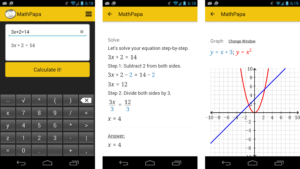PayPal Support: Resolving Issues and Protecting Your Account
- 1 Key PayPal Support Specifications
- 2 How to Contact PayPal Customer Service
- 3 Understanding PayPal’s Resolution Center
- 3.1 PayPal Customer Service Channels
- 3.2 Tips for Efficiently Resolving Disputes
- 3.3 Security and Account Protection
- 3.4 Support for Businesses
- 4 Pros and Cons of PayPal Support
- 5 Conclusion
- 6 FAQs
In Short:
- You can use the Message Center or Contact Us page on the website or app, call during business hours, or explore chatbot and community options.
- The Resolution Centre is an effective way to settle disputes while keeping communication lines open and maintaining relevant information for prompt resolution.
- PayPal offers merchant services, including payment processing, invoicing, and dedicated customer support to assist businesses.
- To protect your account from unauthorised access, enable Two-Factor Authentication (2FA), monitor transactions, and change passwords regularly.
PayPal is a major digital payment platform enabling users to make online money transfers and act as an electronic version of conventional paper payment methods. PayPal has more than 400 million active user accounts worldwide and processes billions of dollars worth of transactions annually. Similar to any other financial platform handling sensitive user information, PayPal provides various customer support channels to help users resolve any issue with their accounts and tools for enhanced security and dispute resolution. This article will give a rundown of PayPal’s customer support services.
Key PayPal Support Specifications
| Specification | Details |
| Phone Support Hours | 8 AM-8 PM CT daily |
| Message Response Times | 24-72 hours |
| Dispute Filing Window | Within 180 days of the transaction |
| Claim Escalation Timeframe | 20 days after dispute filing |
| Appeal Window After Claim | 30 days after the decision |
How to Contact PayPal Customer Service
PayPal offers various ways to contact customer service, ensuring users can choose the most convenient option. The two primary methods are through the Message Center and the Contact Us page.
Message Center
- Log in to PayPal and go to your Message Center.
- Choose “Ask the PayPal Assistant” for immediate assistance.
- If the assistant can’t help, you’ll be transferred to an agent.
- Agents respond between 7 AM CST and 10 PM CST M- F and 8 AM CST to 8 PM CST on weekends.
Contact Us Page
- Visit the Contact Us page on the website.
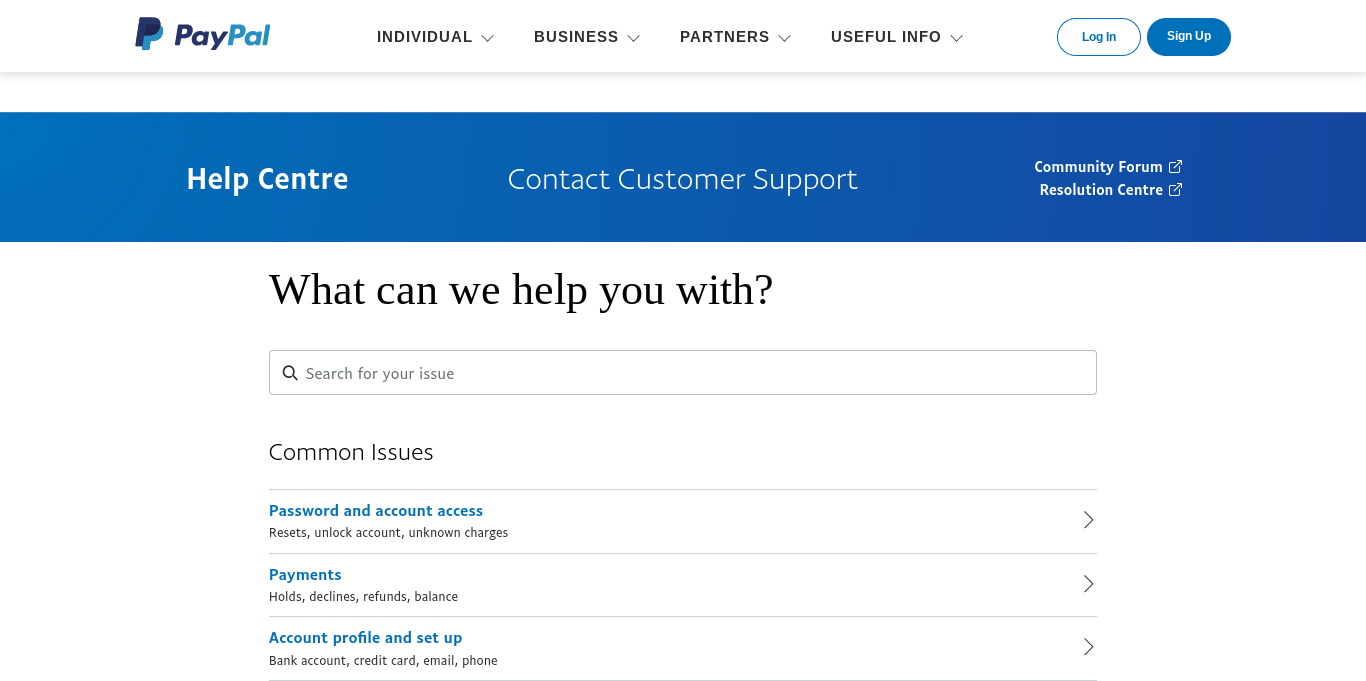
- Choose the issue that aligns with your reason for contacting PayPal.
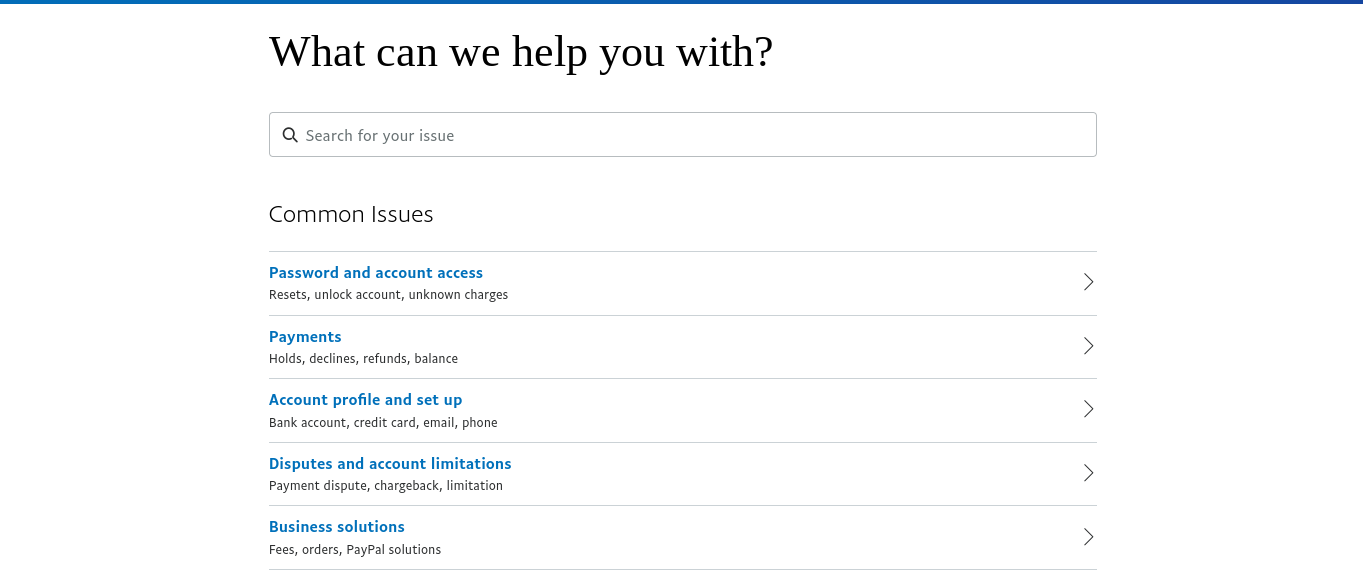
- Scroll down for options: message, call, use the chatbot, or ask the community.
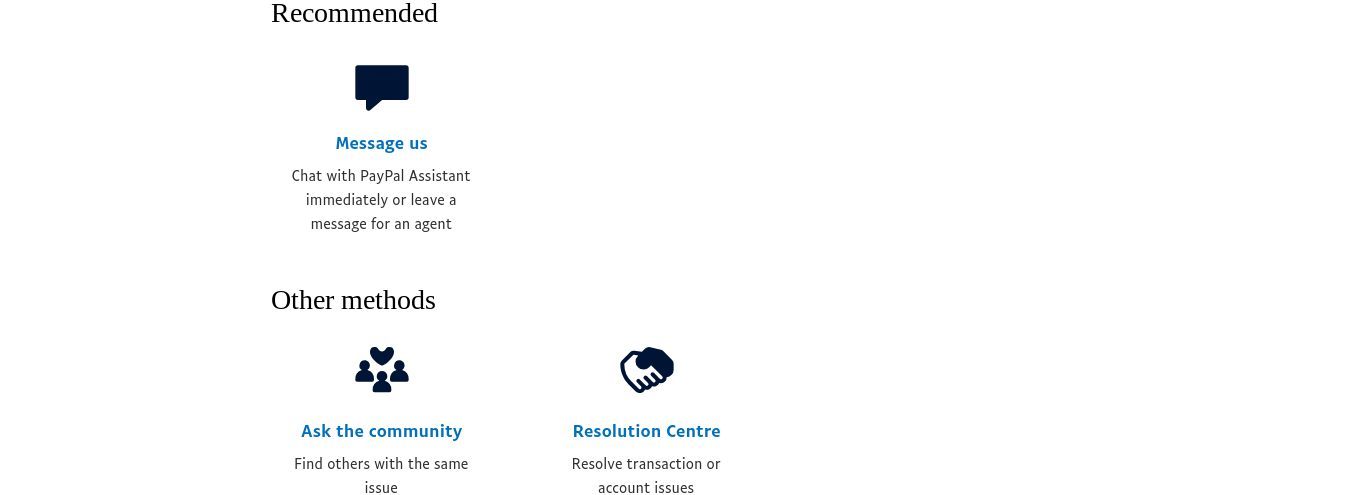
- Calls are answered daily from 8 AM – 8 PM CST.
On the PayPal App
- Tap your profile photo, select Message Center, and choose “Ask the PayPal Assistant.”
- For the website contact method, tap your profile photo, choose Help, and select the relevant issue.
- Options include messaging, calling, using the chatbot, or seeking community help.
Common Issues and Solutions
Some common issues PayPal users face include account access problems, disputes with sellers, and payment errors. Here are solutions for these issues.
- If you can’t log in, try resetting your password.
- If your account is restricted, update your information and bank account.
- Contact support if you think your account was hacked.
- Open a dispute through the Resolution Center within 180 days for item issues.
- Escalate to a claim if needed. Check for holds on large purchases, pending cheques, or bank blocks. Contact your bank or PayPal support for help.
Understanding PayPal’s Resolution Center
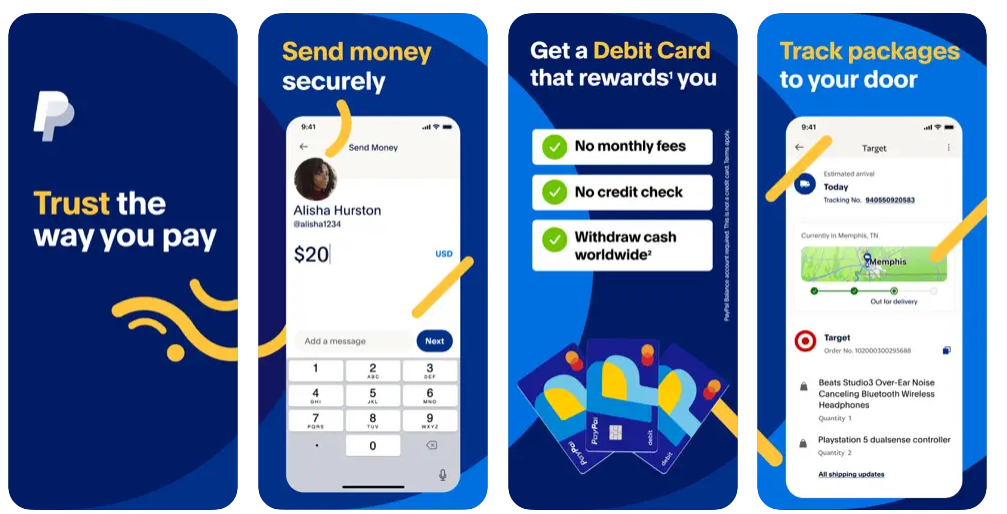
PayPal’s Resolution Center allows users to resolve transaction issues with sellers, including items not received, items not as described, or unauthorised transactions. File a dispute within 180 days of the transaction. Provide details of the issue. Work with the seller to resolve the issue. PayPal facilitates messaging. If fixed, close the dispute. If unresolved after 20 days, escalate to a claim for Either party can appeal PayPal’s decision on a claim within 30 days. An appeals process will take place. The Resolution Center aims to facilitate communication and ensure fair outcomes. However, filing a dispute does not guarantee you will get your money back.
PayPal Customer Service Channels
In addition to the contact methods listed above, PayPal offers a few other customer service channels:
- Help Center Articles: Search PayPal’s extensive knowledge base for answers to common questions.
- Community Forums: Join public forums to connect with other PayPal users facing similar issues.
- Social Media Support: PayPal offers customer support via Facebook and Twitter direct messaging. Response times may be slower, but it allows basic account inquiries.
Tips for Efficiently Resolving Disputes
To improve your chances of successfully resolving transaction disputes via PayPal’s Resolution Center, keep these tips in mind:
- Act Quickly: Dispute files in 180 days and raise unresolved matters in 20 days with the highest chance of getting assistance from PayPal.
- Provide Documentation: Substantiate your dispute claim with screenshots, photos, invoices, emails with the seller, etc.
- Be Responsive: See the Resolution Center often and respond to seller messages within 48 hours to stay on track.
- Be Reasonable: Be aware that PayPal imposes policies and evidence standards when adjudicating claims.
- Follow Recommendations: If PayPal denies your claim, you can appeal or take further action outside if you wish to disagree with PayPal’s suggestions.
Security and Account Protection
PayPal and the company work together to ensure the security of your account. Here are some key recommendations. A number of the study participants were smokers.
- Strong Password: Use a unique, complex password only for your PayPal account. To enhance security, turn on two-factor authentication.
- Recognise Scams: Beware of phishing attempts, strange links, fake delivery companies, and uncommon payment requests.
- Review Activity: Log in often to make sure your transactions are legit. Sign up to get alerts about payments and log in.
- Contact Support: If you suspect any account activity by an unauthorised individual(s), notify PayPal promptly to freeze the account and initiate an investigation.
- Limit Access: Be wary of third-party apps and services connecting to your PayPal. Give account access only to trustworthy people.
- Update Information: Keep your account details, such as banking info, contact information, and addresses, current at all times so that in case account verification is needed, you can provide it.
Support for Businesses
PayPal offers upgraded support services and features for business accounts, including:
- Dedicated Team: Receive quicker answers and issue resolution from PayPal’s business support team.
- Merchant Services: Take the help of PayPal’s merchant service team to integrate PayPal checkout and invoicing into your business, assisting in setup, optimisation, and troubleshooting.
- Account Manager: Larger merchants are granted a dedicated account manager who gives customised counselling in handling their PayPal business requirements.
- Resolution Center: Customized protections for sellers against buyer disputes are carried out through proof collection, special teams reviewing cases, and educational material.
- Technical Support: Technical support engineers can assist developers while PayPal payments are being integrated into applications and websites.
Pros and Cons of PayPal Support
| Pros | Cons |
| Multiple contact channels | Long phone hold times |
| Free to access | No in-person support |
| Tools to securely share docs | |
| Mobile app with support built-in | |
| Specialised business services |
Conclusion
PayPal’s customer service capabilities allow both personal and business users to get issues resolved, improve account security, navigate disputes, and protect finances when using this digital payments platform. Getting familiar with PayPal’s help resources can provide peace of mind for tackling any challenges that arise with your account. PayPal continues enhancing capabilities like 24/7 phone support, enhanced security protections, streamlined dispute resolution, and support across social channels to ensure customer issues receive prompt attention in today’s digital payments ecosystem.
FAQs
How do I reset my PayPal account password?
On the PayPal login page, click “Forgot Password?” to reset via email or security questions.
What happens when I file a dispute with PayPal?
PayPal will review the details and facilitate communication with the seller to resolve your issue. If unresolved in 20 days, escalate to a claim.
Does PayPal have a phone number that users may call to get help?
Yes, you can call 1-888-221-1161 to speak with a PayPal agent from 8 AM-8 PM CT daily.
Can I still get support if my account is restricted?
Yes, you can contact PayPal to provide the requested info to remove restrictions, allowing full use of support options.
Does PayPal have telephone support available 24/7?
No, while PayPal aims to expand support hours in the future, phone support agents are currently available from 8 AM to 8 PM CT each day. Outside these hours, online help resources are accessible.