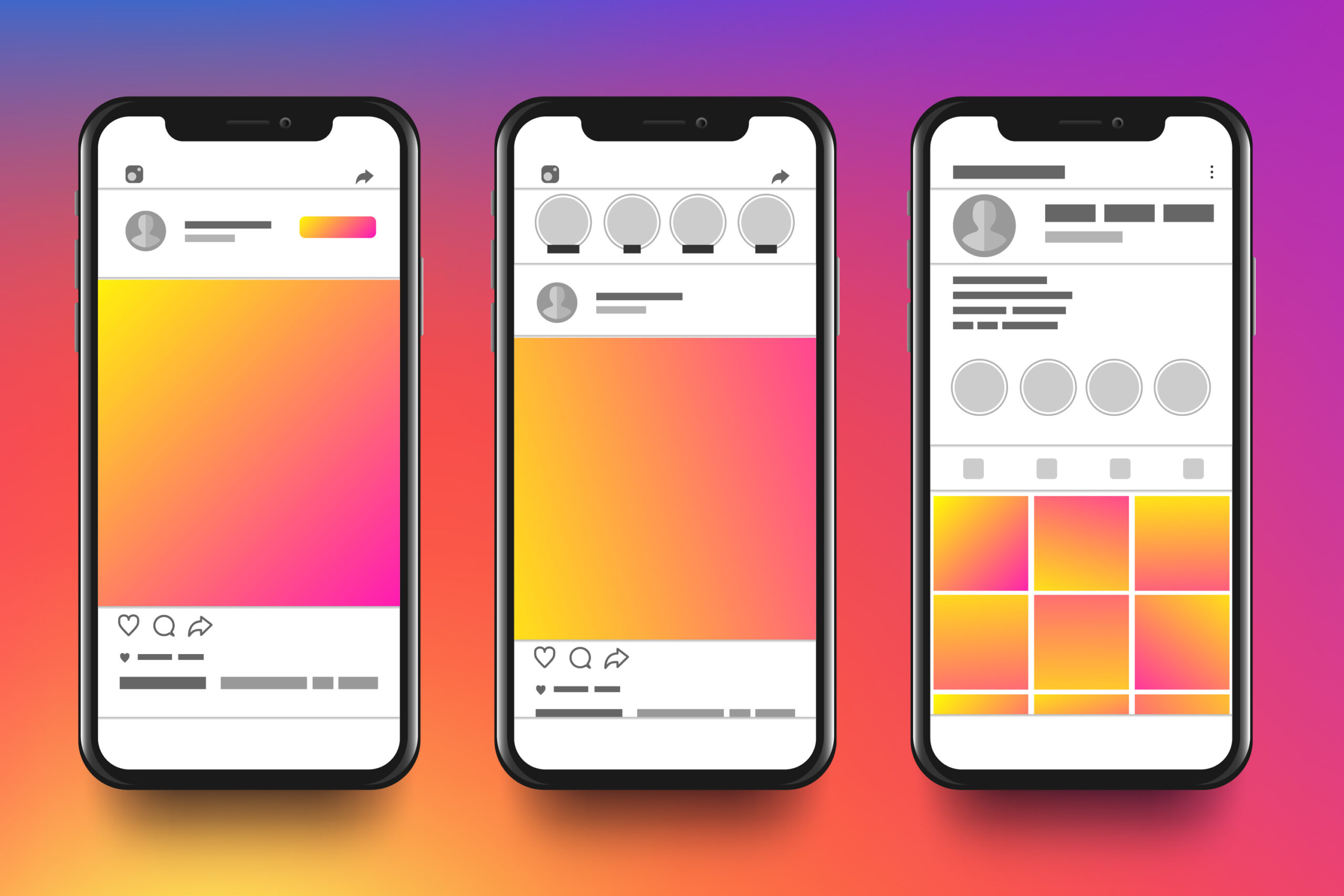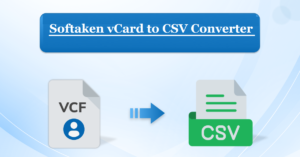Easy ways to download Instagram profile photo
- 1 Why Download Instagram Profile Photos?
- 2 Using Instagram Profile Downloaders
- 3 How to Use Third-Party Apps for Downloading Profile Photos
- 4 Other Methods for Downloading Instagram Profile Photos
- 5 The Importance of Crediting the Original Owner
- 6 Tips for Protecting Your Own Instagram Profile Photos
- 7 Conclusion
Are you curious about how to download Instagram profile photos? Whether you want to save a stunning image for inspiration or admire someone’s photography skills, having the ability to access and download Instagram profile photos can be incredibly useful. This blog post will explore easy ways to download Instagram profile photos and share valuable tips on protecting your pictures. So get ready to unleash your inner detective and discover the secrets behind downloading those captivating images that catch your eye!
Why Download Instagram Profile Photos?
Instagram has become a hub for visual inspiration, capturing moments and sharing our lives with others. It’s no wonder that we often stumble upon stunning profile photos that catch our attention. But why would you want to download Instagram profile photos in the first place?
One reason is simply admiration. Maybe you’ve seen an incredible photo and want to save it for inspiration or motivation. By downloading it, you can keep it for future reference whenever you need a creative boost.
Another reason to download Instagram profile photos is for research purposes. Whether you’re studying photography techniques or looking for ideas on curating your own feed, analyzing other users’ profiles can provide valuable insights and help improve your content.
Furthermore, downloading someone’s profile photo could be helpful if you’re trying to connect with them outside of Instagram – maybe for professional collaborations or networking opportunities.
Sometimes, people may want to download their Instagram profile photo as a backup or use it on other platforms, such as resumes or portfolios.
So whether it’s out of admiration, research curiosity, networking needs, or personal convenience, there are various reasons one might find value in quickly downloading Instagram profile photos. Fortunately enough, there are ways available to make this task achievable!
Using Instagram Profile Downloaders

Using Instagram Profile Downloaders can be a convenient and efficient way to download profile photos from Instagram. These third-party tools are designed specifically for this purpose, allowing you to quickly save the images you want.
To use an Instagram Profile Downloader, enter the username of the profile whose photo you want to download. The tool will then fetch the picture and provide options for saving it to your device. It’s as simple as that!
One popular option is InstaZoom, which allows you to download profile photos and provides additional features such as zooming in on high-quality images. With Instagram, you can look at stunning shots or intricate details captured by your favourite photographers or influencers.
Another advantage of these downloaders is that they usually work across different devices and operating systems, including mobile phones and desktop computers. This means that no matter what device or platform you’re using, an Instagram Profile Downloader will likely be available for you.
Remember, when using any third-party app or downloader like InstaZoom to download Instagram profile photos, it’s important to respect copyright laws and give credit where credit is due. Always ensure you have permission from the original owner before downloading their content.
So next time you come across a captivating profile photo on Instagram that catches your eye, consider using an Instagram Profile Downloader like InstaZoom – it’s fast and easy to use. It gives you more control over your views and saves those fantastic images!
How to Use Third-Party Apps for Downloading Profile Photos
Using third-party apps to download Instagram profile photos is a popular method among users who want to save these images. These apps provide an easy and convenient way to access and download profile pictures from any Instagram account.
First, you must find a reliable third-party app that downloads Instagram content. Several options exist on different platforms, such as iOS, Android, and desktop applications.
Once you’ve chosen the app that suits your device, download and install it. Most apps require you to log in using your Instagram credentials before granting access to user profiles.
To use the app to download profile photos, enter the username or URL of the desired Instagram account into the search bar provided within the app. The app will then retrieve all available information associated with that account, including its profile picture.
You can view or download the photo from there directly onto your device’s gallery or storage system. Some apps may offer additional features like zooming in on high-resolution images or saving multiple photos simultaneously.
Always be cautious when using third-party apps and ensure they come from reputable sources. Be mindful of potential privacy risks and only grant the necessary permissions required by these apps while protecting your data.
Using third-party apps can be an efficient way to download Instagram profile photos quickly and easily. However, respecting copyright laws by crediting original owners if sharing these downloaded images elsewhere online is crucial.
Other Methods for Downloading Instagram Profile Photos
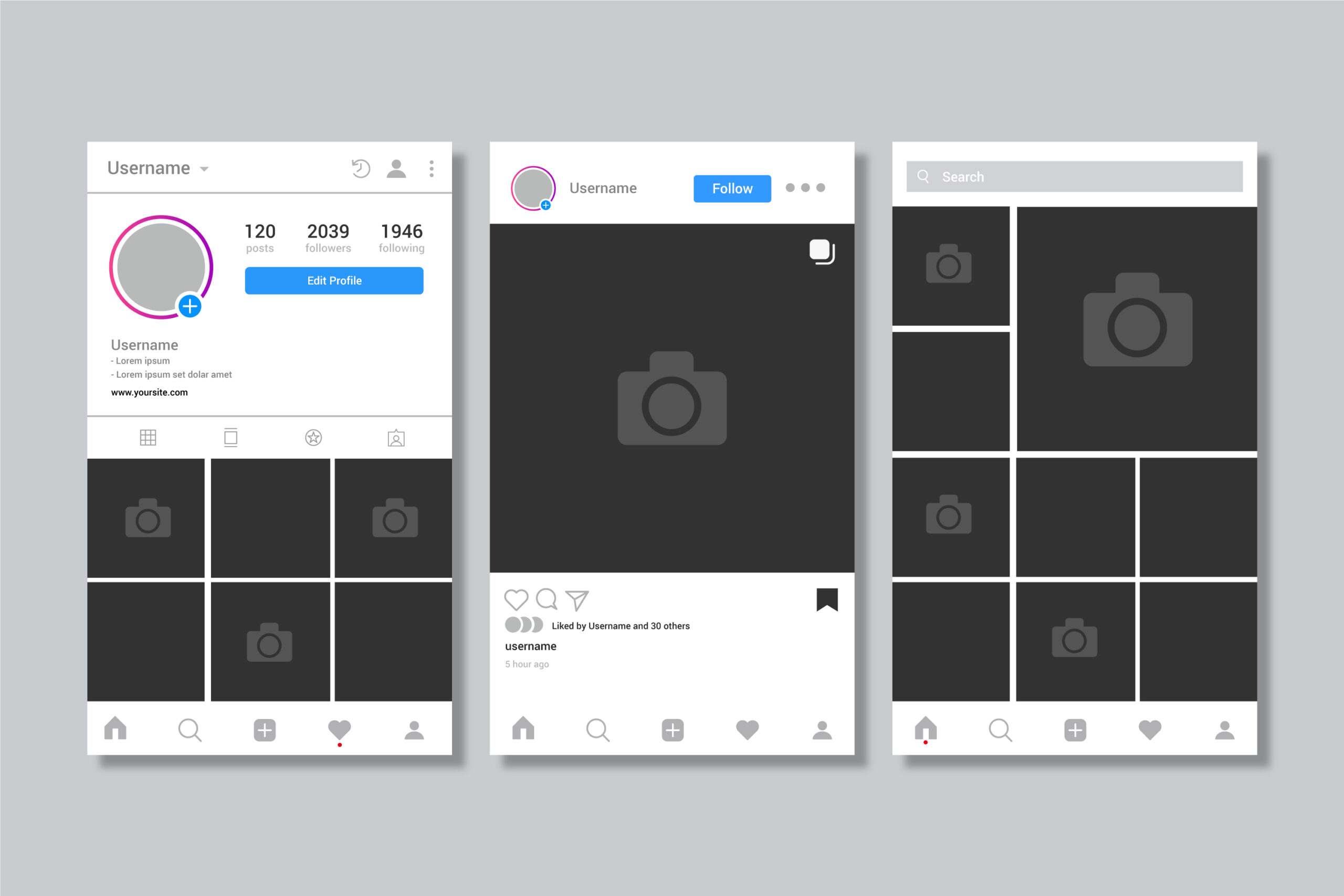
Aside from using third-party apps, you can try a few other methods to download Instagram profile photos. These methods may not be as straightforward as using a dedicated downloader, but they can still get the job done.
One method is to take a screenshot of the profile photo. Open the user’s profile on your phone or computer and take a screenshot of the image. Remember that this method might result in slightly lower image quality, but it’s quick and easy.
Another option is using browser extensions or plugins explicitly designed to download images. These tools add an extra button or option to your browser that allows you to save any image you come across while browsing Instagram.
Additionally, some online websites offer services that allow you to enter the username of an Instagram account and retrieve their profile picture. These websites typically generate a link where you can directly download the photo.
It’s important to note that these alternative methods may not always work due to updates or changes made by Instagram. Therefore, it’s best to have multiple options when downloading profile photos from Instagram.
Remember, always respect others’ privacy and only download images with proper permission or if they are publicly available.
The Importance of Crediting the Original Owner
When downloading Instagram profile photos, it is essential to remember the importance of crediting the original owner. While it may be tempting to use someone else’s photo without giving credit, this goes against ethical practices and can lead to copyright infringement issues.
Crediting the original owner not only shows respect for their work but also helps to protect their rights as a content creator. Acknowledging their contribution, you recognize their talent and effort in capturing that perfect shot.
Moreover, giving credit allows others who come across your downloaded photo to find and follow the original owner easily. This helps them gain exposure and potentially even new followers or clients. It’s a win-win situation where both parties benefit from mutual support and collaboration within the creative community.
So, how do you credit the original owner? Include their username or handle in the caption or wherever you use their photo. You can also tag them directly on Instagram if possible. Taking these small steps ensures proper attribution and avoids any legal consequences associated with unauthorized use of copyrighted material.
By being conscientious about crediting the original owners when downloading Instagram profile photos, we contribute to fostering a respectful online environment that values creativity and protects artists’ rights. Remember: always give credit where credit is due!
Tips for Protecting Your Own Instagram Profile Photos
Your Instagram profile photo represents yourself, so protecting it from unauthorized use or misuse is essential. Here are some tips to help you keep your profile photos safe on the platform.
1. Adjust Privacy Settings: One of the easiest ways to protect your profile photos is by adjusting your privacy settings. By making your account private, only approved followers can view and download your pictures.
2. Watermark Your Photos: Adding a discreet watermark with your username or logo can deter others from using or claiming ownership of your profile photos without permission.
3. Monitor Tagged Photos: Keep an eye on tagged photos in which others have included you. Review and untag any images you don’t want to be associated with your account.
4. Limit Personal Information: Avoid sharing personal information within the photo, such as full names, addresses, or phone numbers, that could compromise your privacy and security.
5. Copyright Notice on Bio: Consider adding a copyright notice or statement in your Instagram account’s bio section to clarify that unauthorized use of any content will not be tolerated.
Remember, protecting your Instagram profile photos is crucial in controlling how they are used online. Don’t let others exploit them without permission! Stay vigilant and take proactive steps to safeguard what represents you visually on social media platforms like Instagram.
Conclusion
In today’s digital age, downloading Instagram profile photos has become common for various reasons. Whether you want to keep a memory of your favourite celebrity or admire someone’s photography skills, having the ability to download these pictures is an advantage.
While there are numerous third-party apps and websites available that claim to offer easy ways to download Instagram profile photos, it is essential to exercise caution when using them. Some may not be trustworthy or might violate Instagram’s terms of service.
Instead, consider using legitimate methods recommended by Instagram itself. You can take a screenshot of the profile photo on your mobile device or use browser extensions like Insta Zoom, which allow you to zoom in on images without downloading them separately.
Regardless of your chosen method, remember the importance of crediting the original owner if you share downloaded profile photos elsewhere. Respecting copyright and giving proper credit shows appreciation for creators’ work and helps maintain a positive online community.
While we’ve discussed how to download others’ Instagram profile photos, protecting our privacy on this platform is equally important. Regularly review your privacy settings and ensure that only approved followers can access your personal information and photographs.
Remember: with great power comes great responsibility! Use these methods responsibly and ethically so everyone can continue enjoying their Instagram experience hassle-free!
So go ahead – explore those captivating Instagram profiles without worrying about missing out on any remarkable shots! Happy browsing!