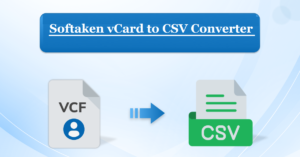Method to Move Bulk MBOX File into MS Outlook Account
- 1 MBOX Files: What are They?
- 2 Features For MBOX files
- 2.1 Method 1: Use the MBOX to Outlook Converter to import MBOX files into Outlook.
- 2.2 Using FixVare MBOX to Outlook Converter in Steps:
- 2.3 Commonly Asked Questions
- 2.3.1 Why should I open an MBOX file in Outlook?
- 2.3.2 Can I import MBOX files straight into Outlook?
- 2.3.3 Does the FixVare utility convert files while keeping the original folder hierarchy intact?
- 2.3.4 Can I use the FixVare MBOX to Outlook Converter to import MBOX files straight into Office 365?
- 2.3.5 Is there any other software needed for the FixVare MBOX to Outlook Converter?
- 3 The Last Statement
Today’s world requires more effective email management and transmission, as email communication is essential for personal and business interactions. The process of importing MBOX files into Outlook is a frequent obstacle that many encounter. This tutorial makes the process of transferring MBOX files to Outlook easier. This is crucial for customers switching from other email programs to the popular Microsoft Outlook.
MBOX Files: What are They?
A collection of emails can be stored in an MBOX file, a popular format for email storage. The format’s popularity and endurance in the email communication venue can be attributed to its well-known effectiveness and ease of use. The crucial role of MBOX files for email handling is highlighted in this article.
Features For MBOX files
All emails are stored in a single file in MBOX instead of different formats that could preserve each email as a distinct file. This file contains all the notifications, which serves as a repository and is organized topically. To aid with format processing, each message is isolated from the others using a unique character sequence that typically begins with “From.”
- Origin and compatibility of the format: MBOX was first created for Unix-based systems. However, it has now been adopted by various email clients running on other operating systems. One of the key reasons it is a preferred option for consumers and developers is its global compatibility. Email programs such as Apple Mail, Mozilla Thunderbird, and others often use the MBOX format.
- Flexibility: The MBOX format can handle a wide variety of email content, including attachments. Encoding and storing attachments with email messages in MBOX files guarantees that all parts of an email remain intact and in one piece.
- Durability: MBOX files have a lengthy lifespan because of the format’s simplicity and independence from particular program ecosystems. Because of its durability, MBOX is a dependable format for archiving and storing emails for a long time.
- Usability: MBOX files are easy to work with since they are text-based and straightforward. Manipulation is made more accessible by its simplicity.
- Email archiving is made possible using MBOX files, which are a reliable archive format. They make backup and historical email preservation easier by allowing for the storage of several emails in a single file.
Method 1: Use the MBOX to Outlook Converter to import MBOX files into Outlook.

For those looking for a faster and easier way to import MBOX files into Outlook, FixVare MBOX to Outlook Converter is a great choice.
Using FixVare MBOX to Outlook Converter in Steps:
- Install the FixVare MBOX to PST Converter software on your PC after downloading it.
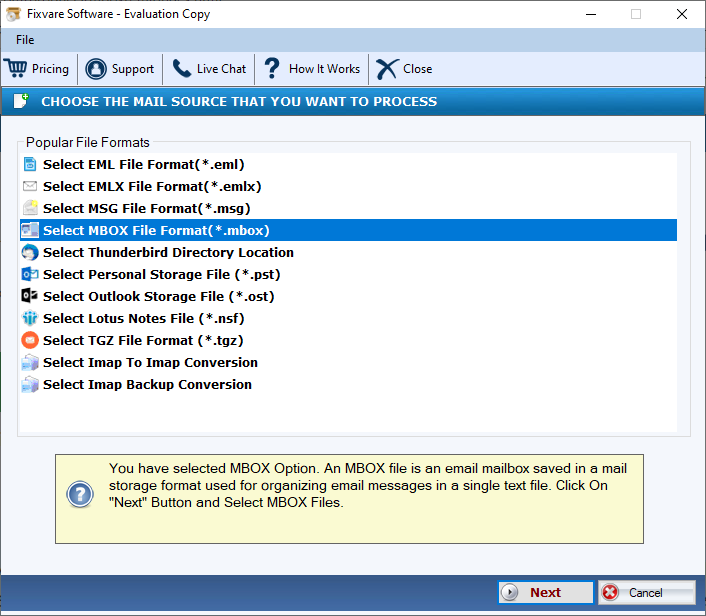
- Launch the MBOX to PST Converter FixVare application. Select “Add MBOX files” after selecting “Browse.” Locate the MBOX files you wish to convert, pick them, and click ‘OK’ to load them into the application.
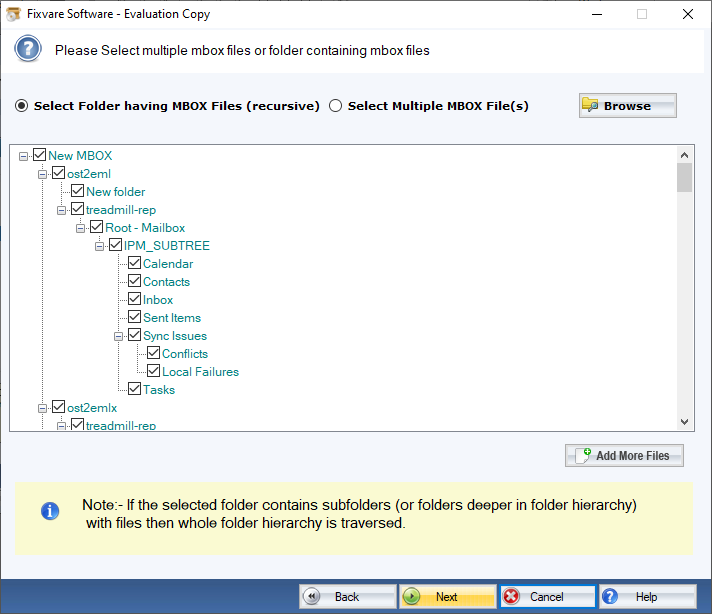
- After loading the MBOX files, the utility will display them in preview mode. Each email has a complete preview with attachments you can examine by clicking on them. It is advised that you review the content you are converting.
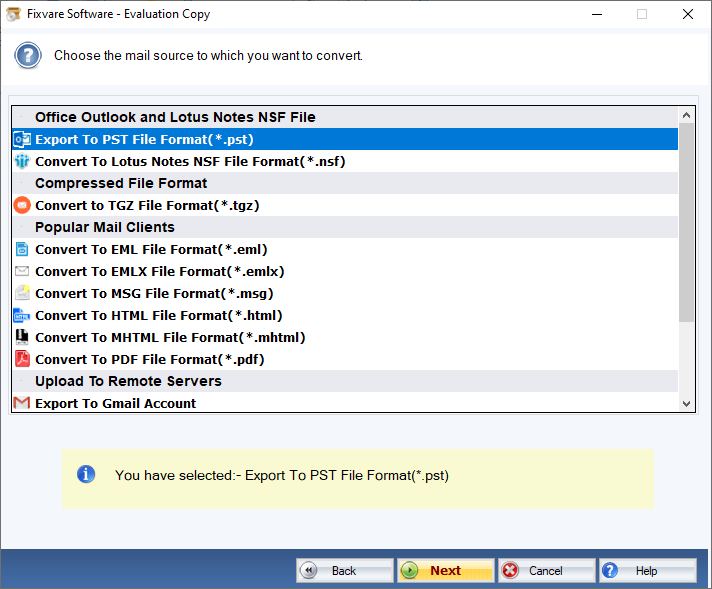
- Select ‘Export’ to transform the MBOX files into an Outlook PST format.
- Select the mailboxes you wish to convert in the Export window. Choose “PST” as the export format, then make any further changes. Next, choose ‘Export’ to begin the procedure.
- Await the software’s completion of the file conversion. The length of time will vary based on how big your MBOX files are. Upon completion, a ‘Finish’ button shall manifest itself. To finish the conversion procedure, click it.
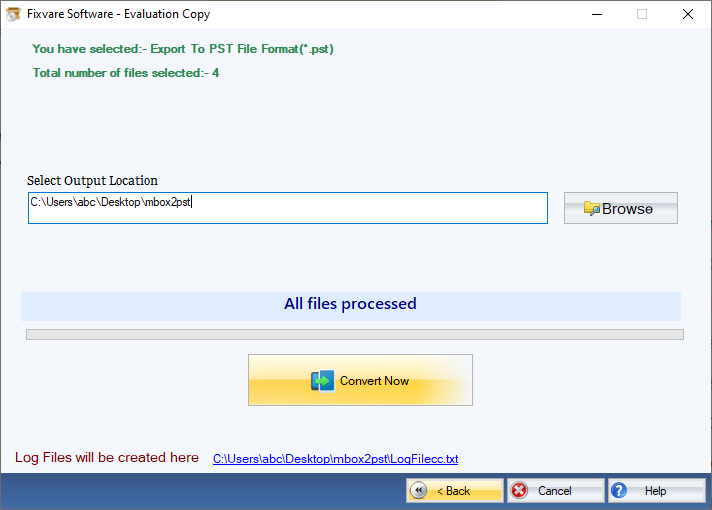
You can quickly import MBOX files into Outlook using the FixVare MBOX to Outlook Converter, which makes the usually complex process of transferring MBOX files to Outlook seem simple. Those who would instead take a more efficient route than go through the laborious translation procedure can find this method helpful.
Commonly Asked Questions
Why should I open an MBOX file in Outlook?
Outlook users can utilize Outlook’s sophisticated organizational features and increased search capabilities by importing MBOX files, which improves email management efficiency. In professional and business environments where Outlook’s integration with the Microsoft Office suite accelerates operations, this MBOX to Outlook transfer is very helpful. Additionally, Outlook is recommended for combining email interactions since it allows you to manage various calendars and email accounts on a single platform.
Can I import MBOX files straight into Outlook?
No, MBOX files cannot be imported into Microsoft Outlook directly. Outlook on its own does not support the MBOX format. There are two ways you can import your MBOX emails into Outlook. One method is to open your MBOX files with a program like Mozilla Thunderbird and then use a Gmail account to transfer the emails to Outlook. An alternative approach is to import your MBOX files once converted to the Outlook-readable EML format. A more straightforward method is available if you use an MBOX to Outlook Converter, a specialized program. The entire procedure is simplified and made accessible by this instrument.
Does the FixVare utility convert files while keeping the original folder hierarchy intact?
Yes, during the conversion process, the FixVare MBOX to Outlook Converter is made to maintain the original folder hierarchy. This function is essential since it guarantees that your emails’ organizational structure is preserved, facilitating a smooth import and simple navigation in Outlook.
Can I use the FixVare MBOX to Outlook Converter to import MBOX files straight into Office 365?
It is possible to import MBOX files straight into Office 365 using the FixVare MBOX to PST Converter program. Business or corporate customers who need seamless Office 365 integration for organizational email management will find this functionality very helpful. The program is a practical answer for enterprise-level email migration requirements since it can import MBOX files straight into Office 365, streamlining the process.
Is there any other software needed for the FixVare MBOX to Outlook Converter?
No extra software is needed to complete the conversion, as the FixVare MBOX to PST Converter program operates alone. Because of this, users wishing to convert MBOX files to formats compatible with Outlook can do so quickly and effectively without requiring further installs or setups.
The Last Statement
Proper email handling is more important than ever in today’s technologically connected world. One thing that stands out to several clients is the necessity of importing MBOX files into Outlook. Even for those with a range of technical proficiency, our detailed lesson has been carefully planned to make importing MBOX files into Outlook simpler to comprehend and utilize. Whether you oversee company communications or preserve personal email archives, our detailed instructions ensure an easy import of MBOX into Outlook experience, shifting your emails into the Microsoft Outlook platform.
Bringing MBOX files into Outlook is a wise choice if you want to utilize Outlook’s robust organizational tools, first-rate search capabilities, and easy compatibility with the Microsoft Office Suite. This increases work and aligns with the professional and business ethics expected in today’s settings.