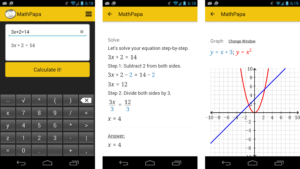Top 10 Photo Editing Apps
- 1 Why Have We Chosen These Apps?
- 2 Top 10 Photo Editing Apps
- 2.1 Adobe Photoshop
- 2.2 Adobe Lightroom
- 2.3 GIMP
- 2.4 Capture One
- 2.5 Canva
- 2.6 Skylum Luminar Neo
- 2.7 DxO PhotoLab
- 2.8 Midjourney
- 2.9 Affinity Photo
- 2.10 CyberLink PhotoDirector 365
- 3 Comparison of Key Features
- 4 Given These Ten Options, Which Is The Best Choice?
- 5 Methodology
In today’s social media-driven world, photos have become extremely important to build your personal brand and attract more followers. However, getting that perfect shot directly from your phone or camera is quite difficult. This is where photo editing apps come into play. These apps allow you to transform dull-looking images into visually appealing graphics with tools to touch up minor imperfections, add stylish filters, create collages, apply text, and more.
Why Have We Chosen These Apps?
Photo editing applications that promote usability are popular. An easy-to-use interface makes editing accessible to beginners and experts. The app’s attractiveness increases when functionalities are perfectly integrated and easy to use. The app’s popularity is also due to its filters, effects, and extensive editing features. These capabilities let users experiment with alternative editing styles.
Top 10 Photo Editing Apps
Adobe Photoshop
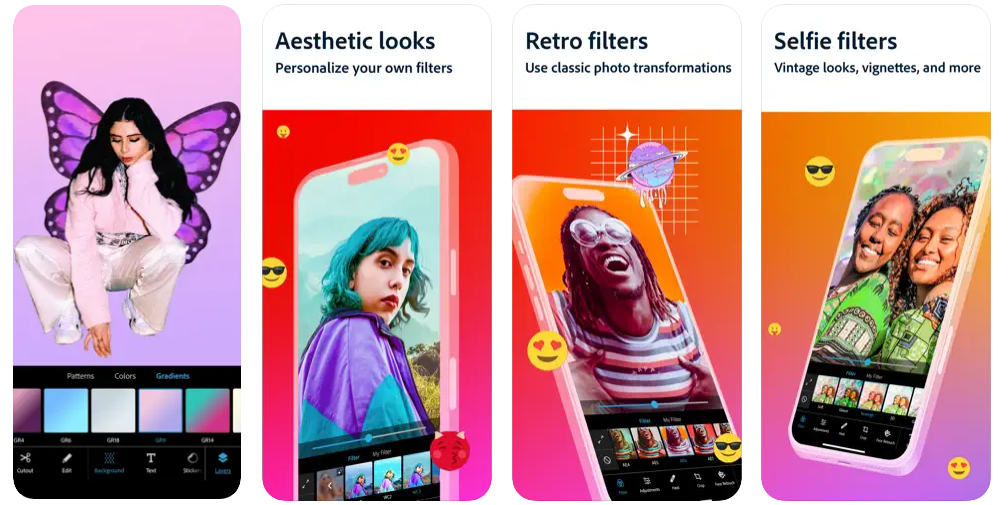
Undisputedly the best photo manipulation software globally, the newest Photoshop version comes packed with next-gen additions like AI-based sky replacements, subject selections, and intelligent image fills alongside legacy features like compositing, effects, and graphic design tools.
Key Features
- AI additions: Automatic sky replacement, subject selection
- Vast export options: Print, web, and mobile resolutions
- Creative Cloud integration: Directly share edits with Lightroom
- Top-notch selection tools: Quick, Magic Wand, Lasso
Adobe Lightroom
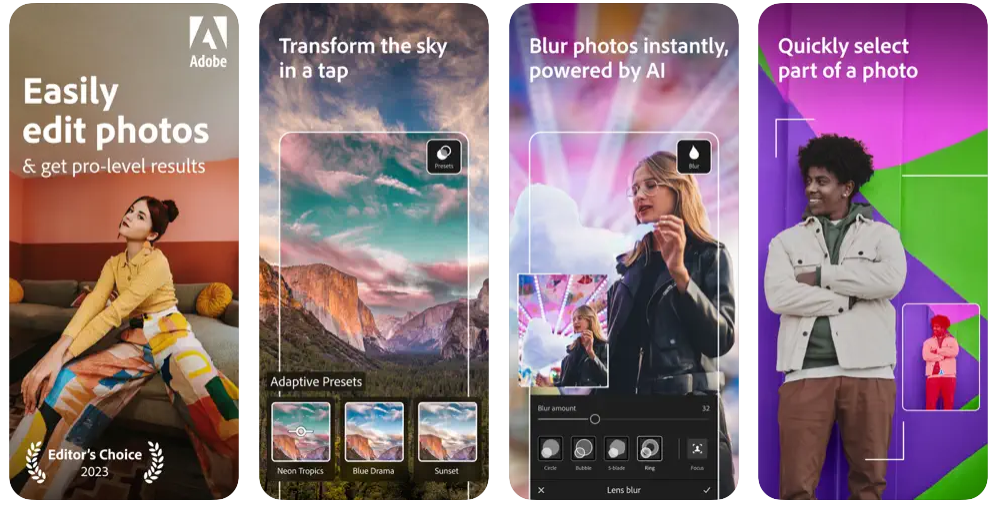
Providing a complete photography workflow solution, Lightroom makes importing, organizing, editing and exporting large volumes of pictures an absolute breeze. Its intuitive modules even allow team collaboration to streamline image review and retouching.
Key Features
- Cataloging tools: Organize photos and search via tags
- Batch processing: Apply edits to multiple pics together
- Seamless Photoshop integration: Move images easily across both tools
- AI-powered sky replacement: Add more interesting skies with a click
GIMP
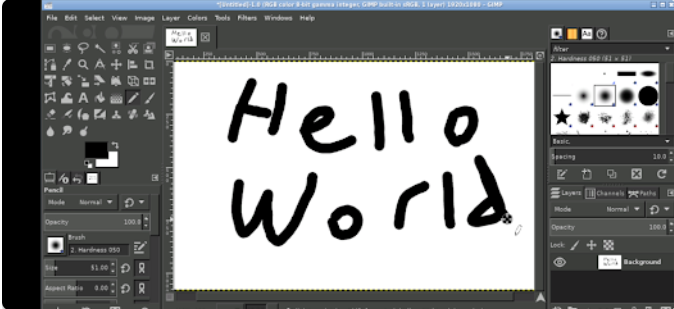
Despite being free and open-source, GIMP offers professional-grade tools at par with premium editors. Right from layers support, color correction, and cloning to a plethora of plugins – it empowers amateurs and pros alike with everything needed for advanced photo manipulation.
Key Features
- Support for layers, masks, histograms, and more
- Coding customizability using Python and Scheme
- Active community and plugin ecosystem
- Advanced healing and cloning tools
Capture One
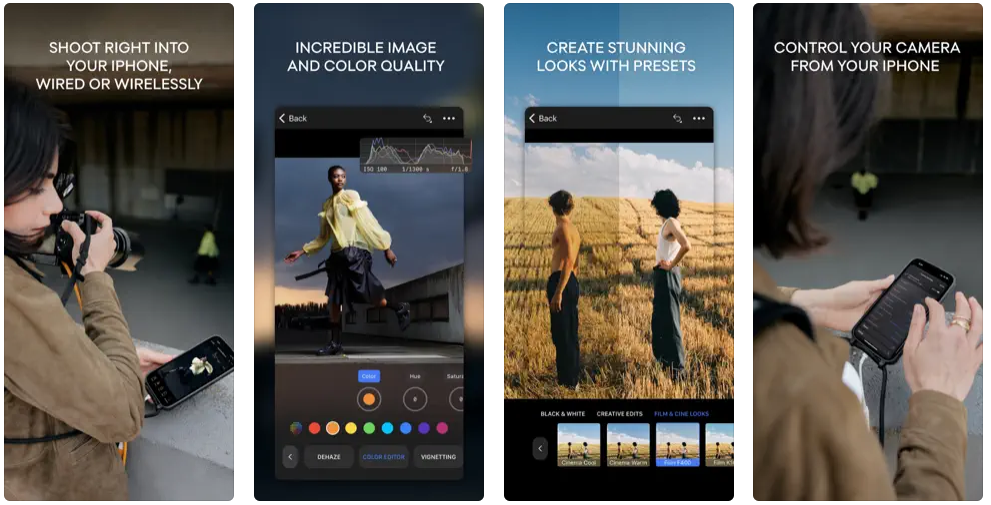
Offering dedicated workflows for studio photographers, Capture One focuses on precision colors and intuitive editing across all devices. Unlike Adobe’s subscription model, you pay once for a perpetual license making it ideal for most professional photographers.
Key Features
- Effortless tethering workflow: Direct camera connectivity
- Dedicated color editing tab for global adjustments
- Automated image import processes
- Robust asset management: Organize photos across collections
Canva
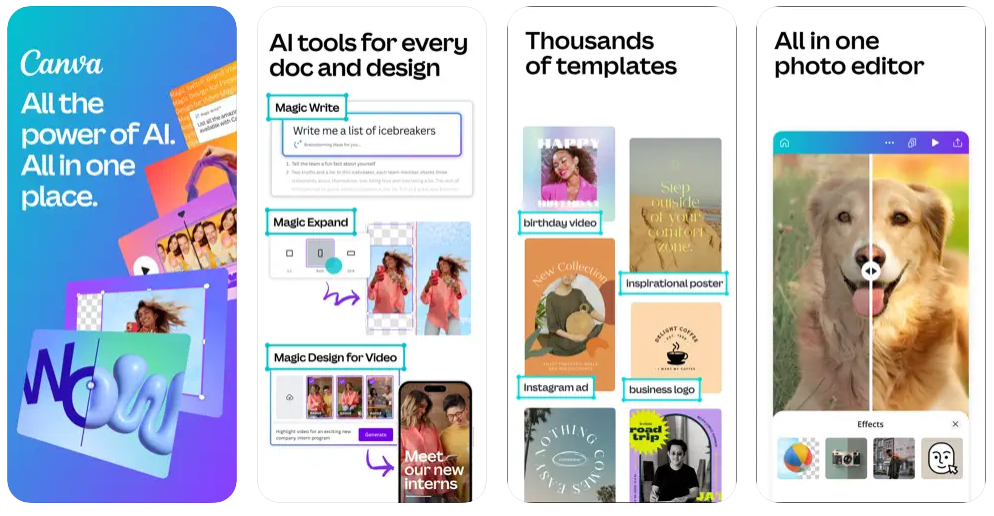
Ideally suited for social media creators and bloggers, Canva simplifies graphic design allowing you to create stunning visuals without professional expertise. Its simple drag-and-drop interface, cool templates, and huge media library make contextual graphic design super-fast and frustration-free!
Key Features
- Drag-and-drop visual editor
- Curated templates for Instagram posts, YouTube thumbnails, logos, and more
- Free photos, videos, illustrations, and icons
- Photo editing tools: Crop, resize, apply filters
Skylum Luminar Neo
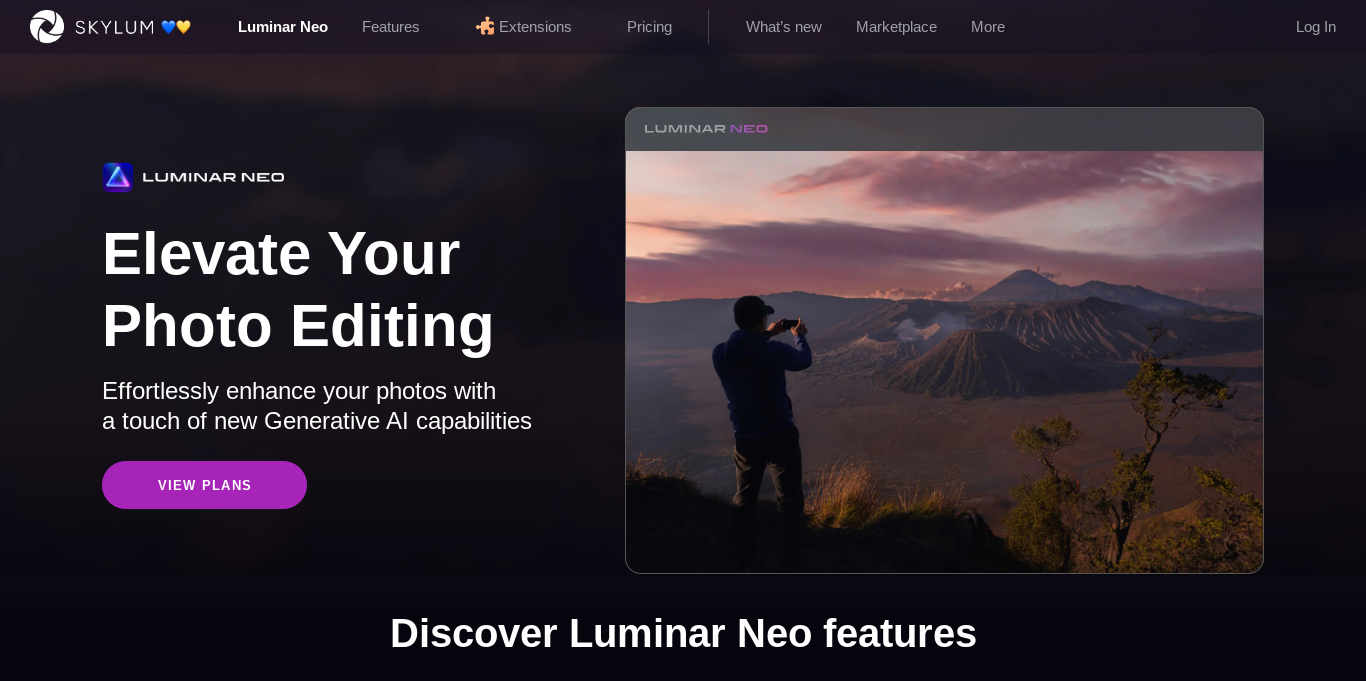
Offering unique AI-based editing capabilities like relighting, object removal, and sky replacements, Luminar Neo makes achieving complex edits as easy as 1 click! Its host of creative filters, overlays, and tools empower hobbyists to curate polished visuals matching professional standards with minimum effort.
Key Features
- Relight AI: Add natural-looking lighting to any image
- Erase unwanted objects cleanly with a single click
- SkyAI 2.0: Replace existing skies easily
- Bag of tricks: Unique filters, textures and overlays
DxO PhotoLab
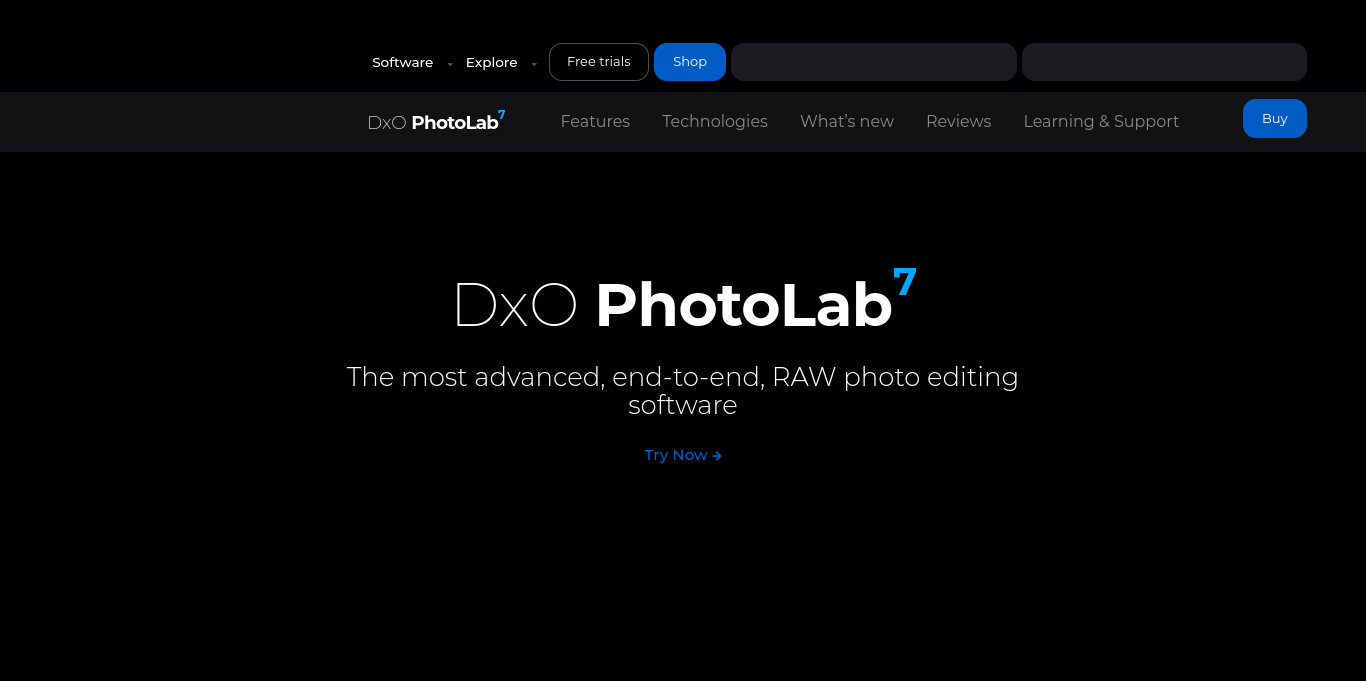
Offering unparalleled optical corrections and RAW conversion, DxO PhotoLab is a specialized choice for landscape, architectural and fashion photographers wanting to extract maximum details from camera sensors while retaining color accuracy.
Key Features
- Best-in-class optical corrections
- Advanced manual color editor
- Effective noise-reduction engine
- Mimic camera presets from leading brands
Midjourney
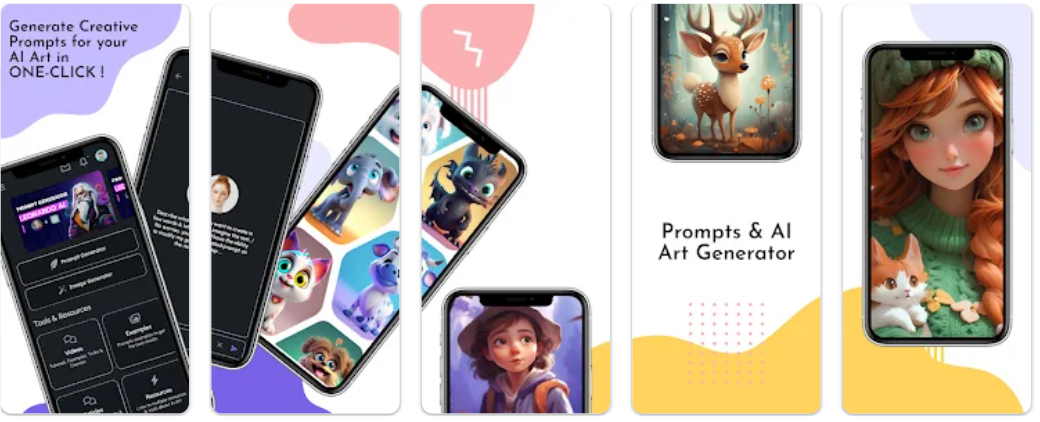
Midjourney produces imagery based on your textual description to represent the future of AI-generated content. Bring your wildest creative ideas to life by just describing them in words to Midjourney’s bot!
Key Features
- Text-to-image and text-to-video generation
- Support for various image formats like JPEG, PNG, SVG
- Advanced command options: Styles, aspect ratios, and more
- Create animations and interactive 3D scenes
Affinity Photo
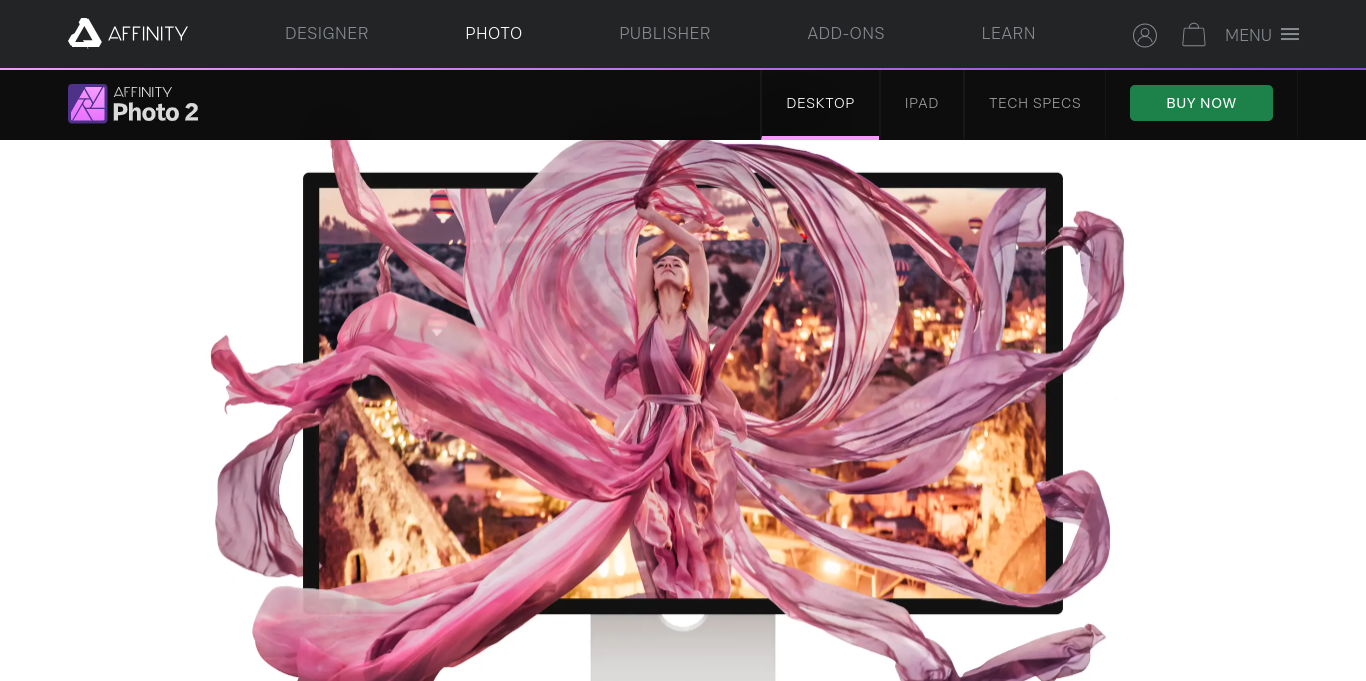
Offering a smooth alternative to Adobe Photoshop minus the hefty price tag, Affinity Photo comes loaded with pro features like RAW editing, HDR merging, focus stacking, batch processing, and end-to-end color management.
Key Features
- Powerful HDR merge and panorama stitching
- RGB histogram and lens corrections
- Export creations to various file types
CyberLink PhotoDirector 365

Offering a great combination of manual editing functionalities complemented by AI-based content-aware tools, PhotoDirector 365 allows users to transform images via intelligent auto-enhancement.
Key Features
- AI Auto Enhancement: 1-click color, lighting, and detail fixes
- Layer-based editing: Composite graphics and imagery
- Facial recognition: Detect and beautify faces automatically
Comparison of Key Features
| App | Key Features | Pricing |
| Adobe Photoshop | Generative AI, Spot Healing Brush, Image Compositing, Sky Replacement | Photography Plan: $19.99/month Photoshop: $22.99/month Creative Cloud: $59.99/month |
| Adobe Lightroom | AI-powered Presets, Masking Tools, Bulk Editing with Speed Edit | Lightroom: $9.99/month Photography Plan (1 TB): $19.99/month |
| GIMP | Coding Customization, Corrective Tools, Clone Stamp Tool | Free |
| Capture One | Style Presets for Batch Editing, Auto Dust Removal | Capture One Pro: $14.92/month billed annually |
| Canva | Drag & Drop Design, AI Image Generation, Photo Templates | Free plan Available Canva Pro: $14.99/month per user |
| Skylum Luminar Neo | Object Removal, Relight AI, Layer-based Editing | Starts from $7.46/month billed annually |
| DxO PhotoLab | Noise Reduction, Smart Lighting Adjustment, ReTouch Tool | $229 One-time Payment |
| Midjourney | Text-to-Image Generation, Video Conversion | Starts from $10/month |
| Affinity Photo | RAW Processing, Skin Retouching Tools, Huge Brush Library | One-time payment Starts from $18.49 |
| Cyberlink PhotoDirector 365 | AI-based Auto Enhancement, AI Art Generator | Starts from $3.75/month billed annually |
Given These Ten Options, Which Is The Best Choice?
Each of the 10 recommended apps caters to distinct photography needs. Casual users wanting good-looking vacation photos with catchy filters would find apps like Luminar Neo and Canva easier to use. Mobile photographers needing powerful editing on phones/tablets would benefit from Lightroom’s mobility. Studio owners wanting efficiency may prefer Capture One’s robust asset management capabilities. However, Adobe Photoshop undoubtedly surpasses all competitors as the industry leader for creative professionals. It offers unparalleled editing prowess combining new-age AI with decades of legacy pixel editing advancements used by the best graphic designers worldwide.
Methodology
The social component of picture editing applications can strongly affect user choices. Community-sharing apps let users post modified images, get criticism, and connect with like-minded people. Community and engagement make picture editing applications social, making them platforms for collective expression and inspiration as well as tools for solo creativity.